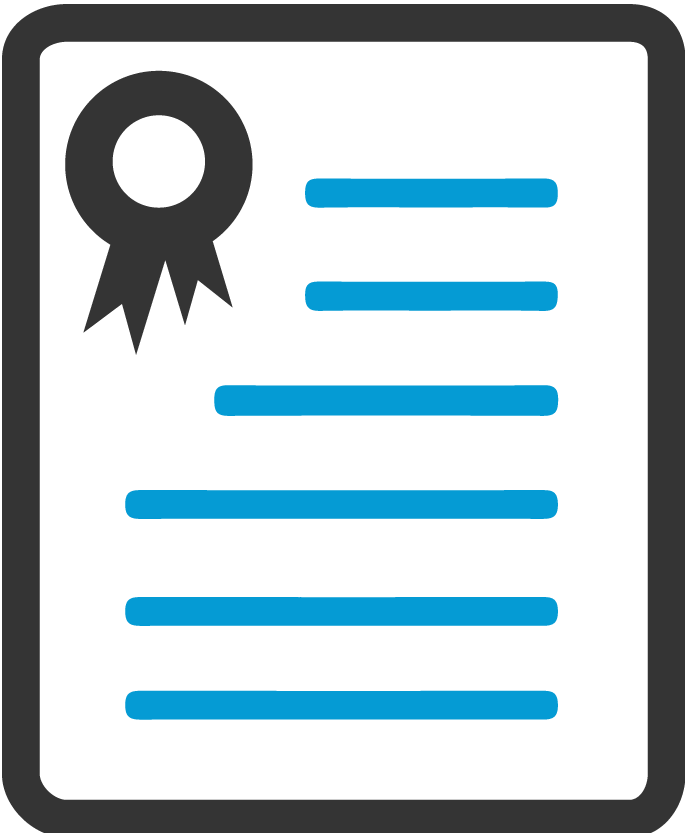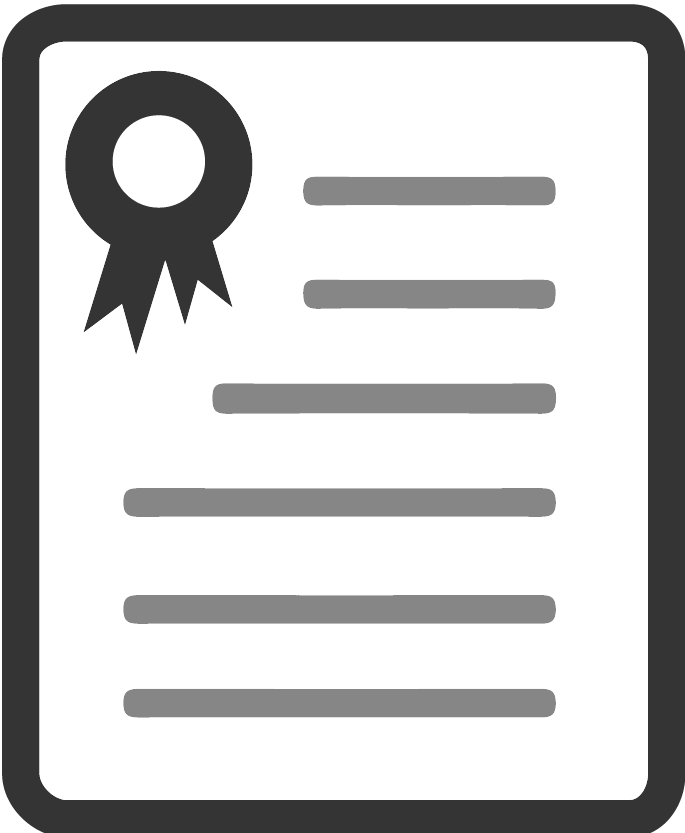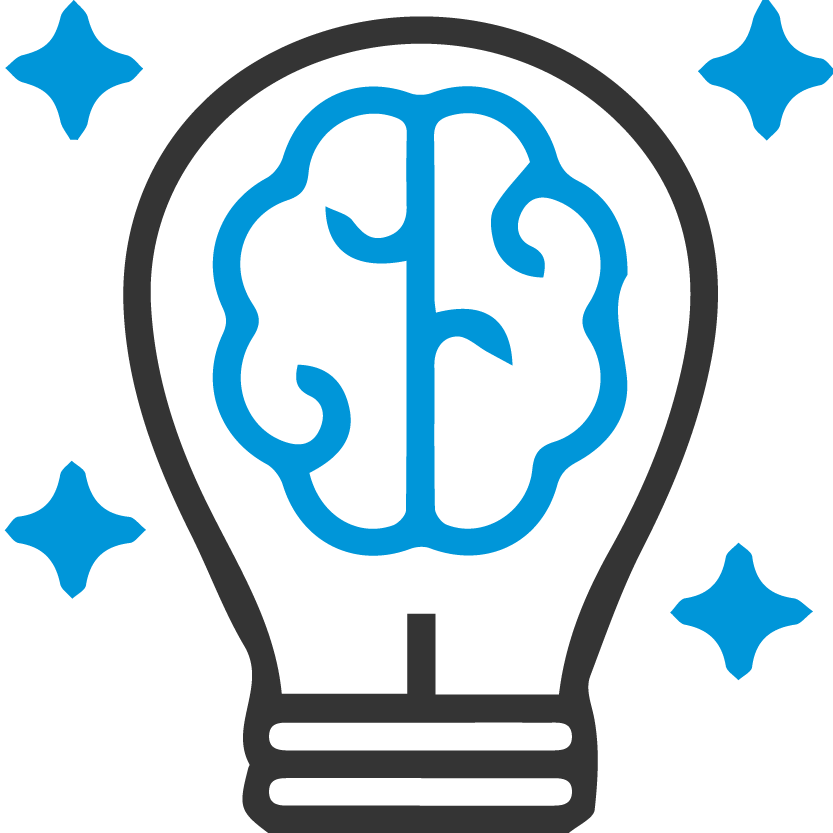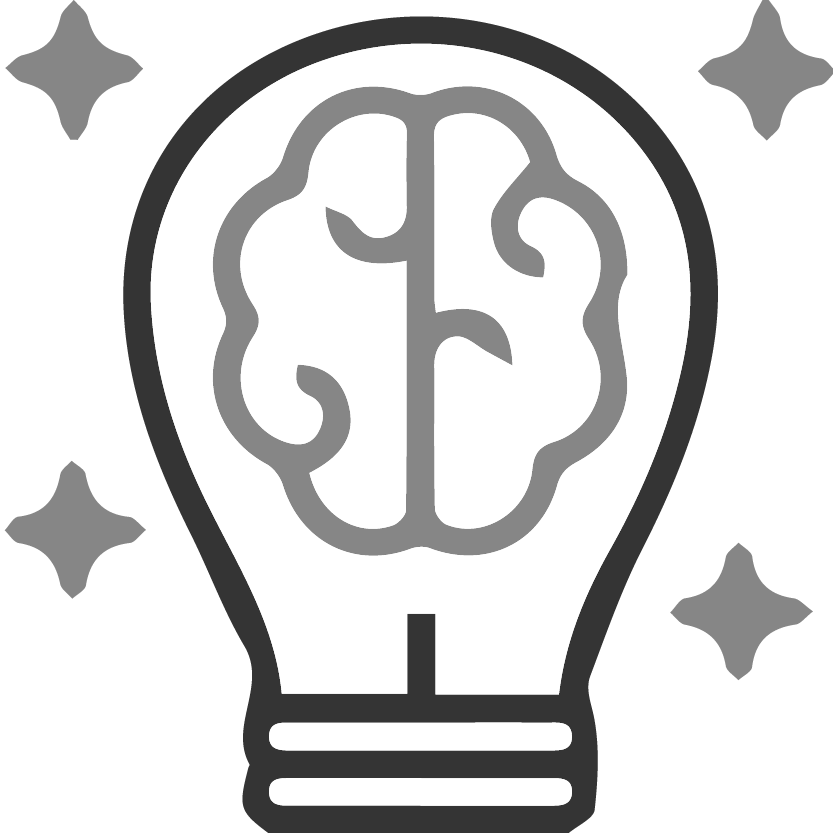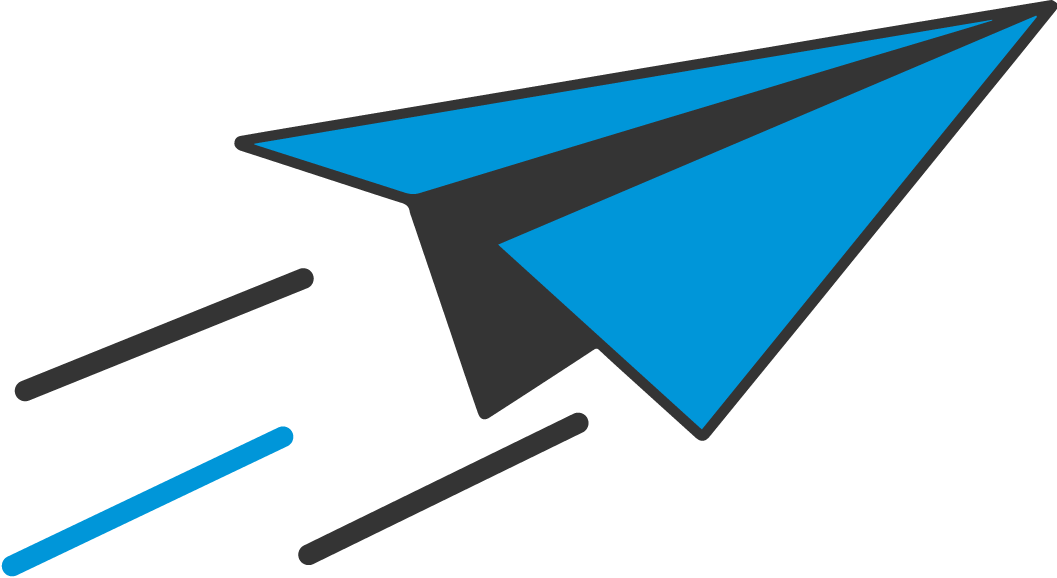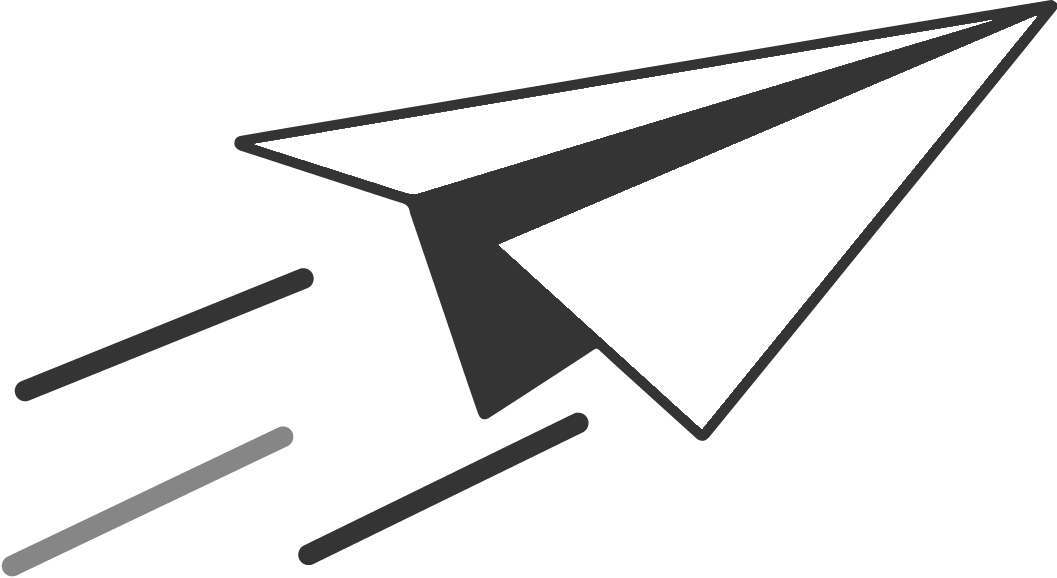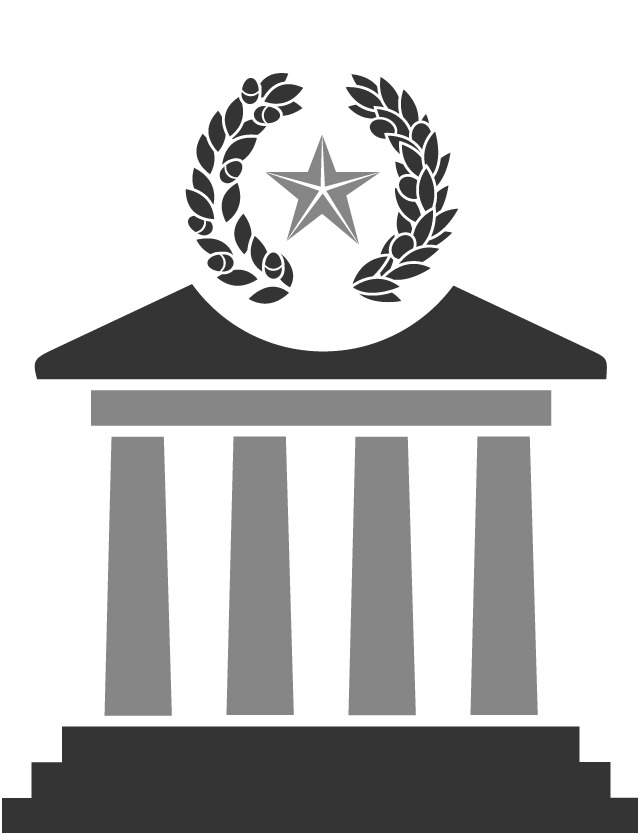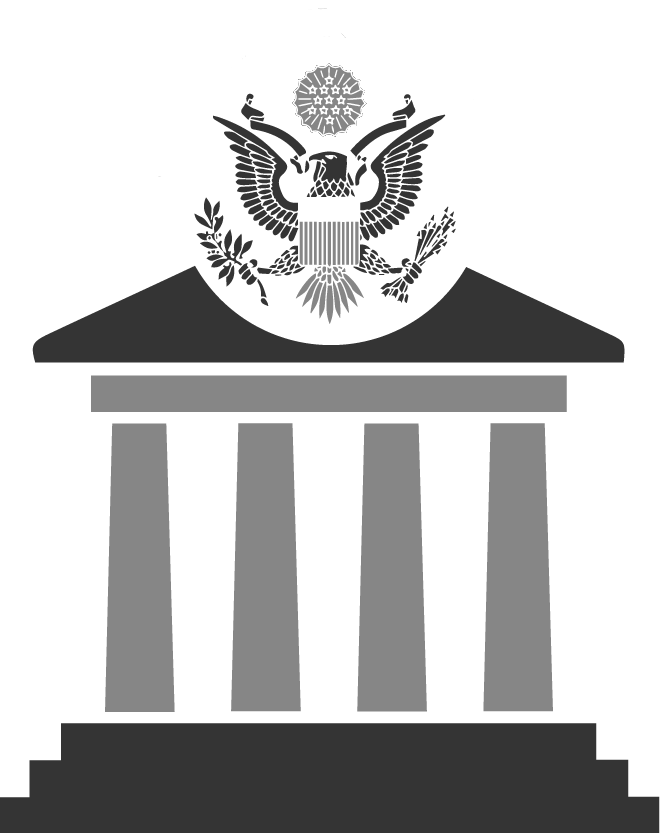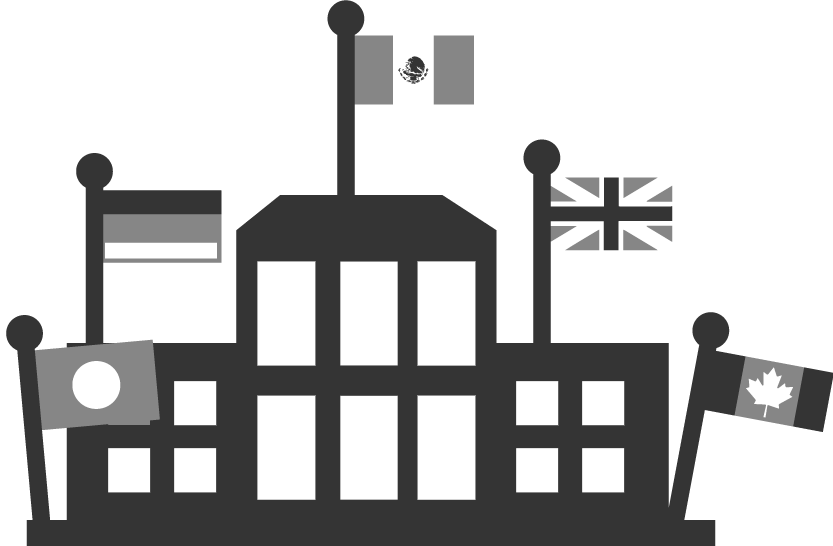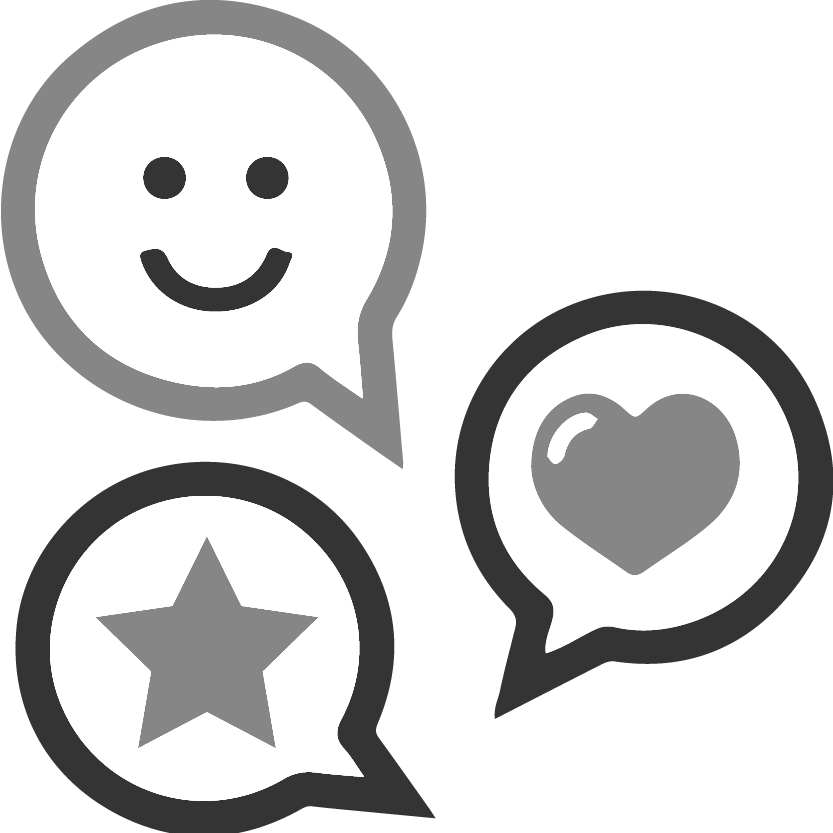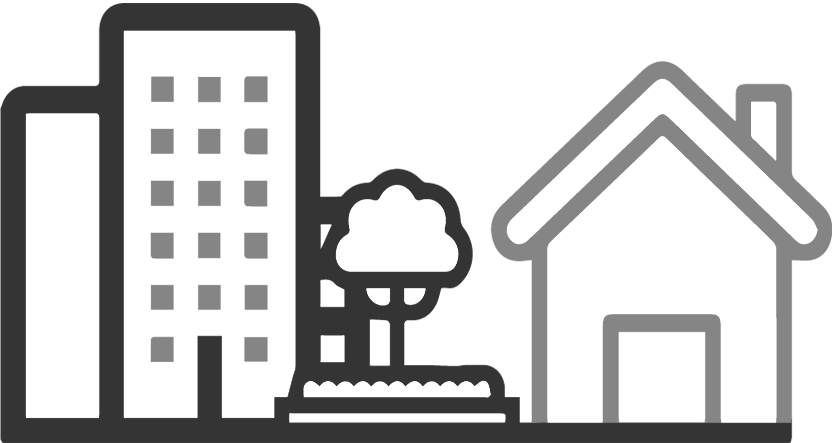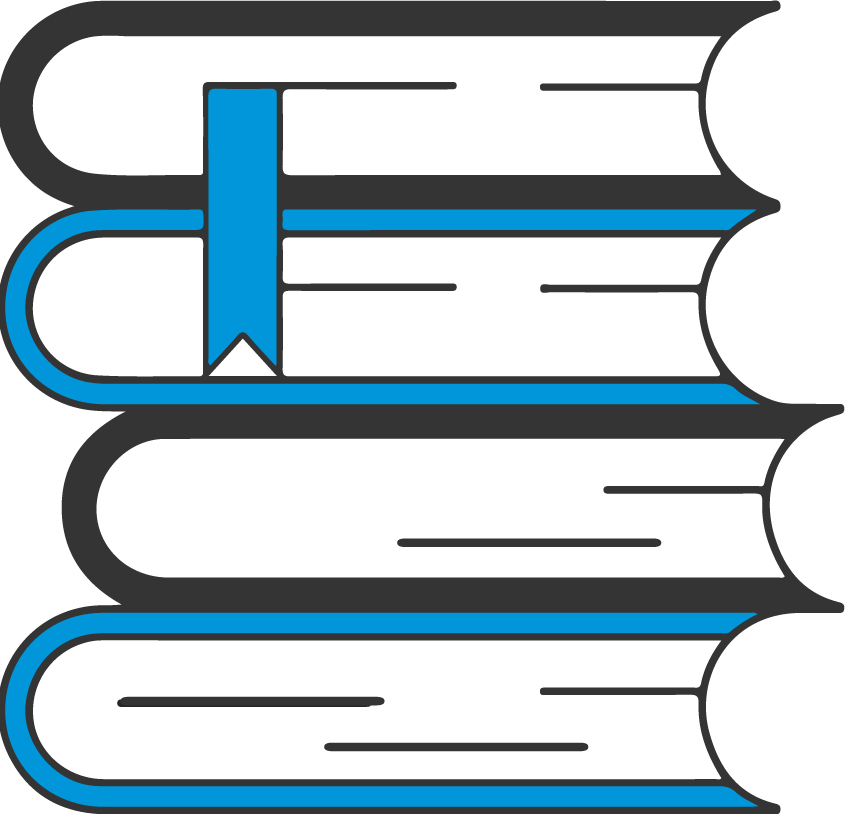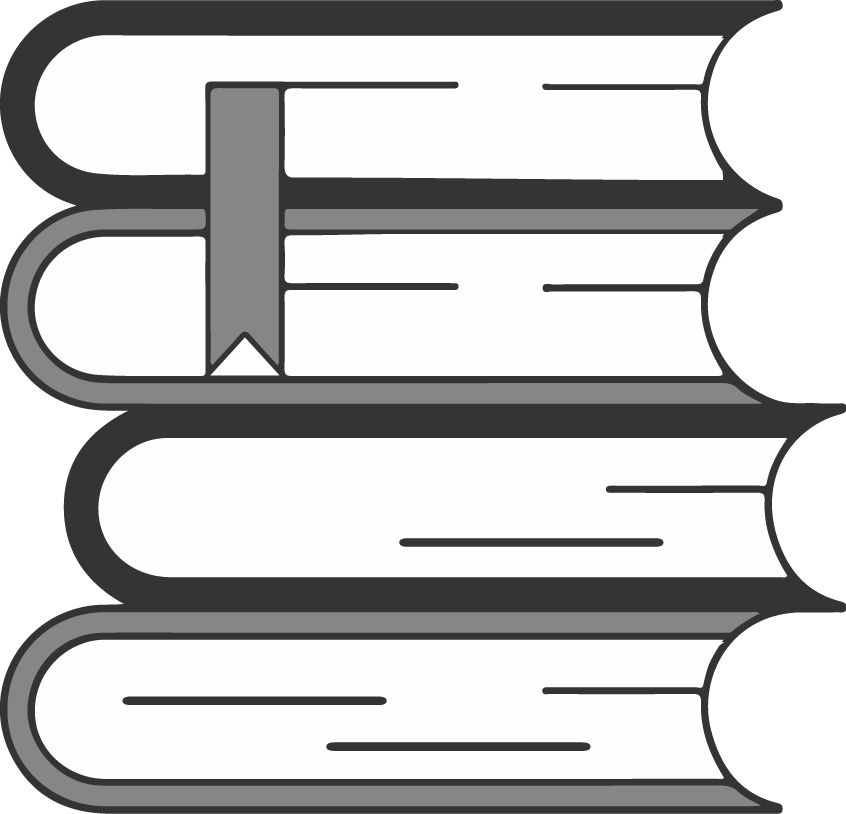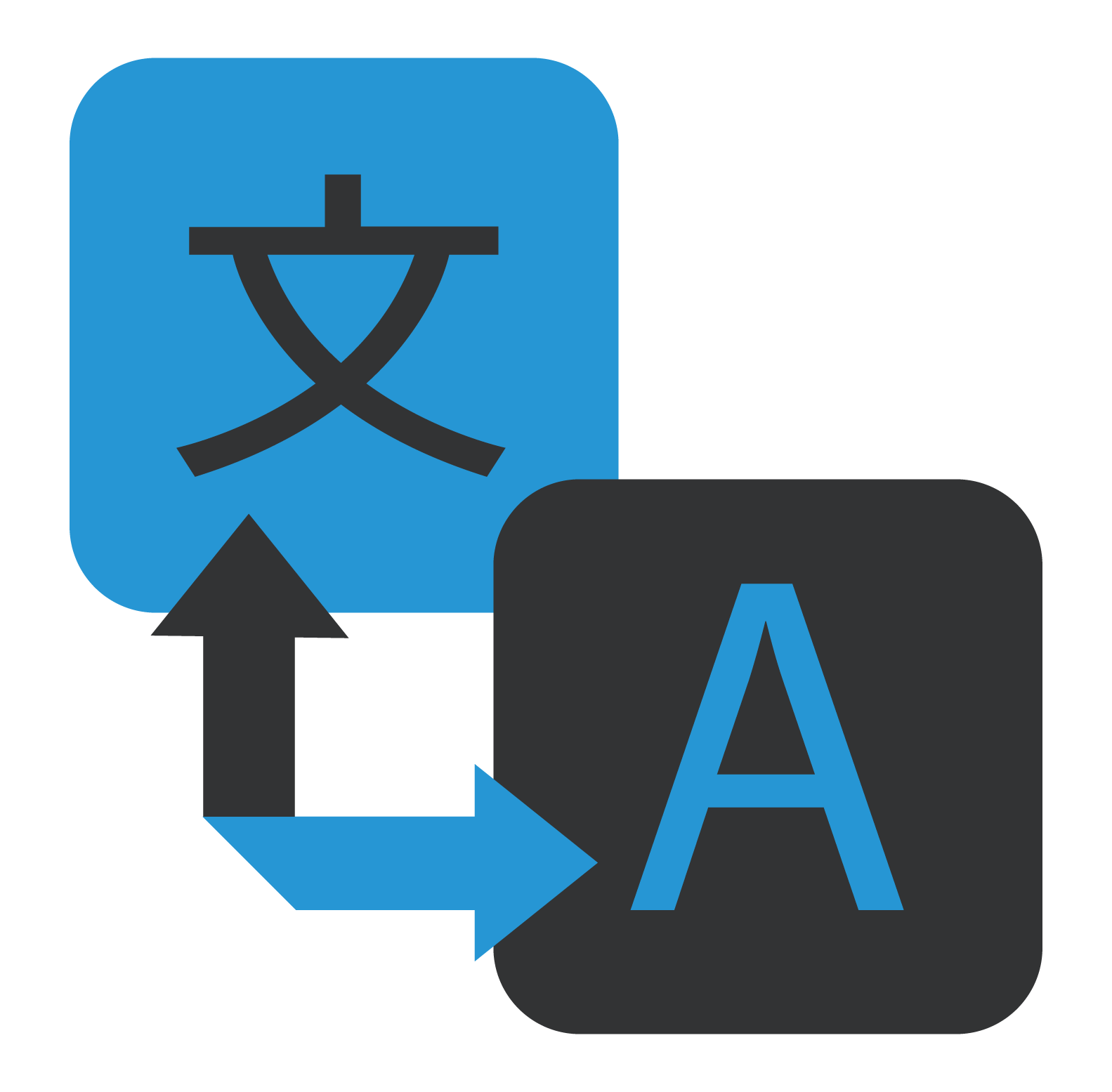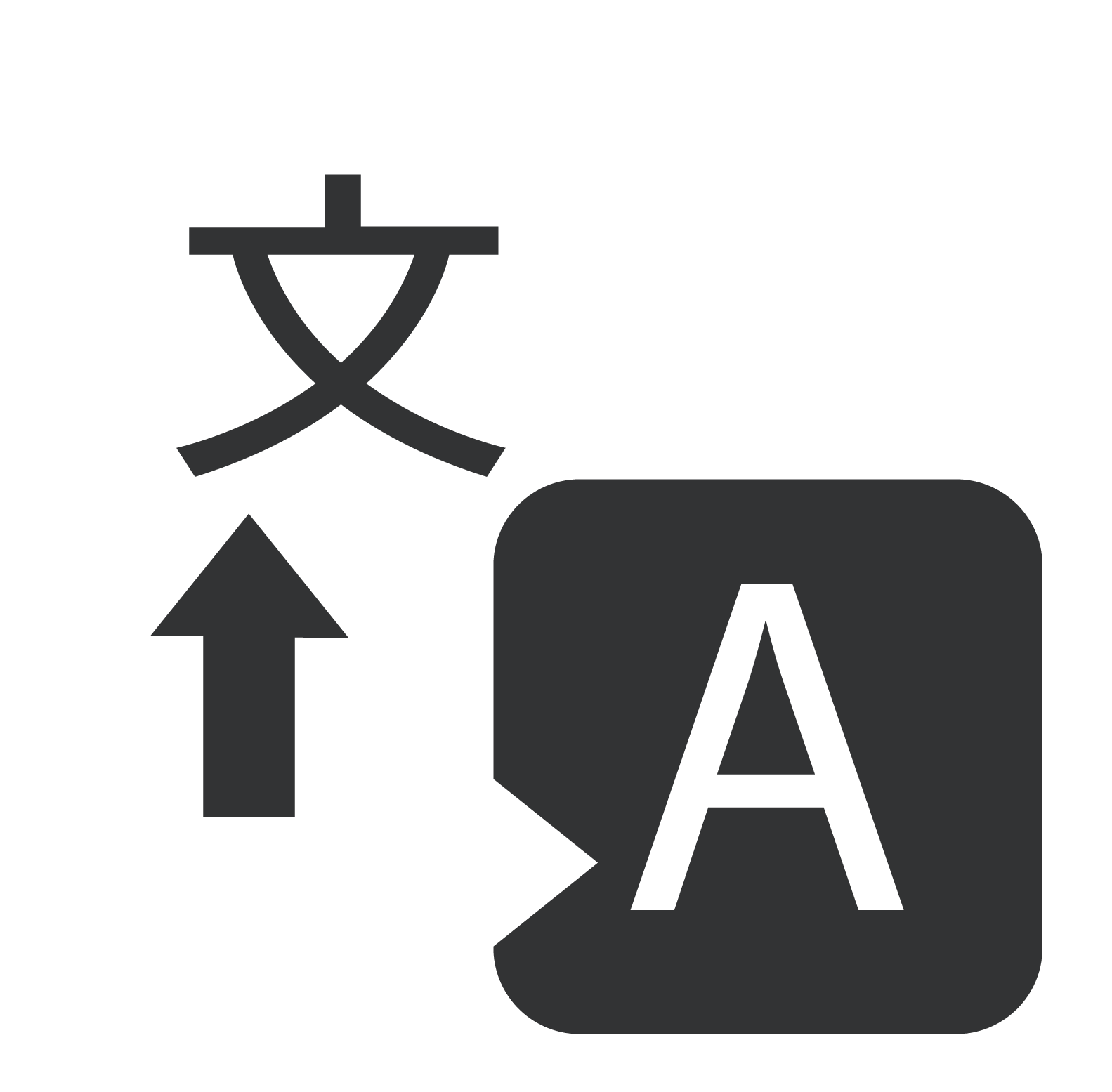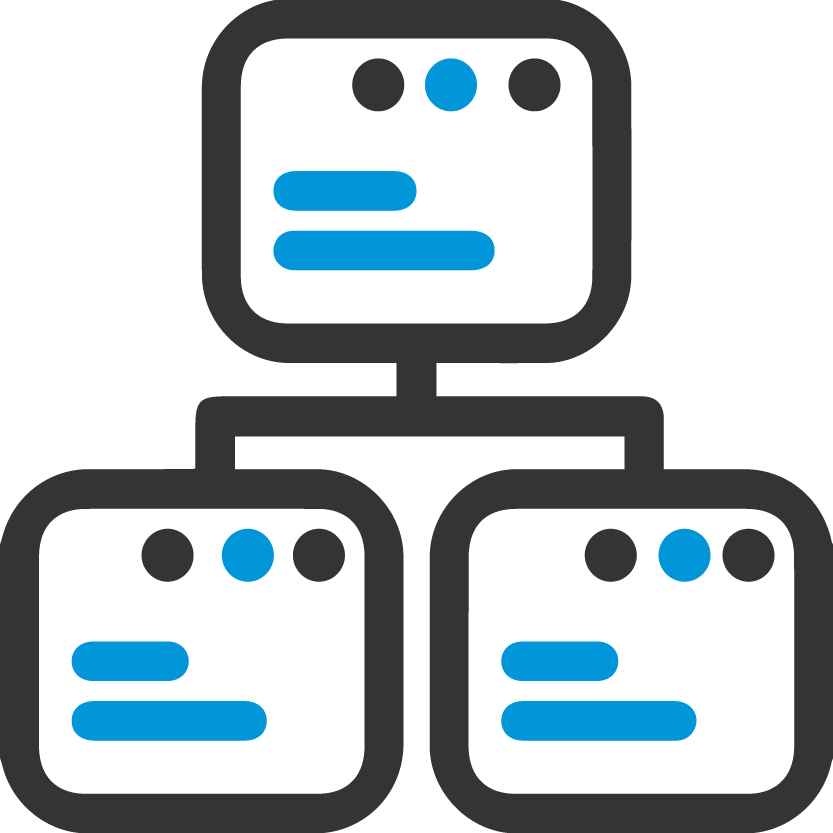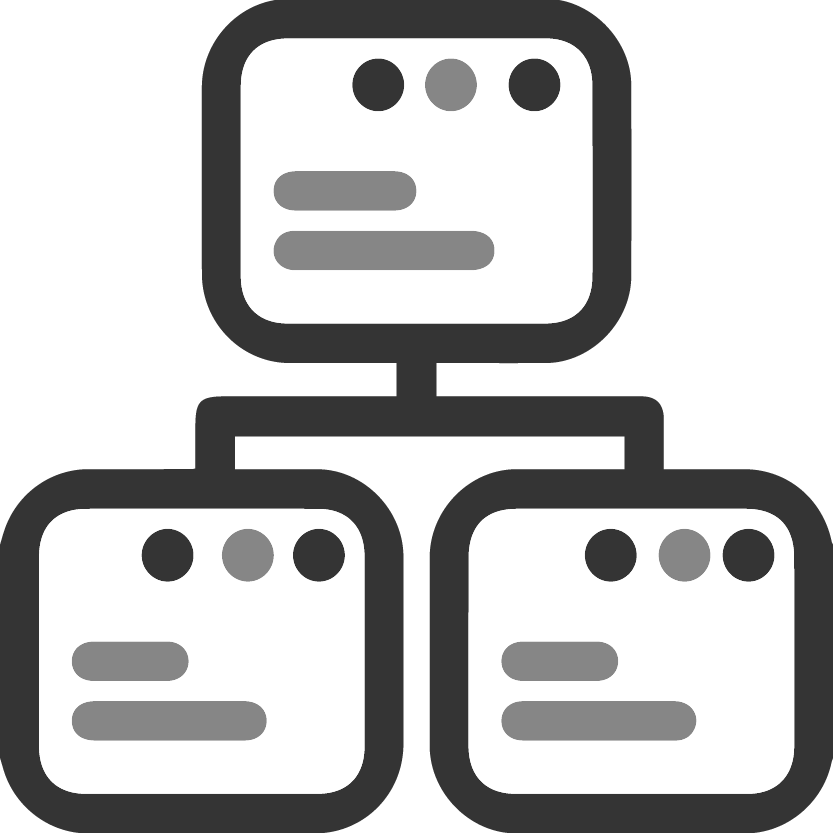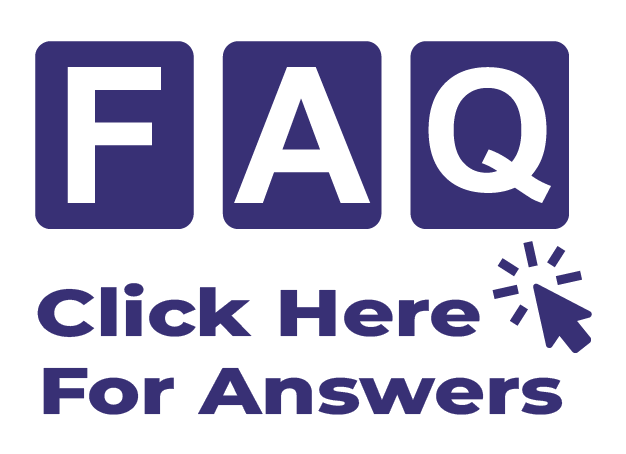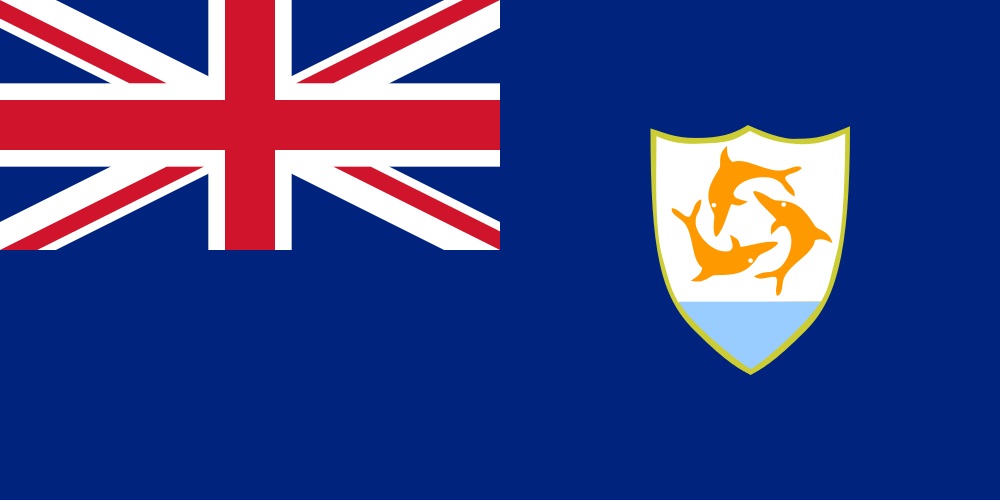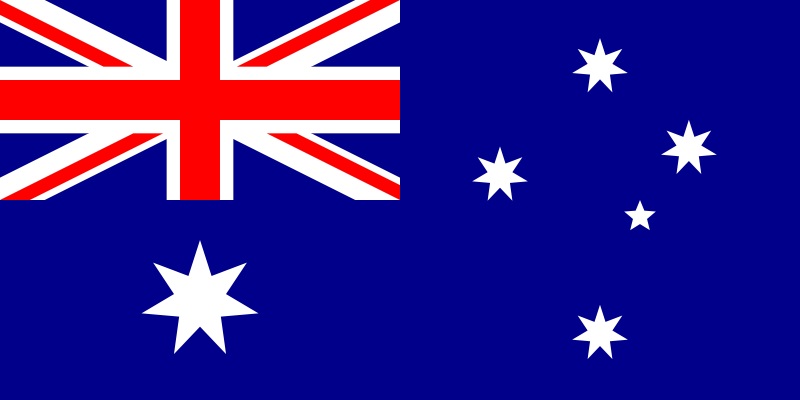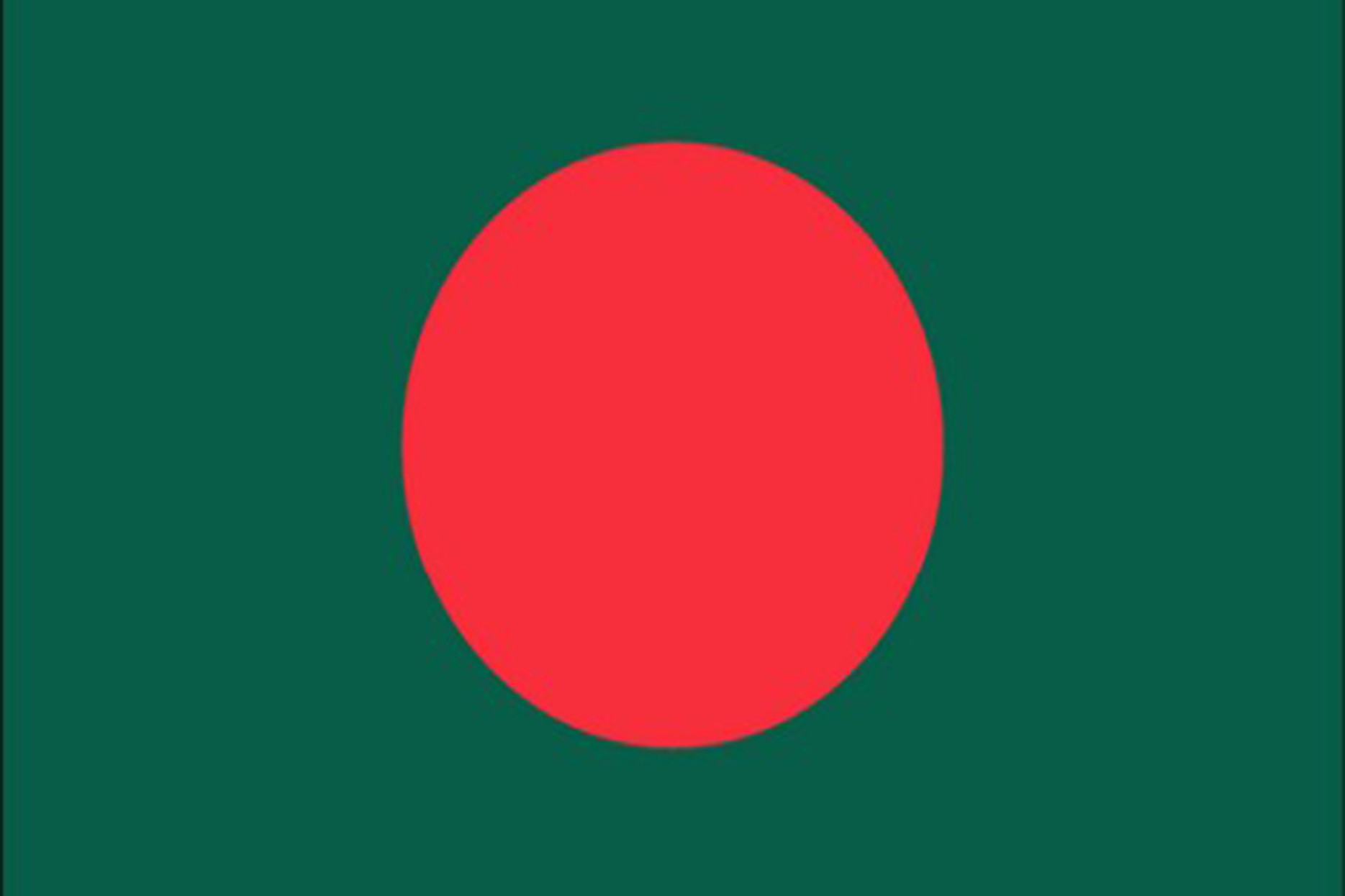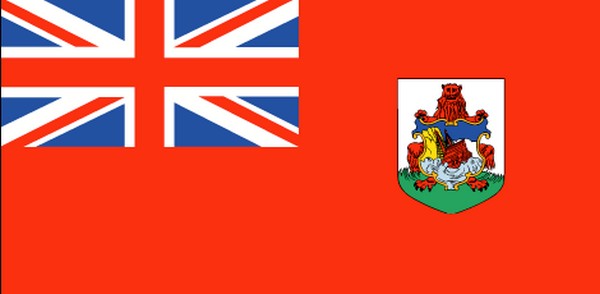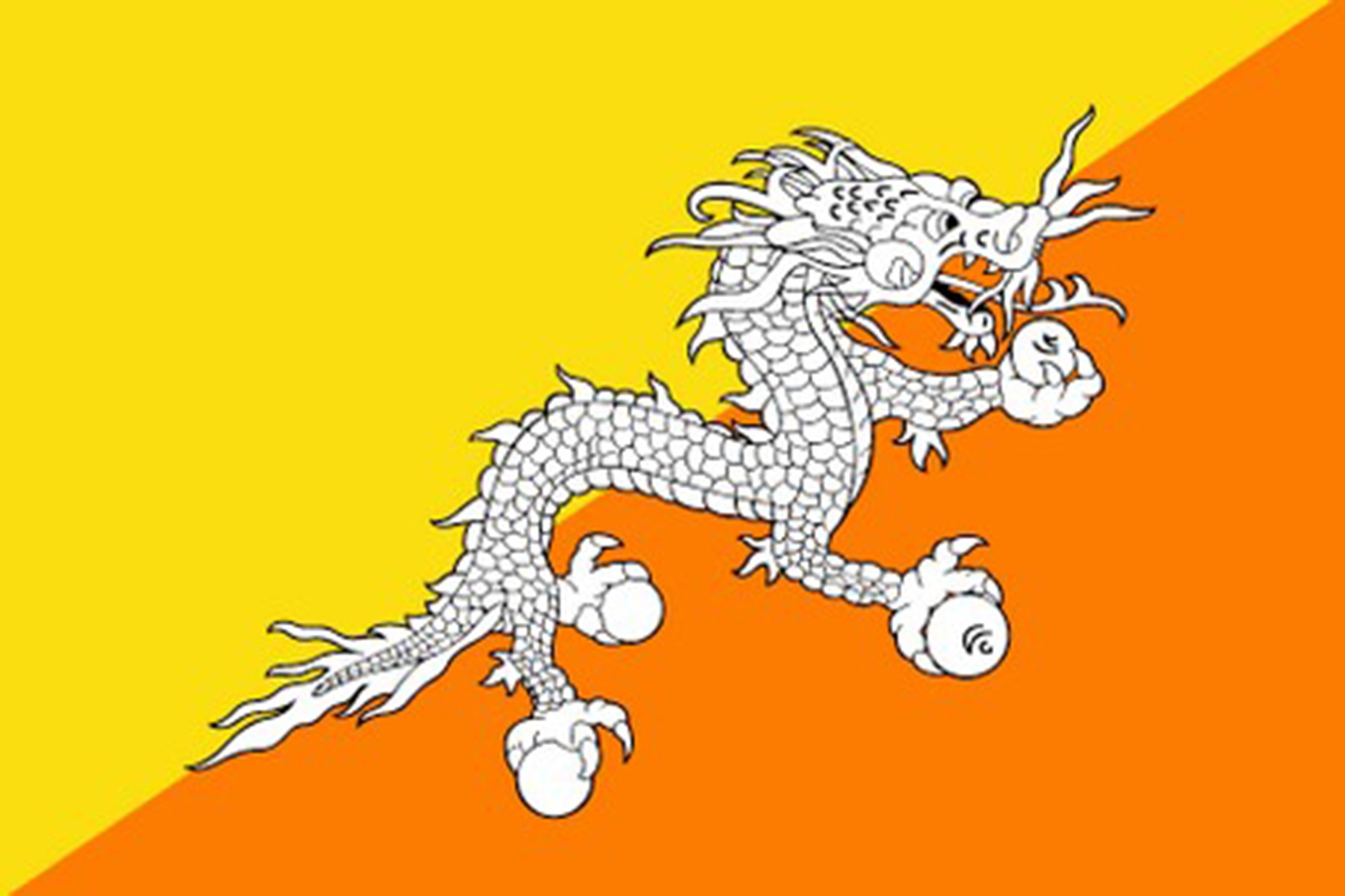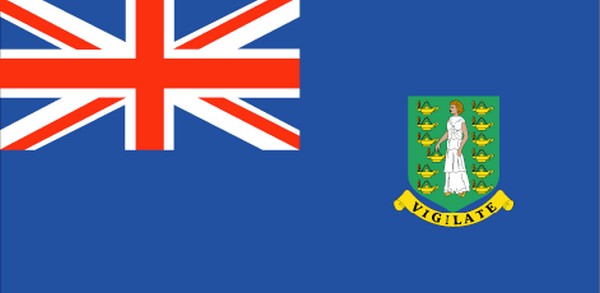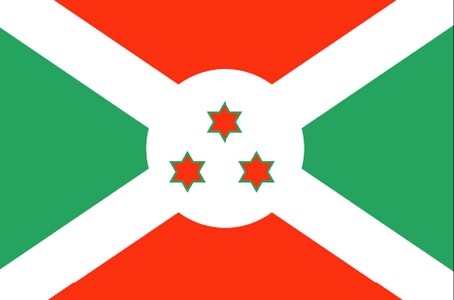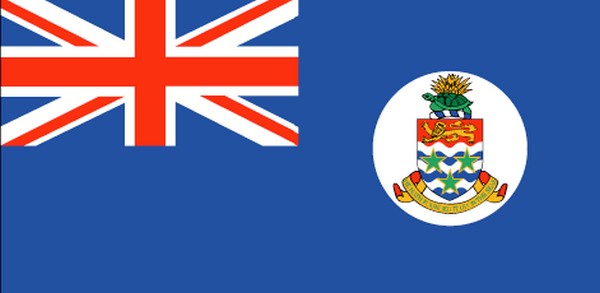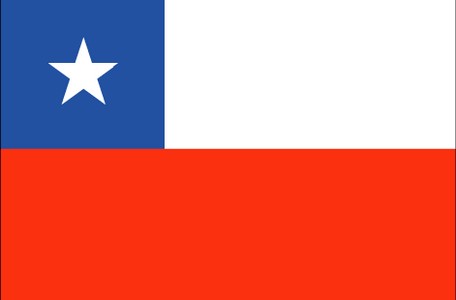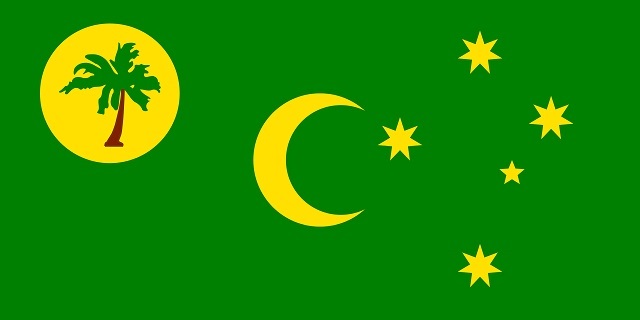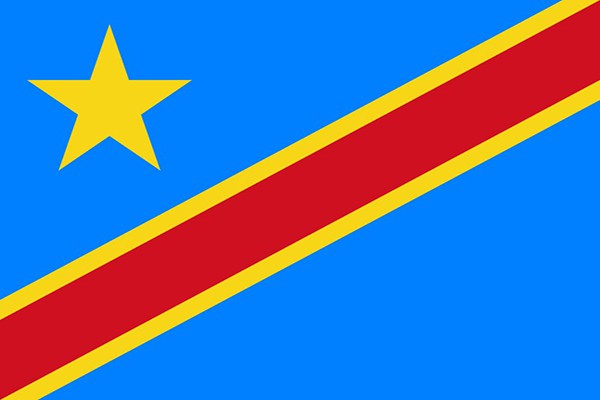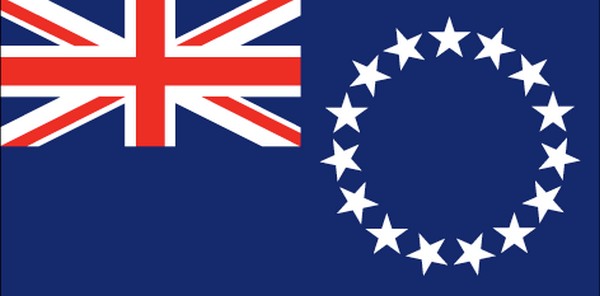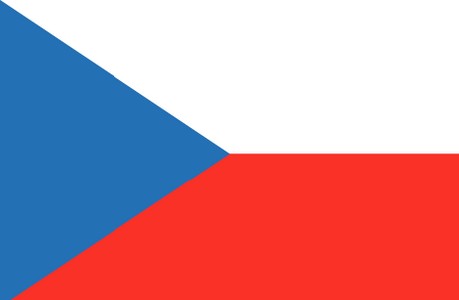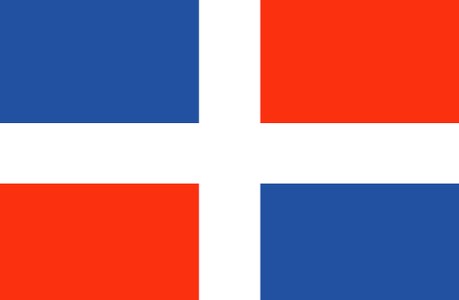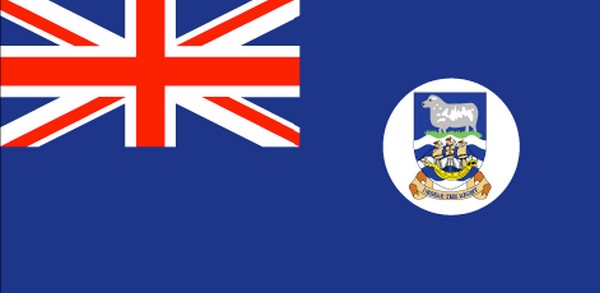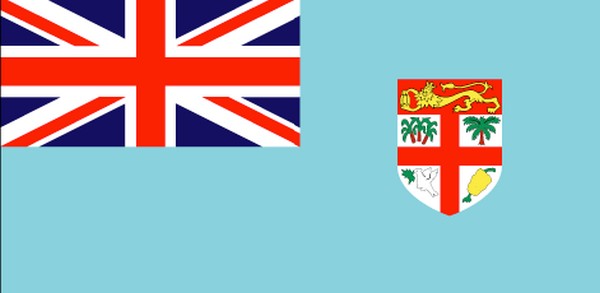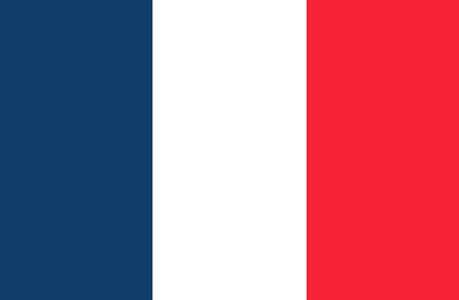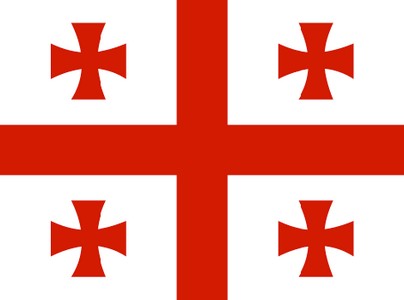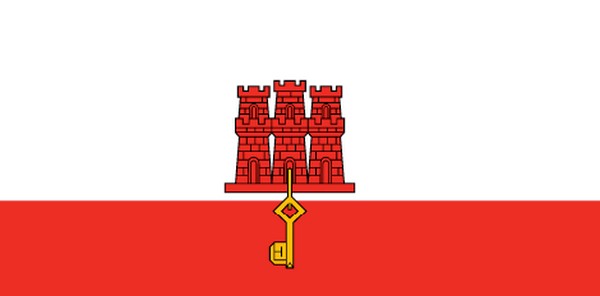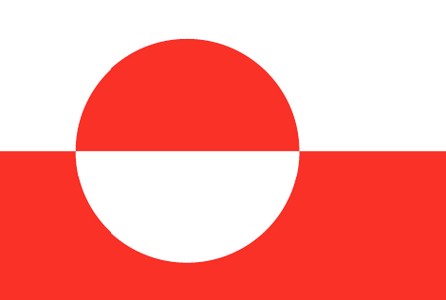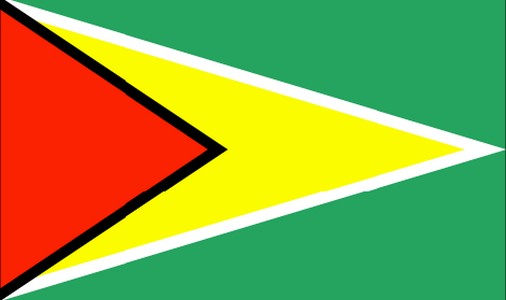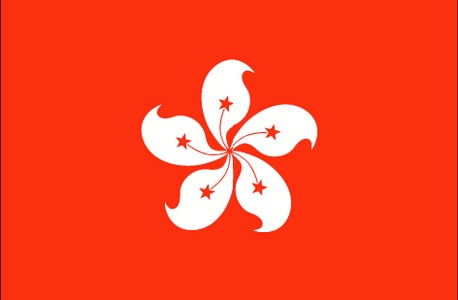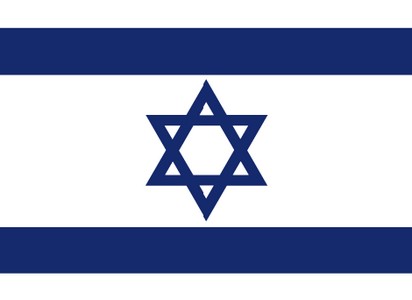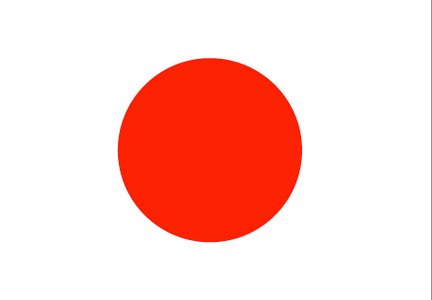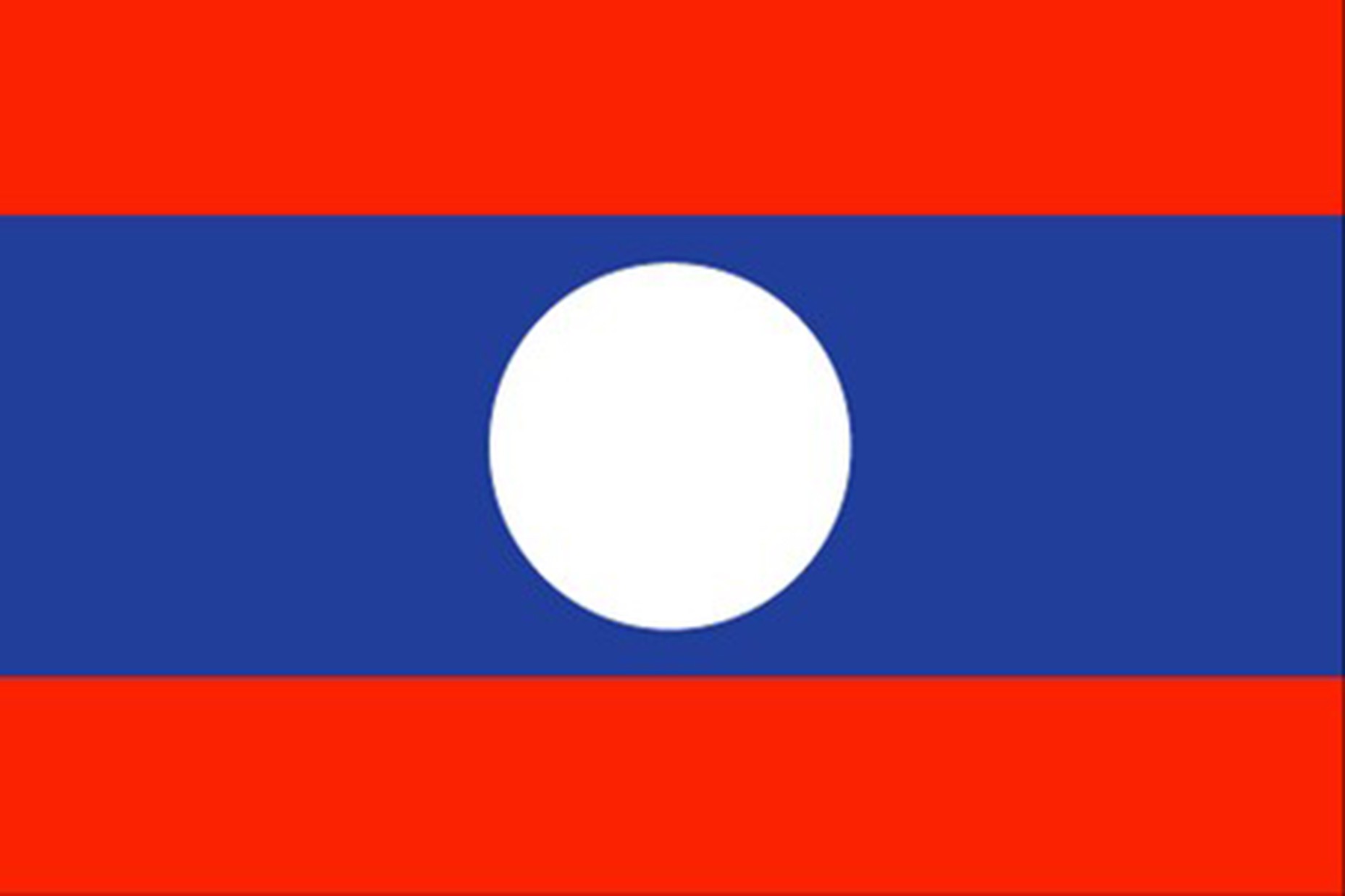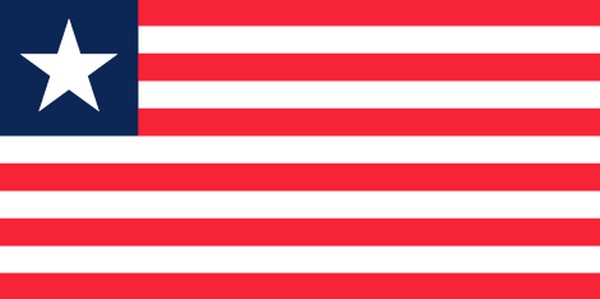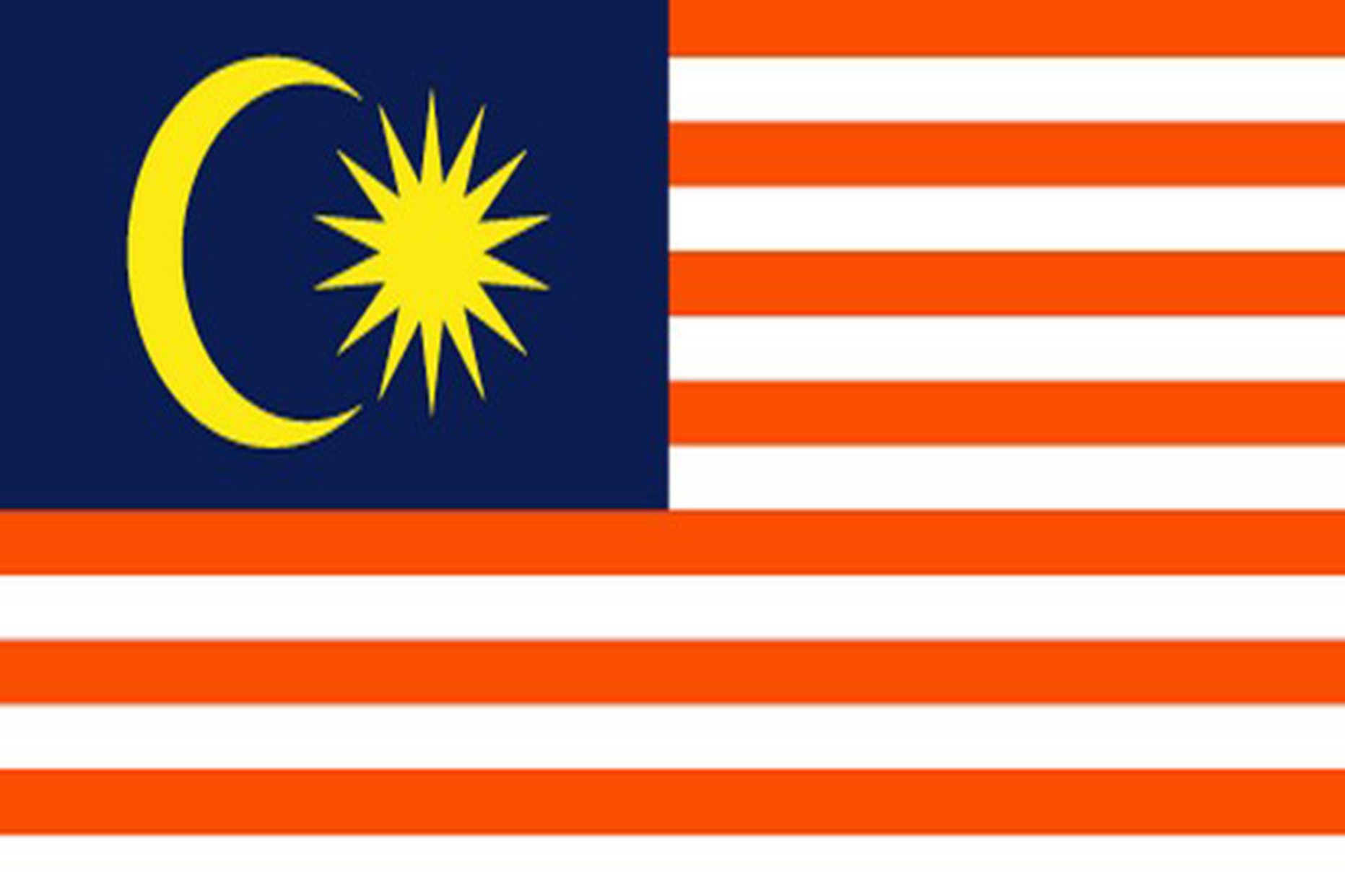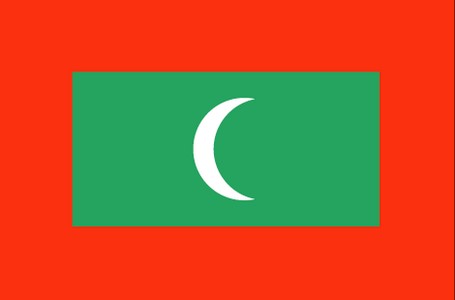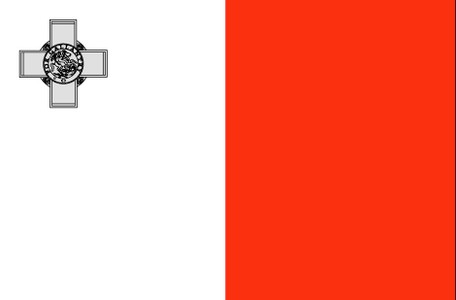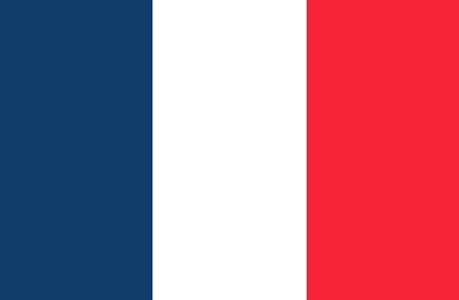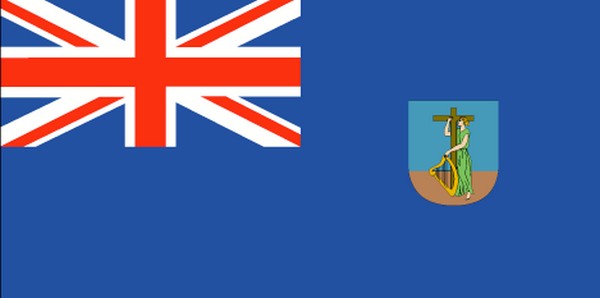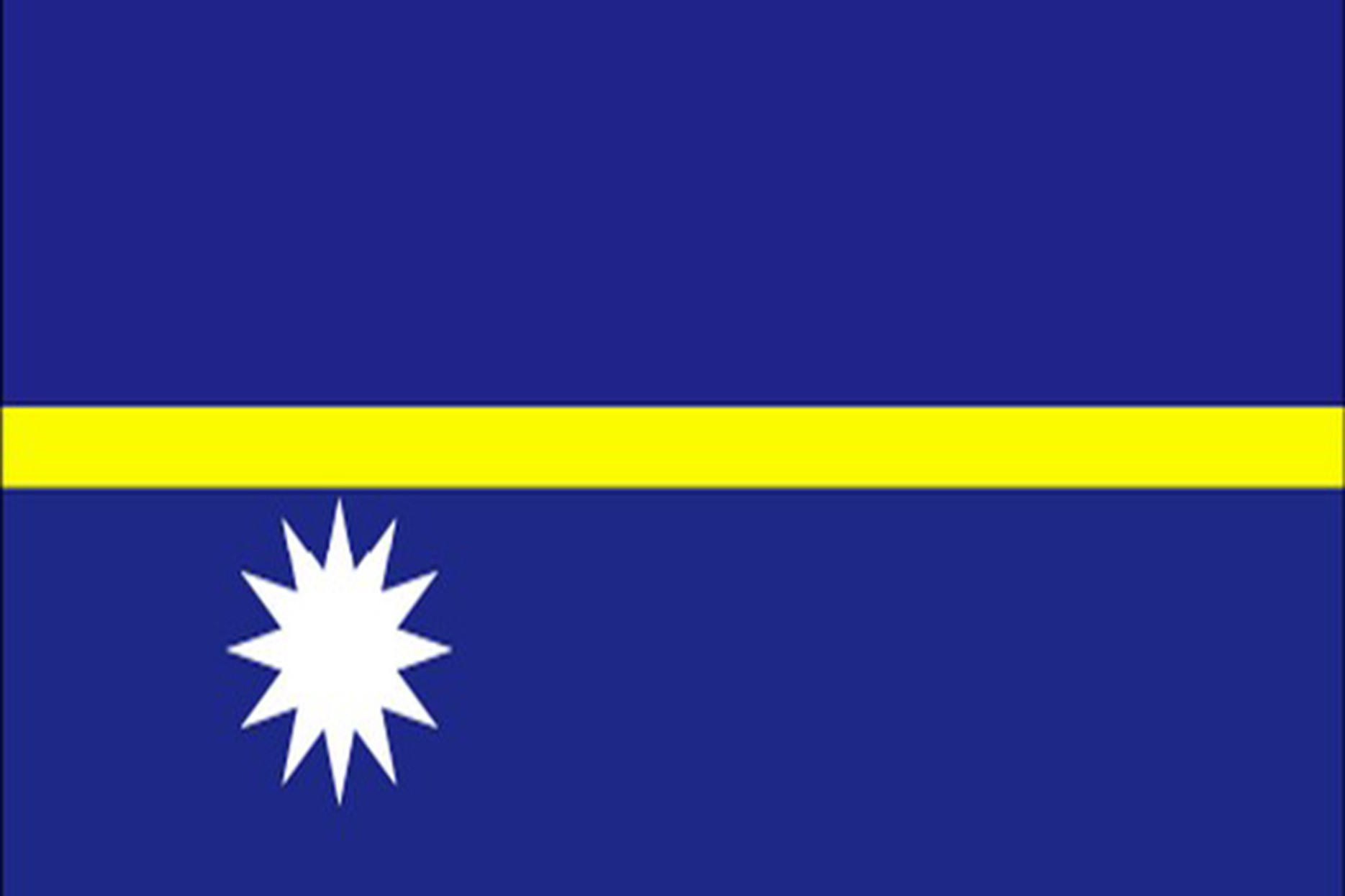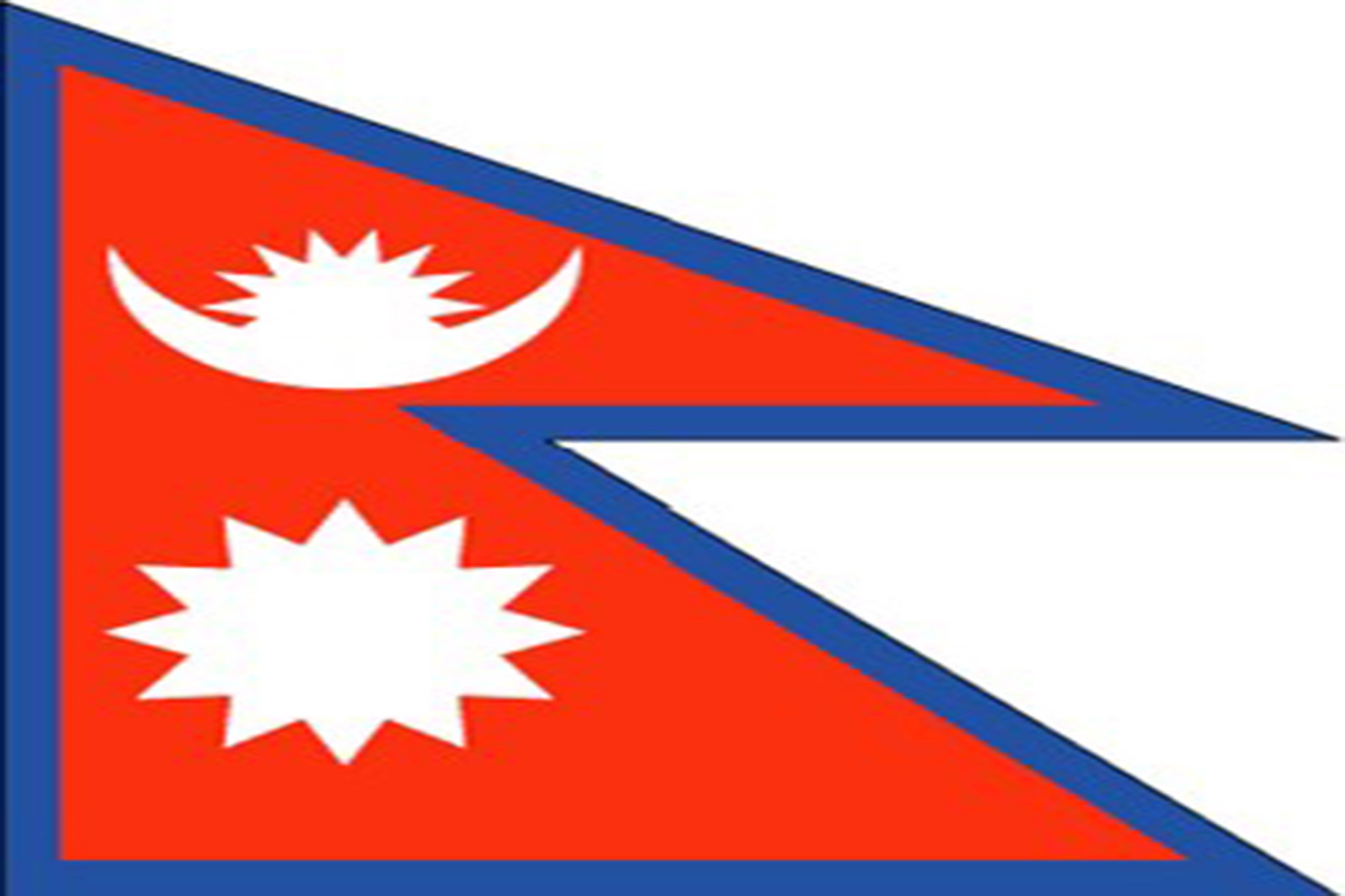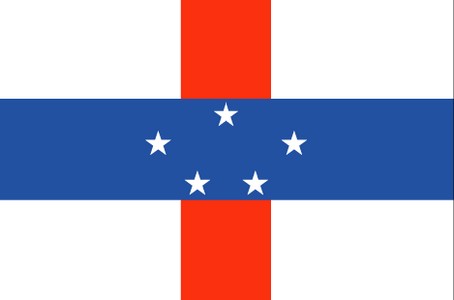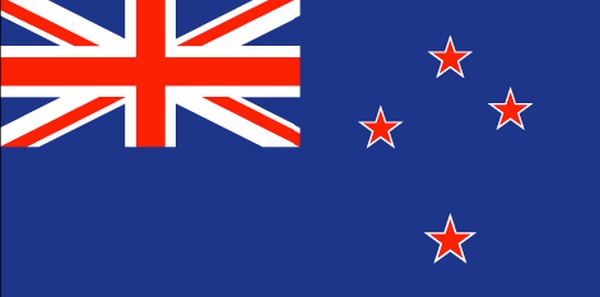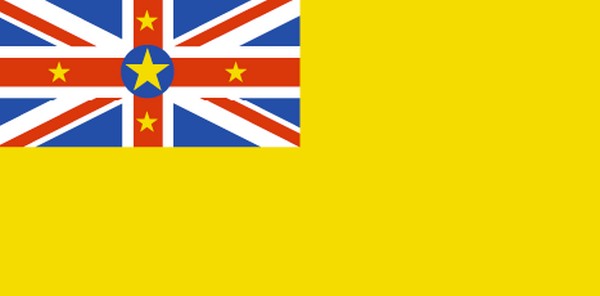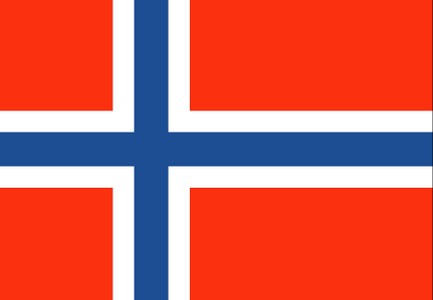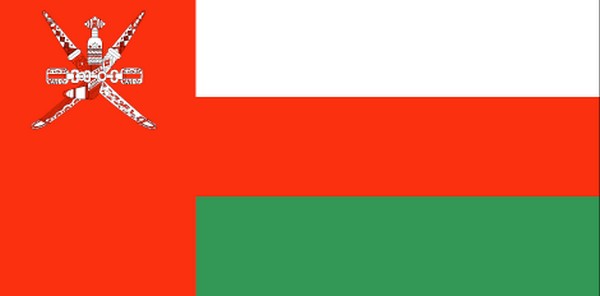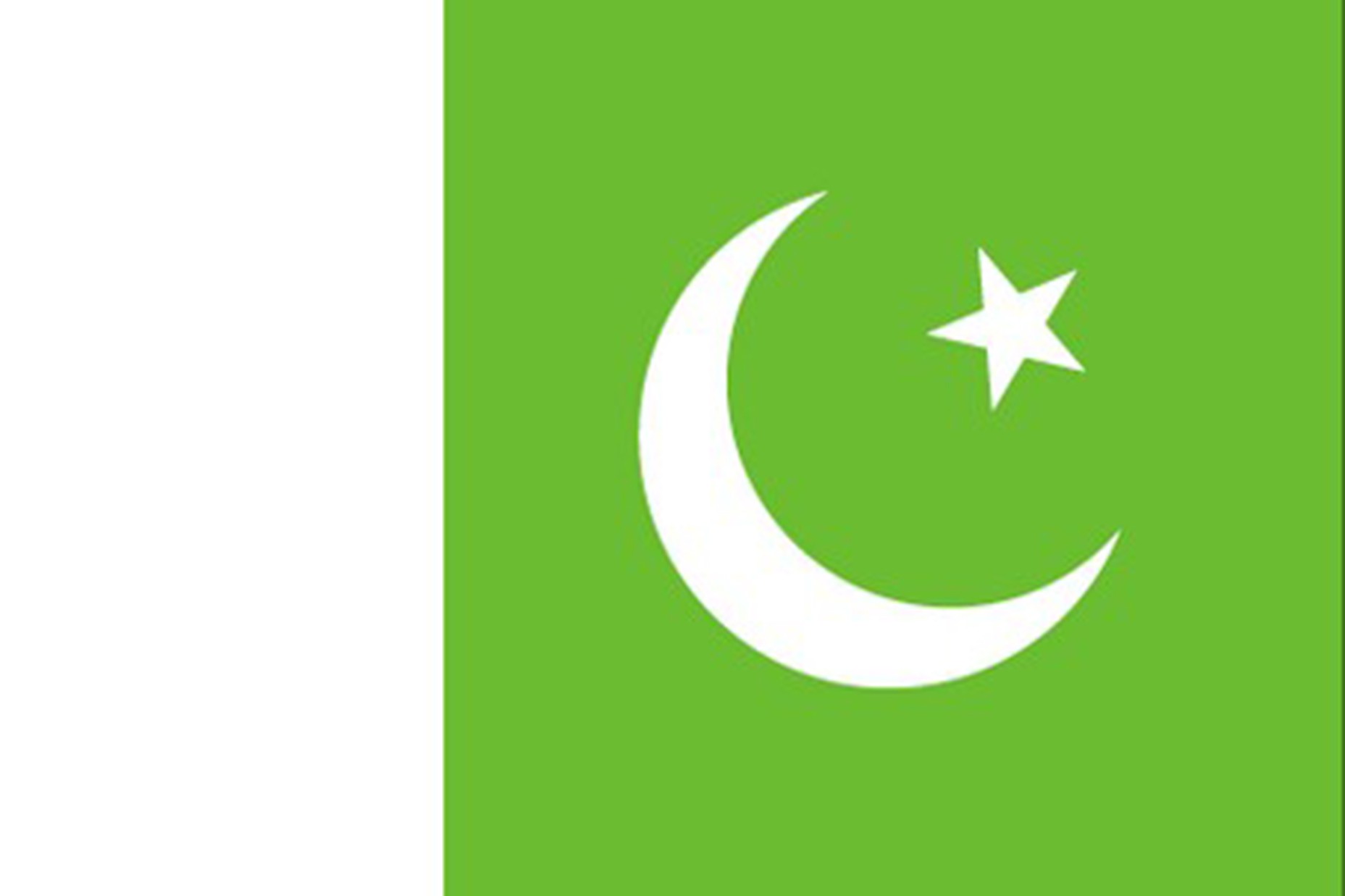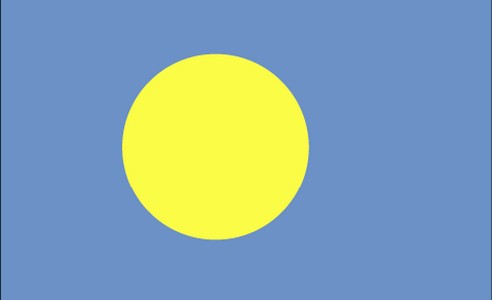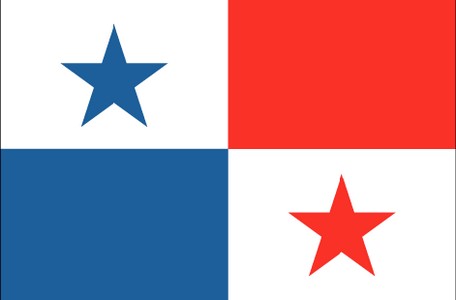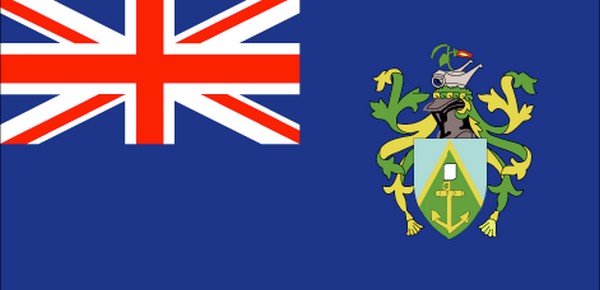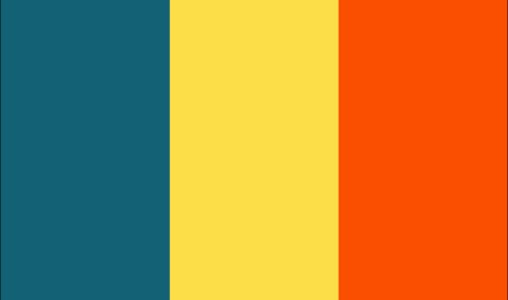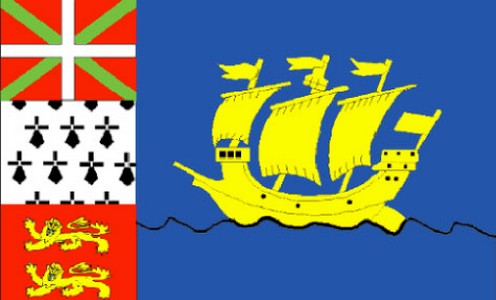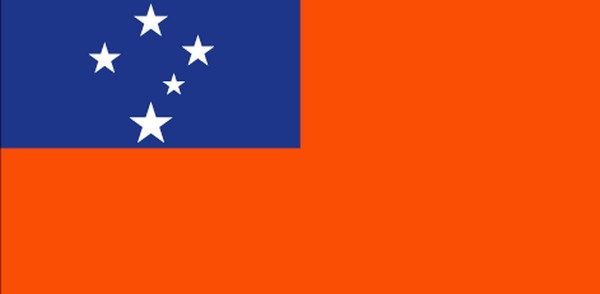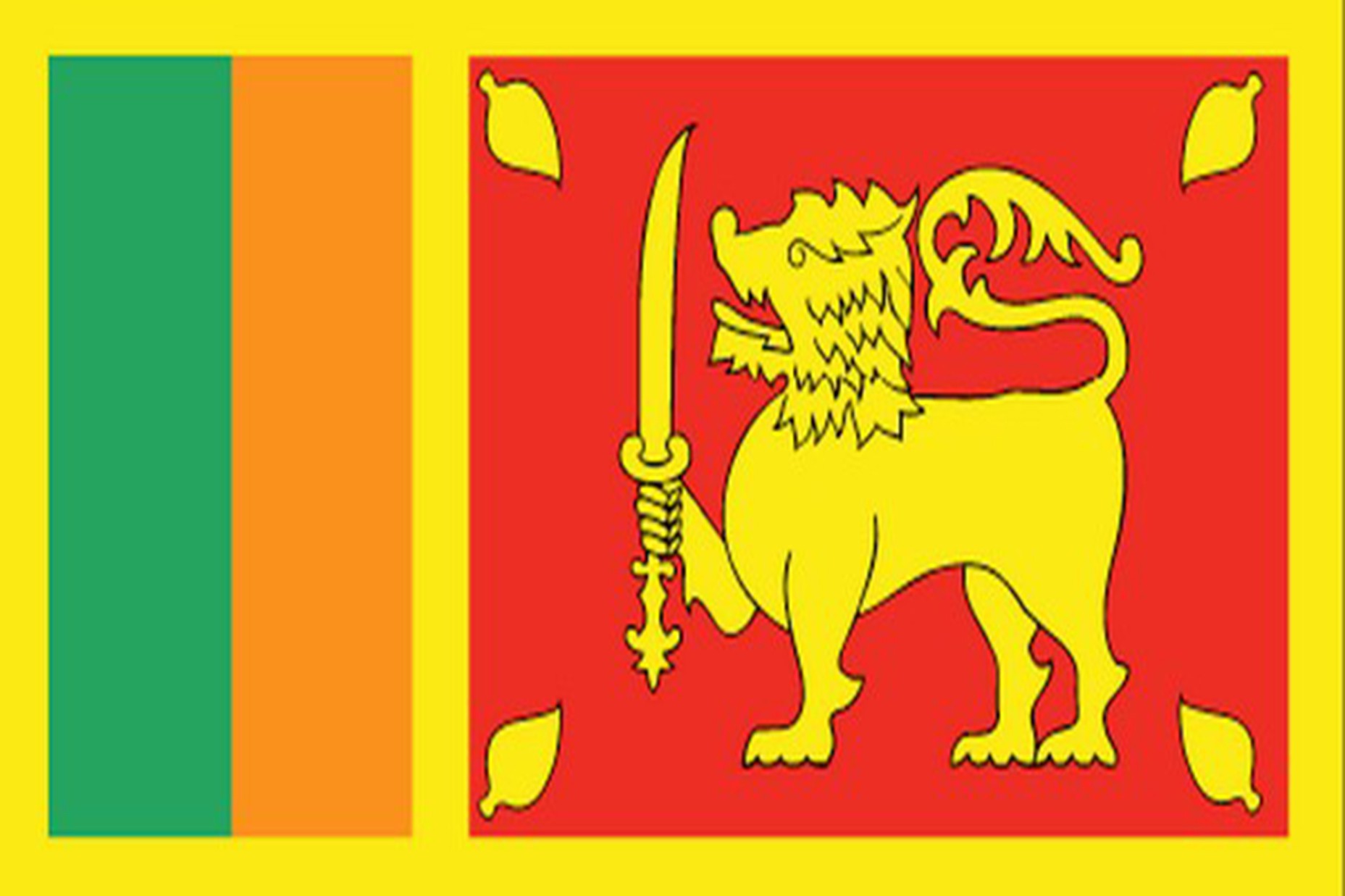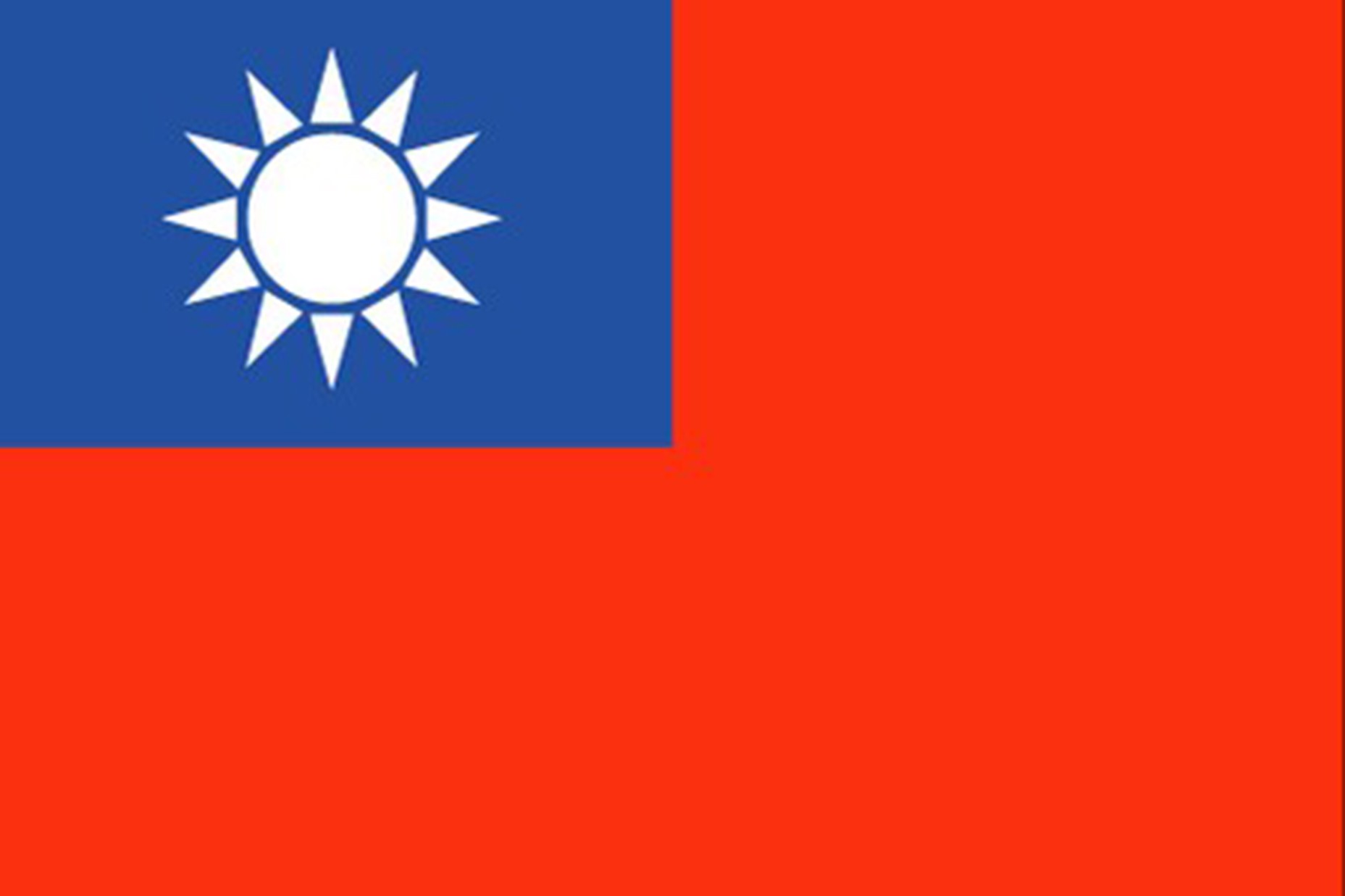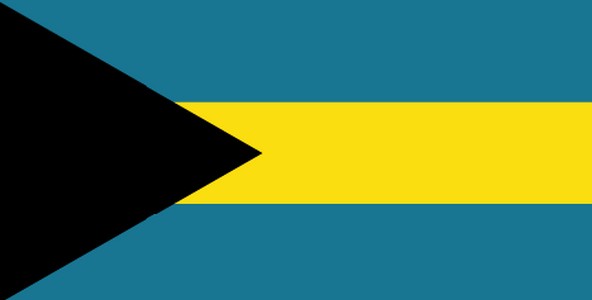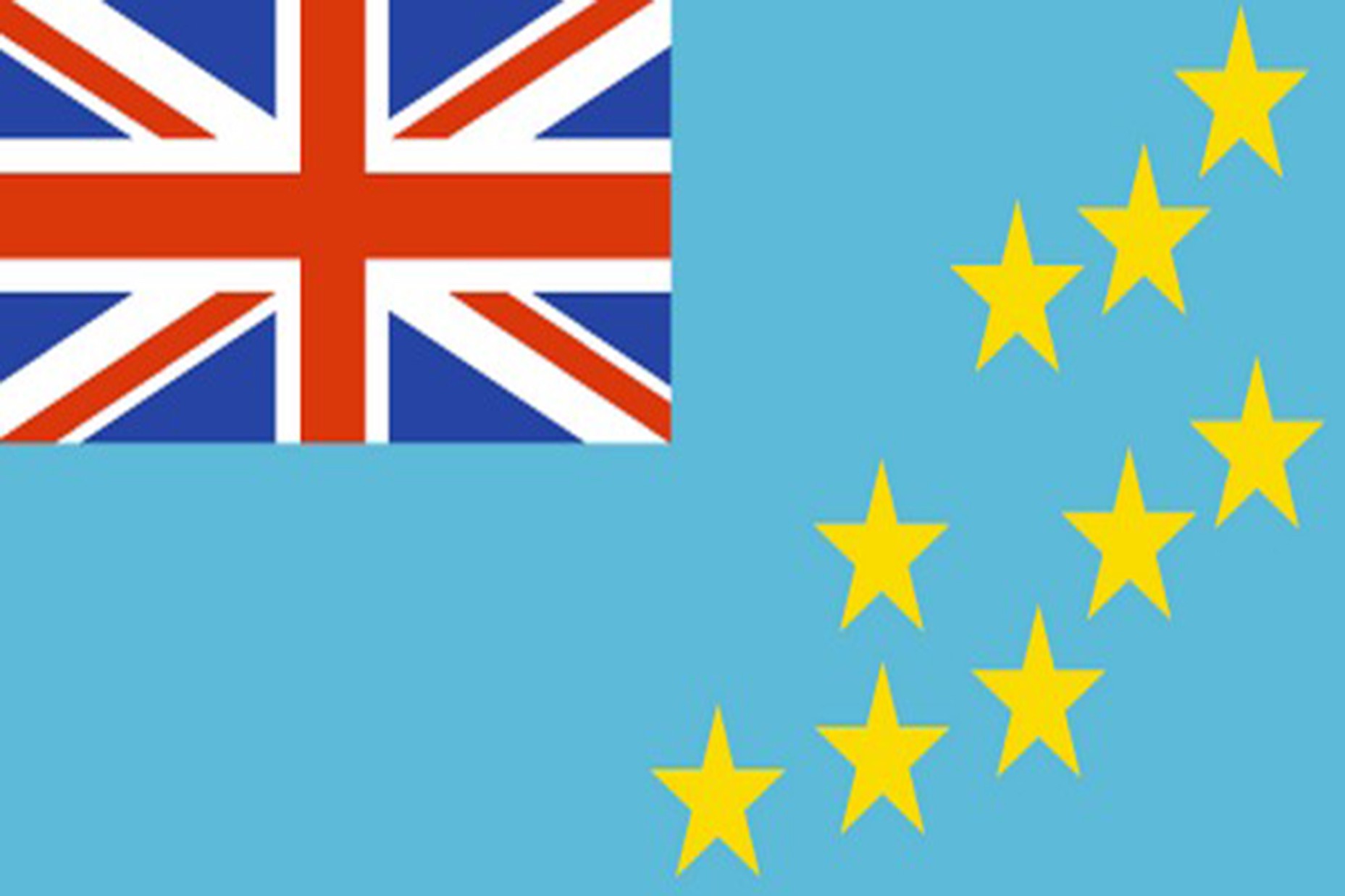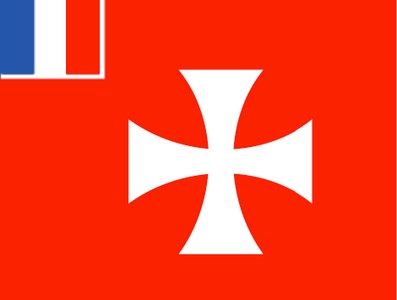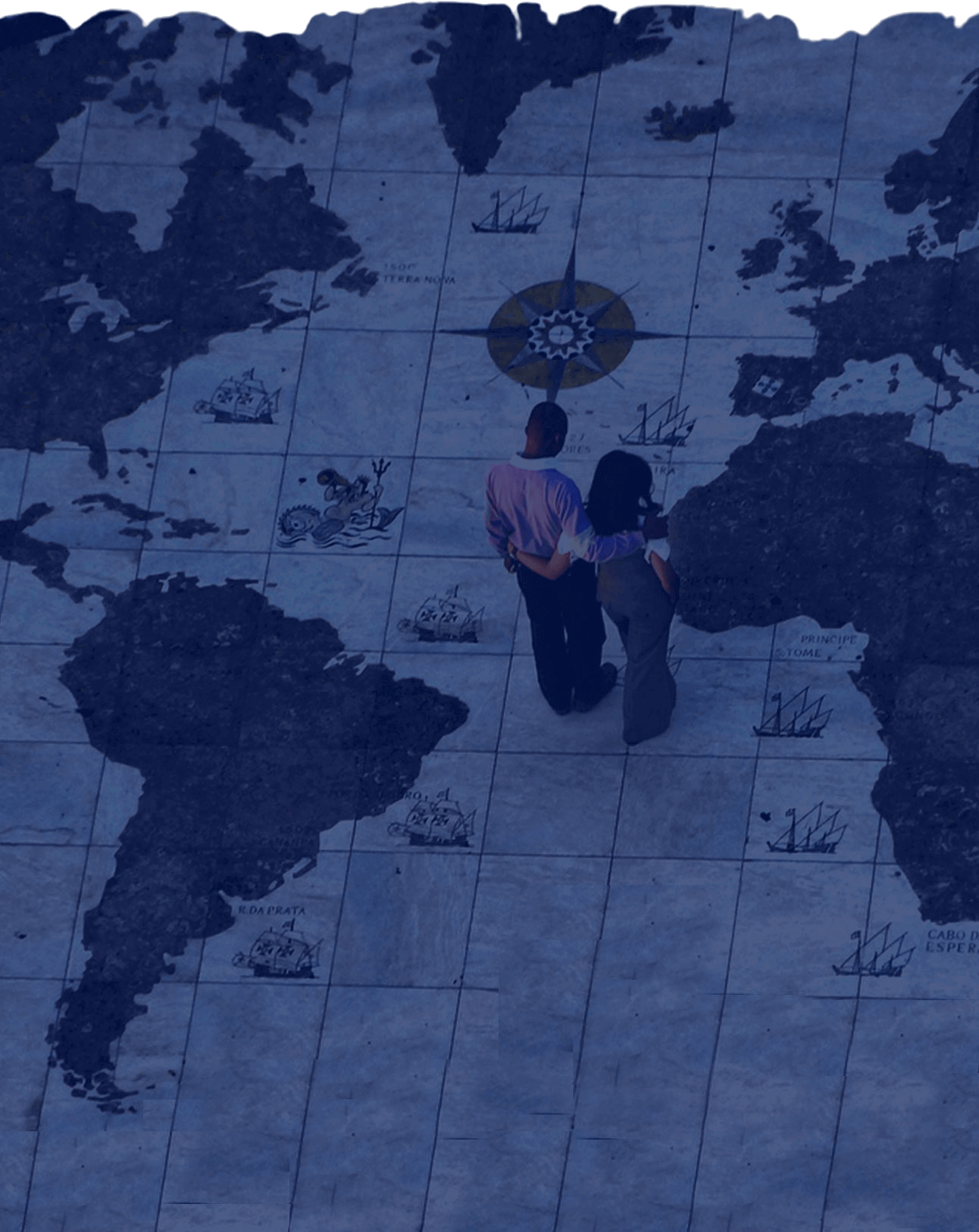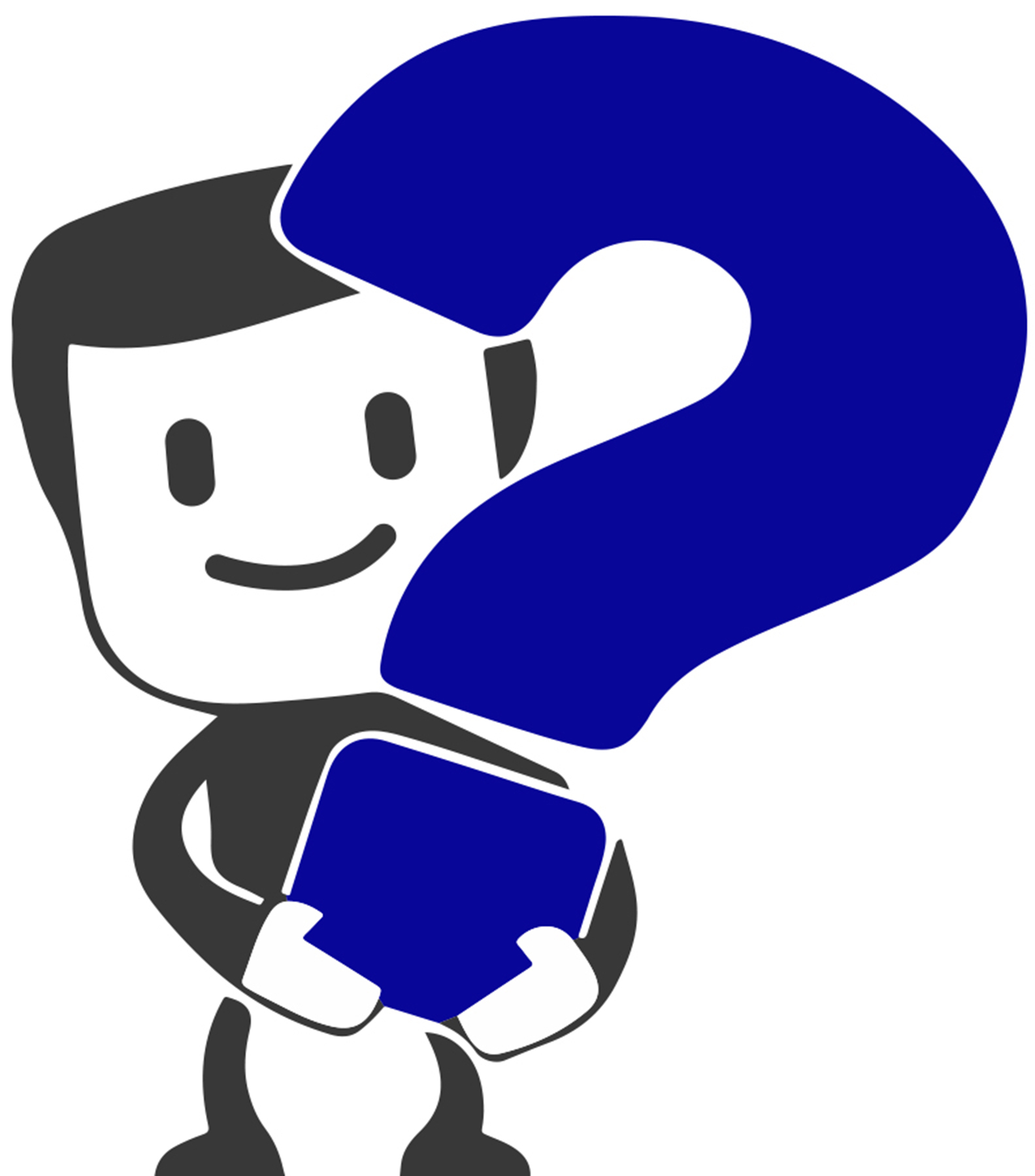
How and where do I create and purchase
a prepaid UPS return shipping label?

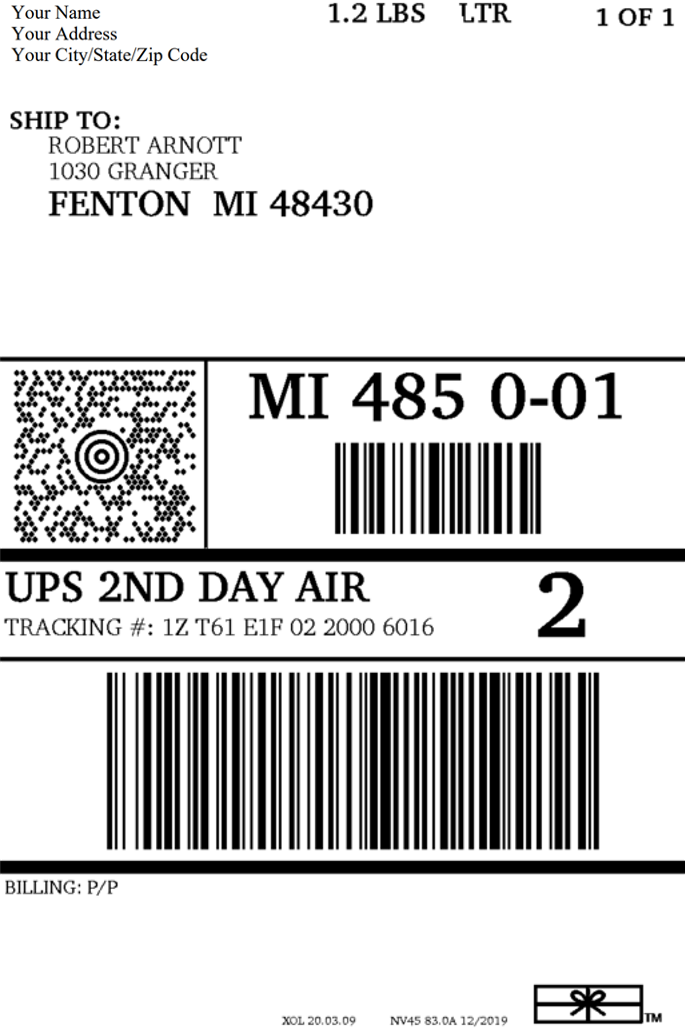
Please note these desktop PC screenshots (not mobile) are what we see here in the United States on UPS.com and using the Chrome Browser. What you will see at UPS.com in another country, or using a different internet browser, or using a MAC computer may be different.
We only created this page to be used as a general guideline for you to follow so if you need any help creating and purchasing a prepaid return shipping label please call or email UPS directly or visit a local UPS Store near you.
Go to www.UPS.com ==>
Click on the Shipping tab ==>
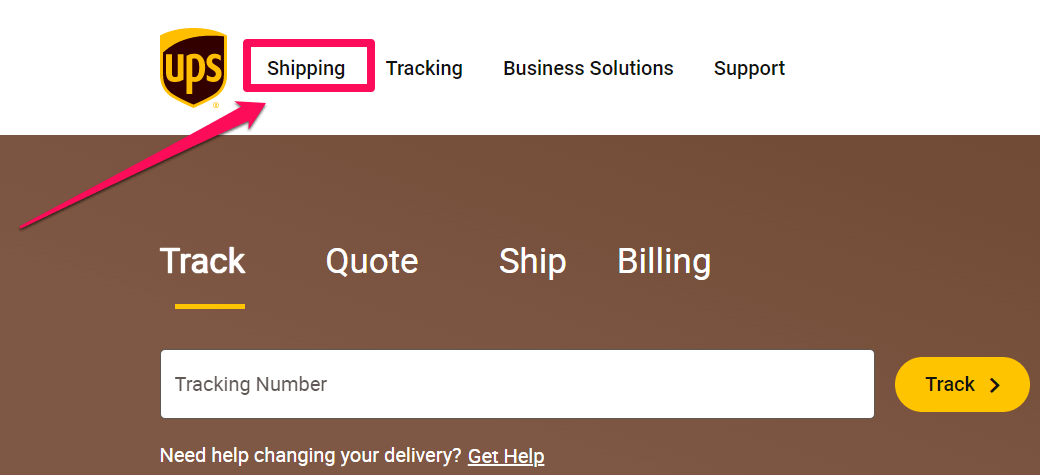
Then click on the Create a Shipment tab on the drop-down menu ==>
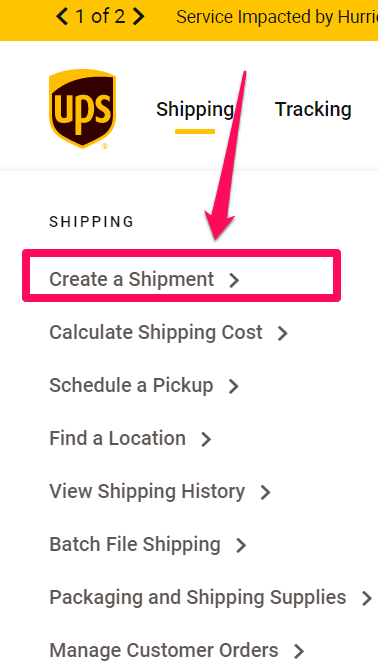
Then enter in the From Address fields: YOUR company name and/or YOUR name and YOUR address, phone, and email.
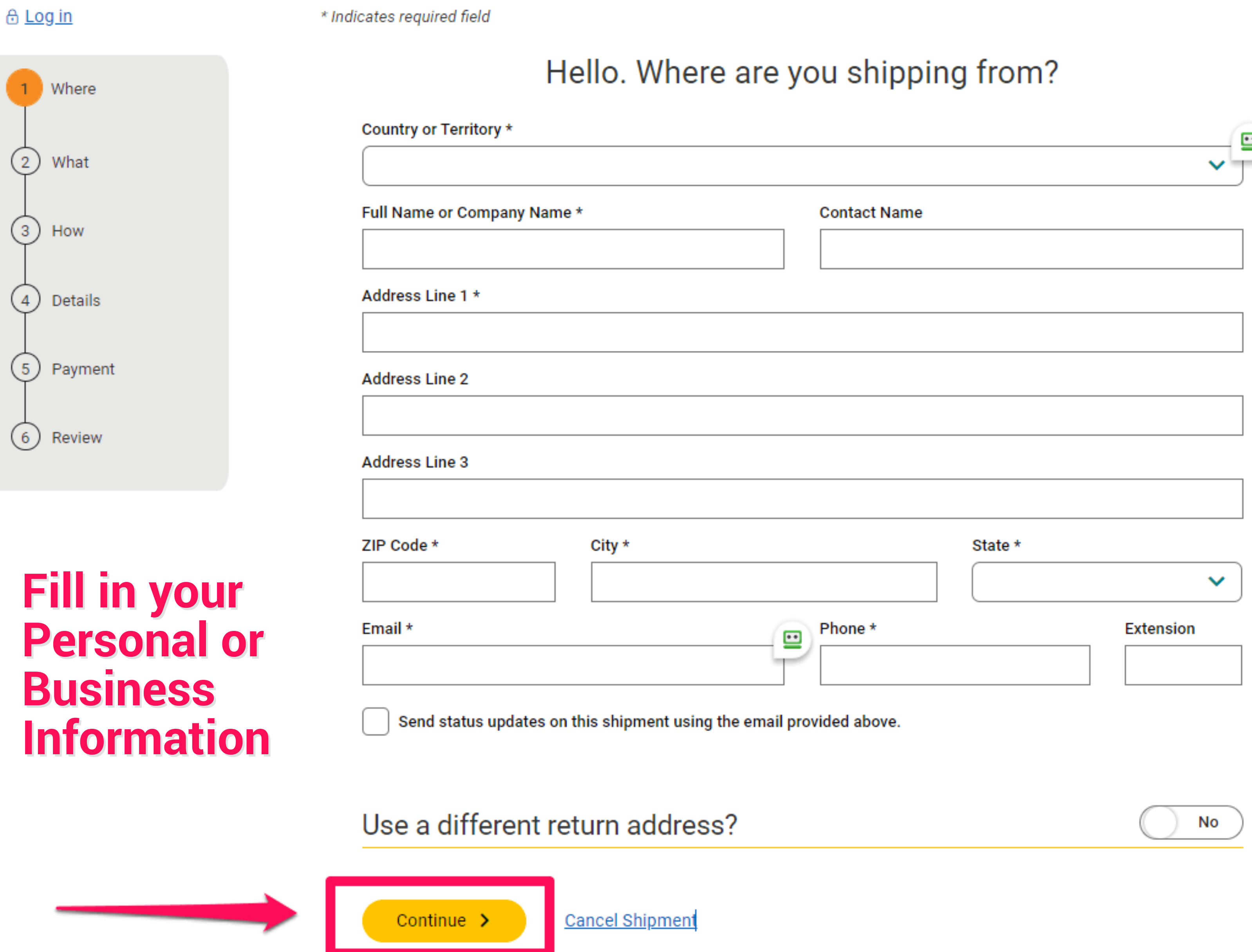
Put the name and address of who and where you want your documents mailed back/return to (the FROM and TO addresses and people can be the exact same) ==>
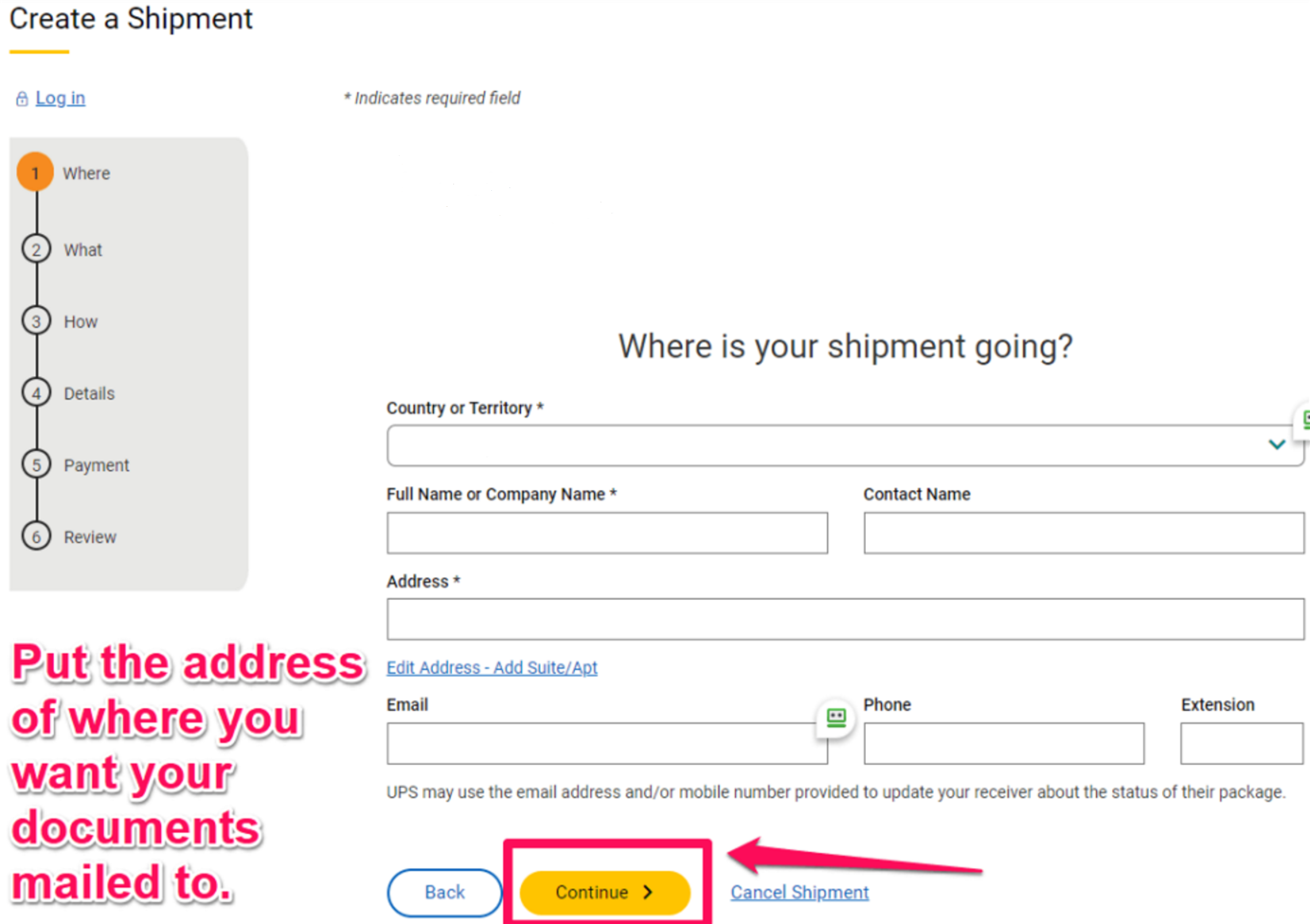
Then choose UPS letter as the packaging type. Then enter 0.5 lbs. as the weight. Then put the total package value as $100.00. The declared value amount is up to you to enter, but please note UPS only insures and reimburses you for FREE up to a $100 value in case they lose or destroy your documents.
If your order is over $100 with Apostille Texas, you might want to buy the inexpensive extra insurance, which only costs $1.05 for every additional $100 value over $100. ==>
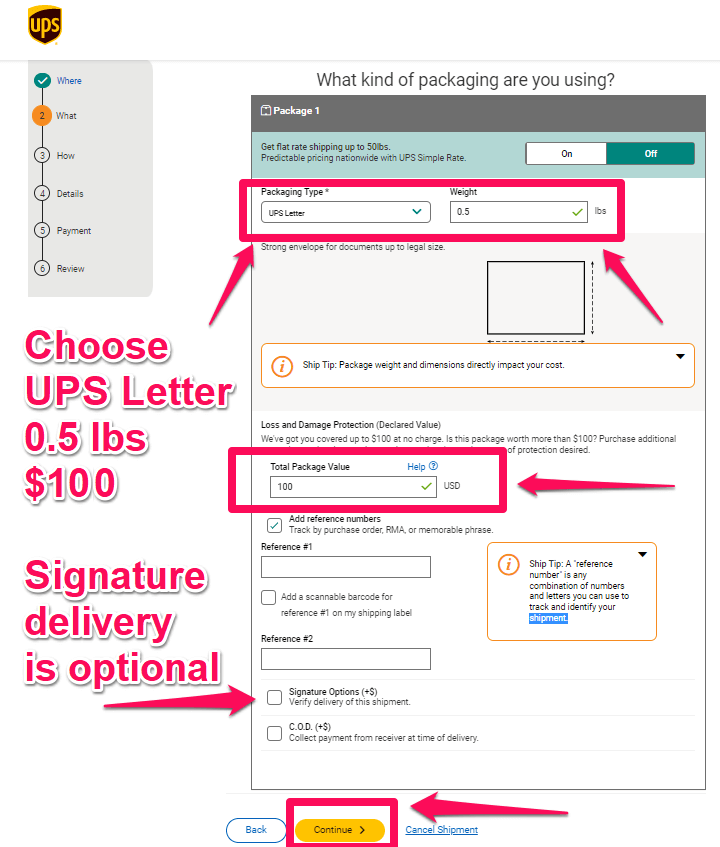
Then select how fast and on what date you want and UPS will give you various price quotes ==>
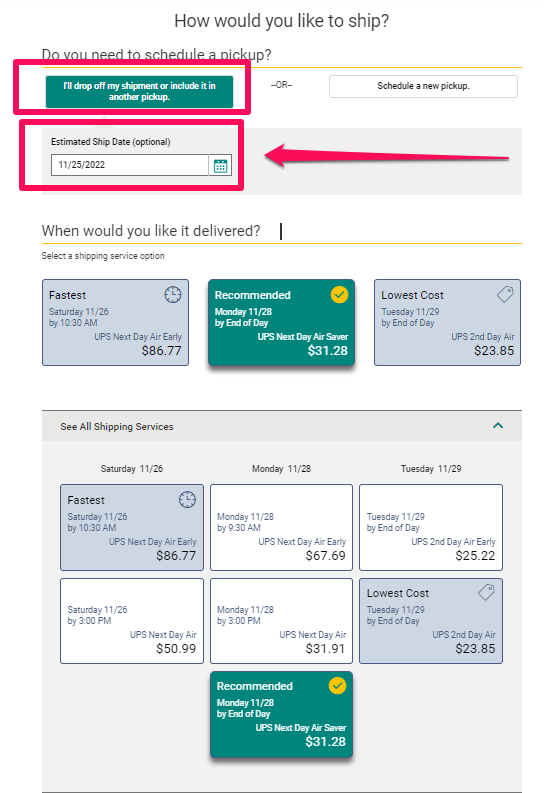
Then, in the What are you shipping field, put in documents ==>
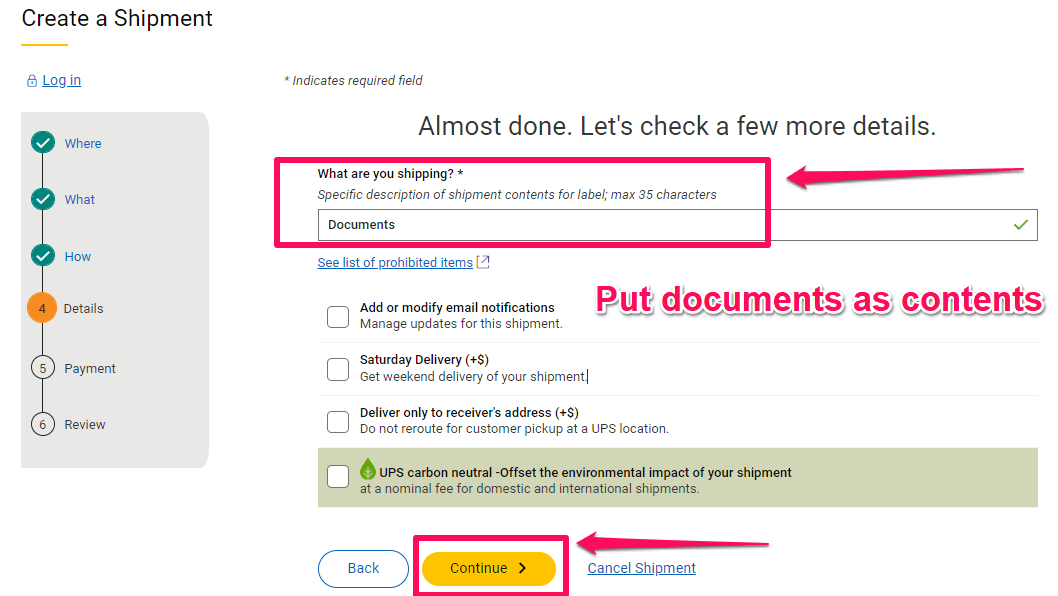
Then choose the credit card or PayPal option and make sure the enter a different billing address is checked. Then enter your billing address details.
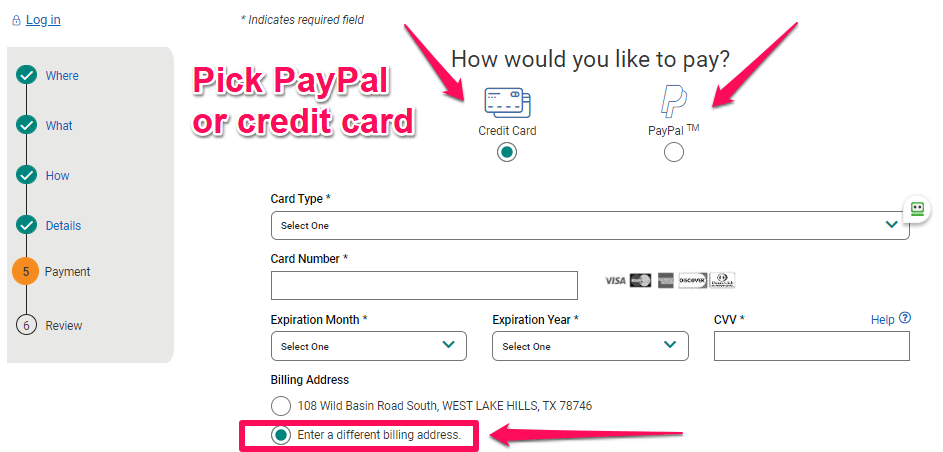
When asked for the return ship date, just enter the approximate date that Apostille Texas will receive your documents in the mail or the date when you create the label. The date doesn’t matter at all because UPS will reprint a new updated shipping label whenever we drop it off to them, and prepaid labels do not expire.
When asked for the envelope weight just enter 8oz. When asked for the value of your shipment just enter $100.00 or whatever extra amount you want to pay for in case your documents are lost or damaged by UPS.
Then download the PDF shipping label that UPS generates online and you can either email the PDF shipping label to us or you can print it out and mail it to us along with your documents. That’s it.