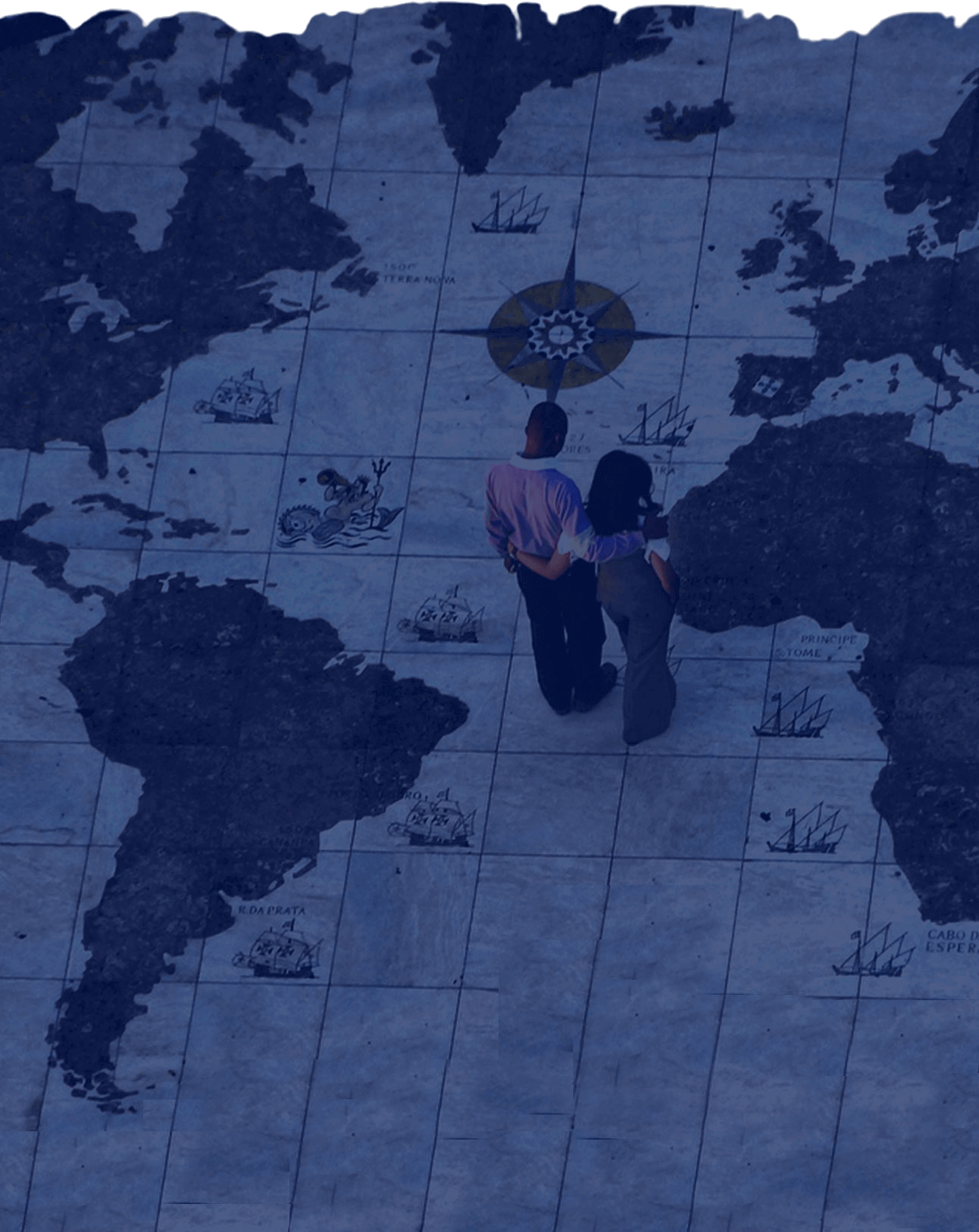Home
HomeHome is where the Texas apostille services heart is.
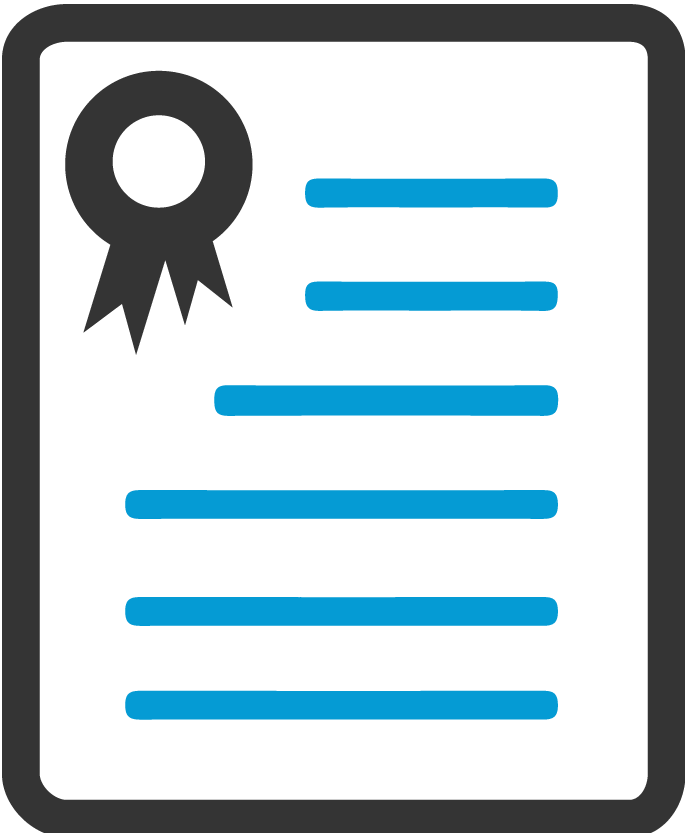
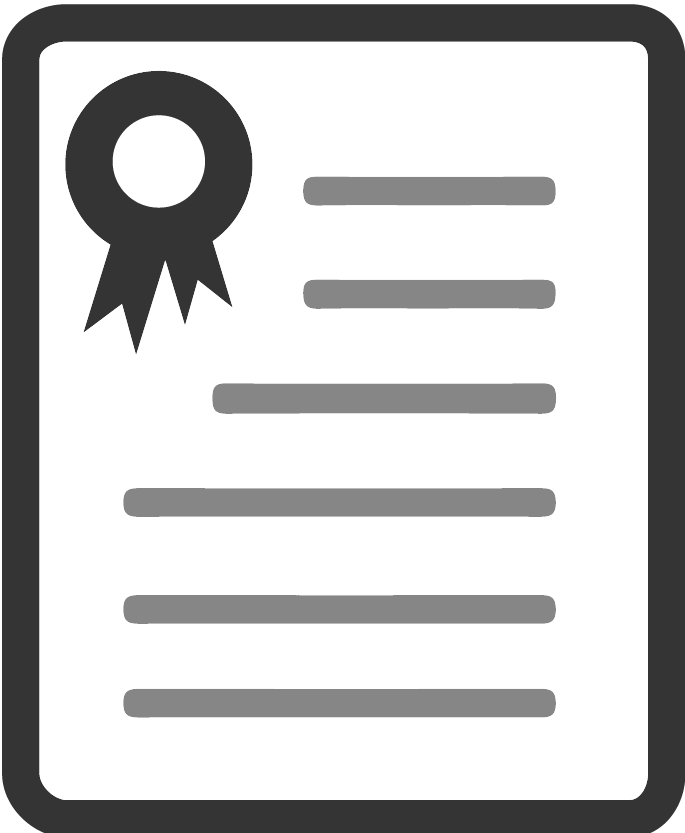 Apostille Documents
Apostille DocumentsA list of 98 documents that we can apostille with pricing and ordering info.
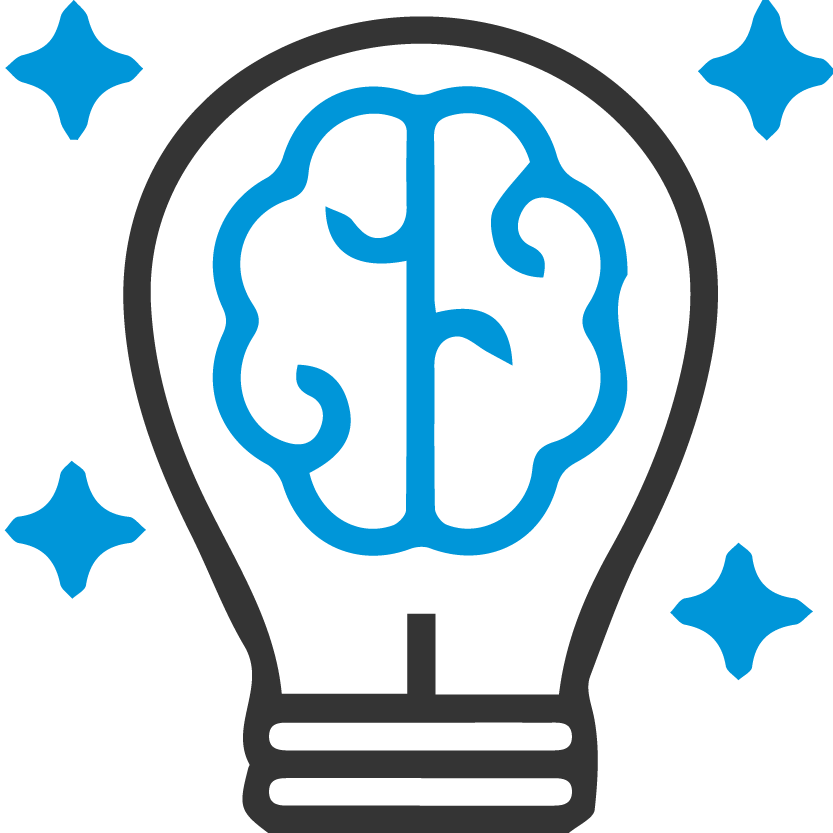
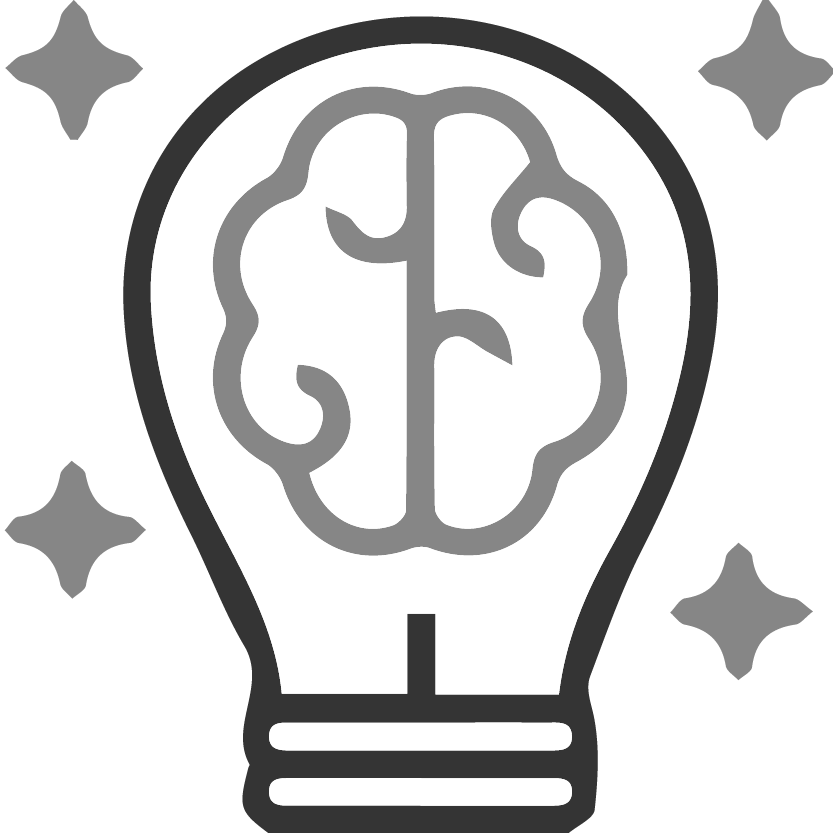 FAQ
FAQ227 video answers to almost any apostille service question you have.
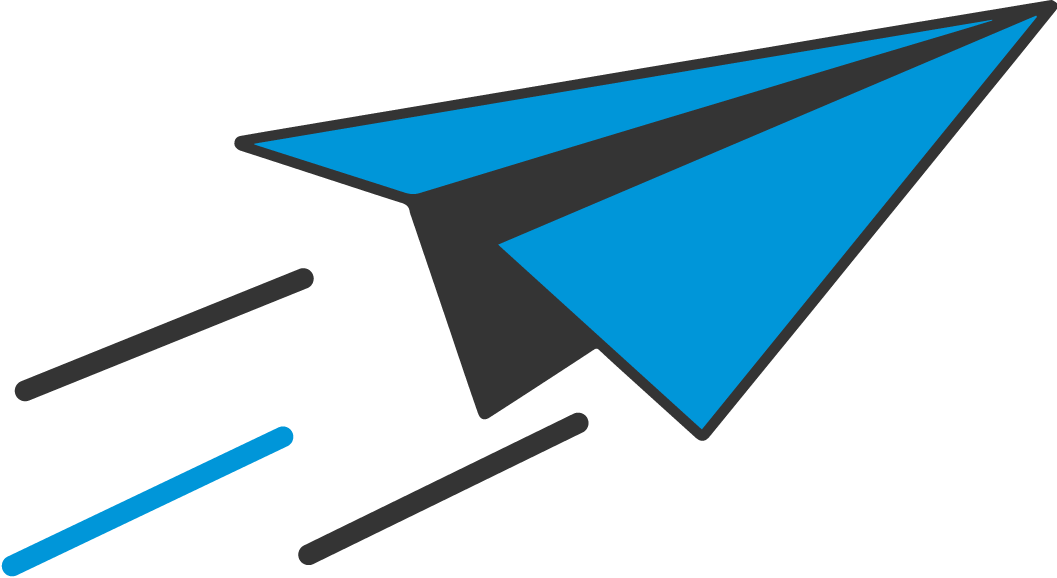
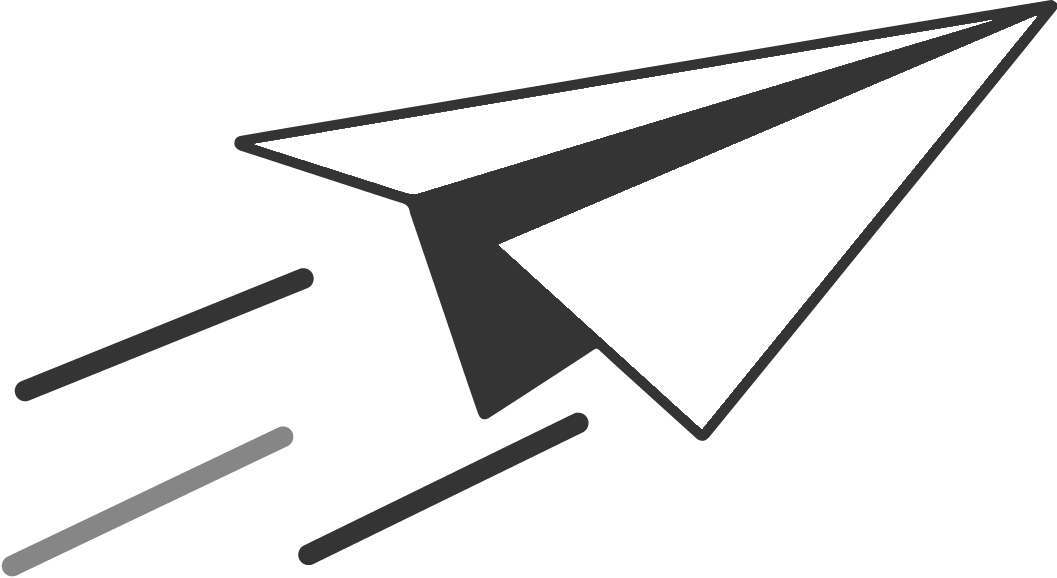 Contact Us
Contact UsDon’t be sloth shy we don’t bite. Contact us today.

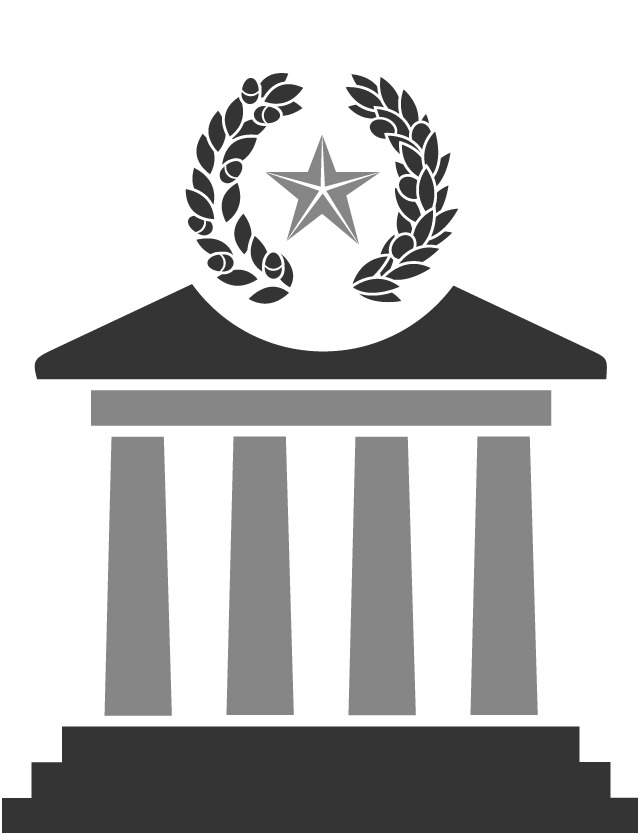 Texas Apostille Services
Texas Apostille ServicesRush Texas apostille and authentication services. See pricing.

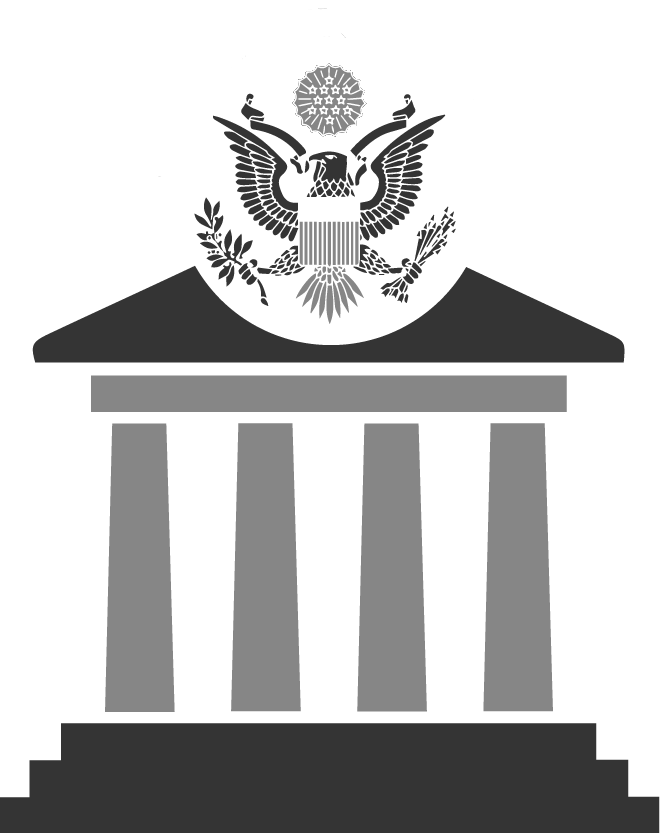 Federal Apostille Services
Federal Apostille ServicesRush Department of State apostille & authentication services. See pricing.

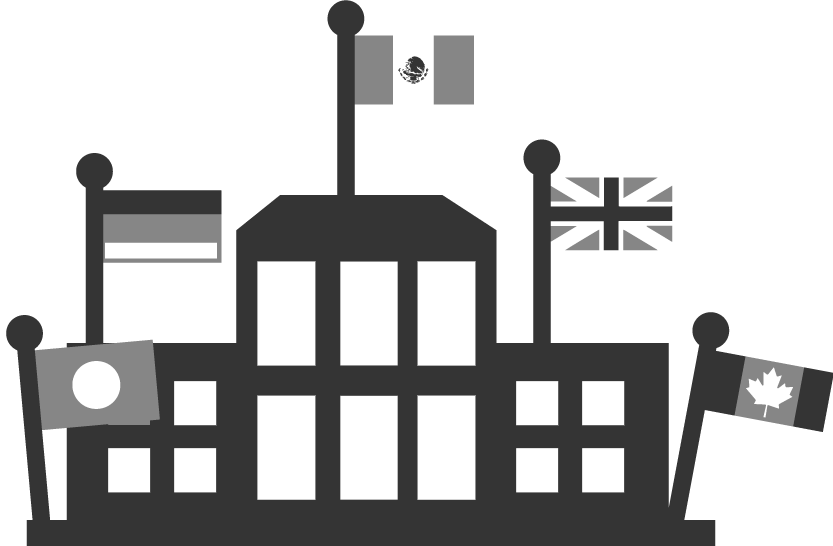 Embassy Legalization
Embassy LegalizationRush embassy document legalization services. See pricing.

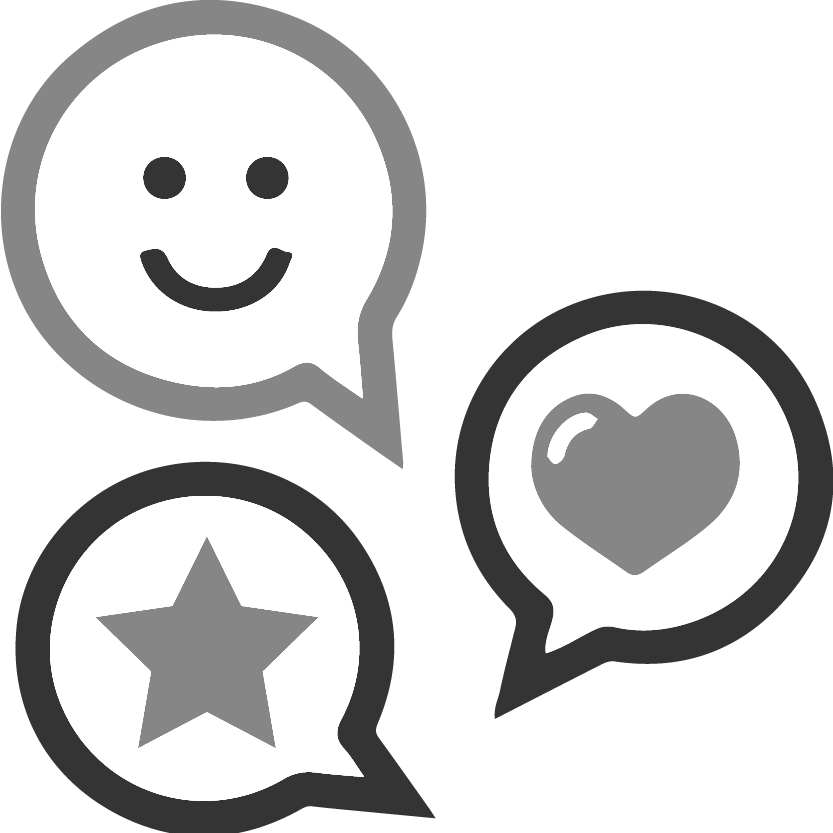 Testimonials
TestimonialsRead apostille testimonials from our happy worldwide customers.

 Apostille Competitors
Apostille CompetitorsCompare other apostille service company’s prices and speed to ours.

 Countries We Serve
Countries We ServeWe provide rush apostille and legalization services for every country.

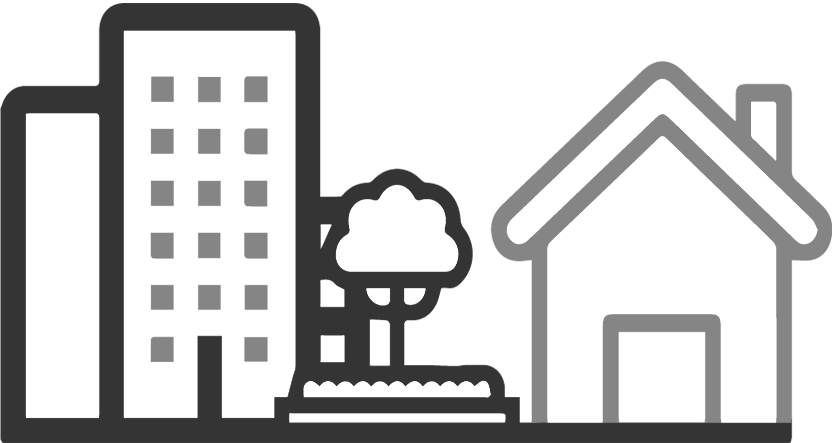 Cities We Serve
Cities We ServeWe provide expedited apostille services for every Texas city.
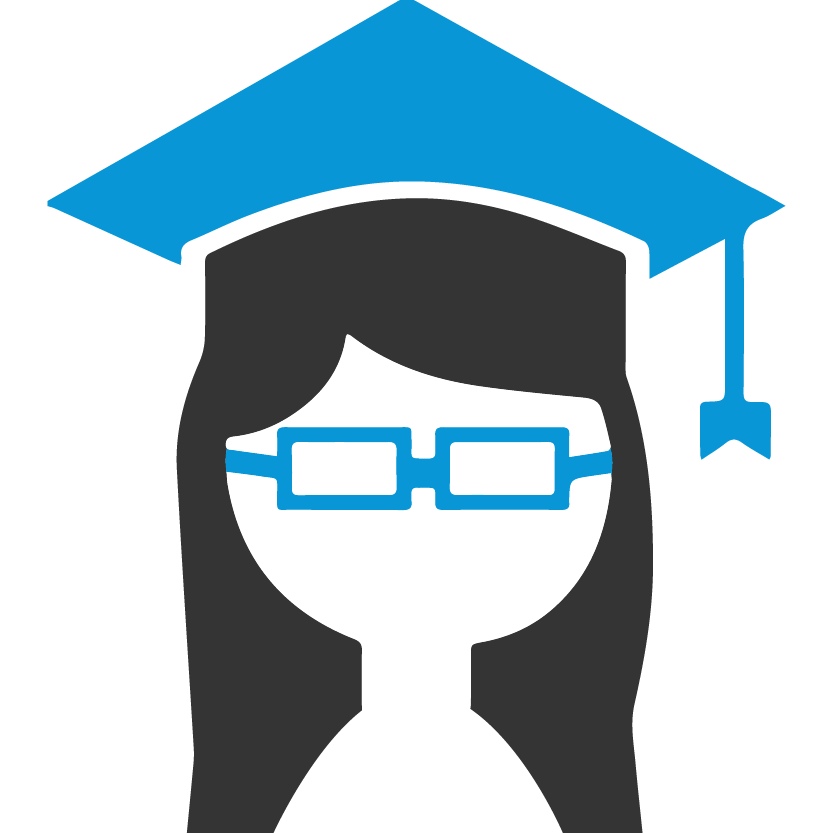
 Colleges We Serve
Colleges We ServeWe provide expedited apostille services for every Texas university.

 About Us
About UsWho the heck are these kickbutt international document filing Texans?

 Blog
BlogTo apostille be, or apostille not to be, that is the apostille question.

 In The News
In The NewsWe’re in the news and getting B-list reality show star famous.
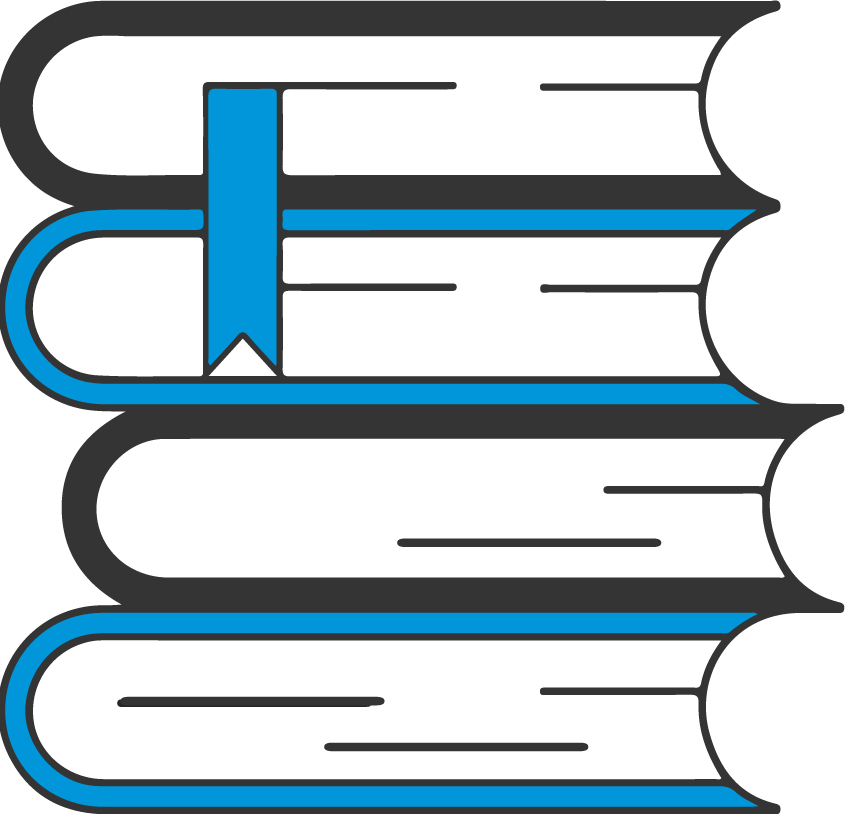
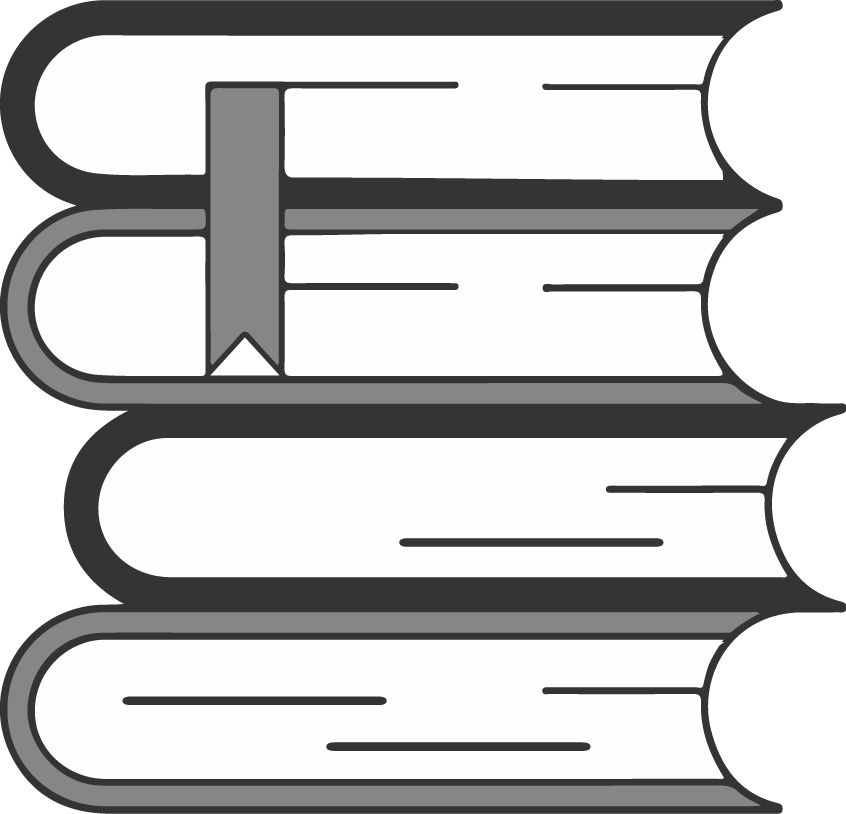 Glossary Terms
Glossary TermsThousands of legal terms and definitions at your fingertips.
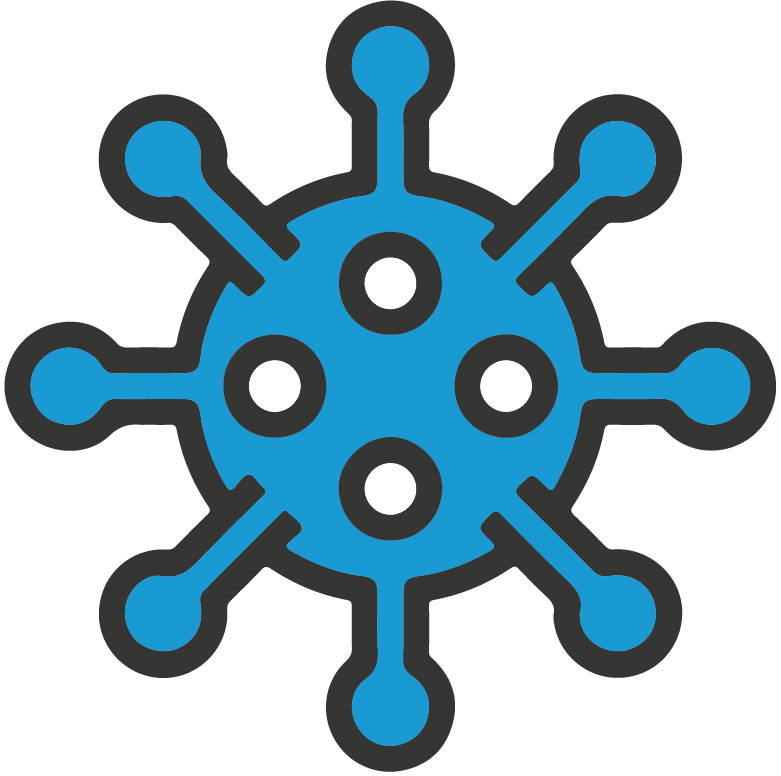
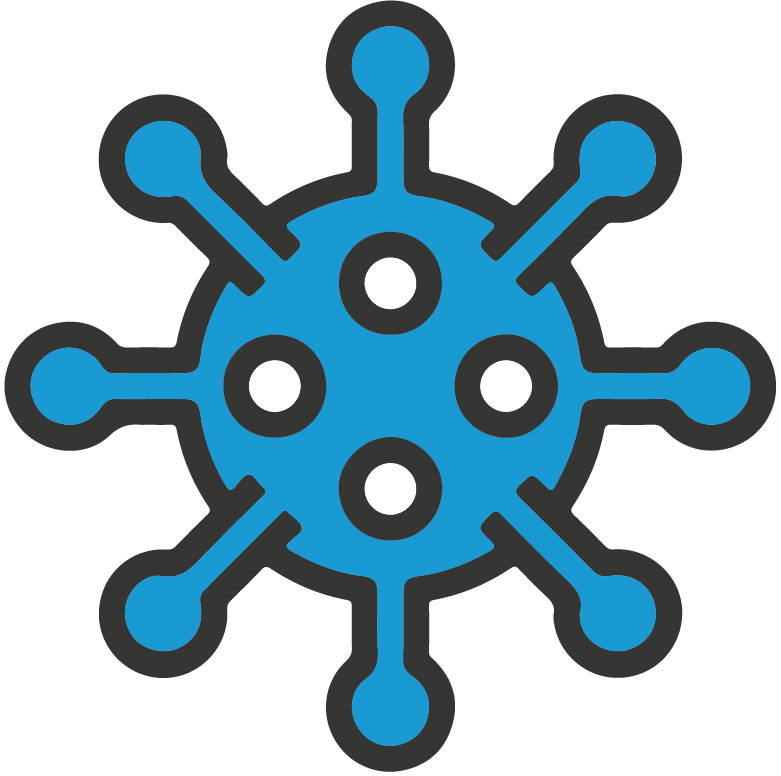 COVID-19
COVID-19Updates on how we’re handling the coronavirus.
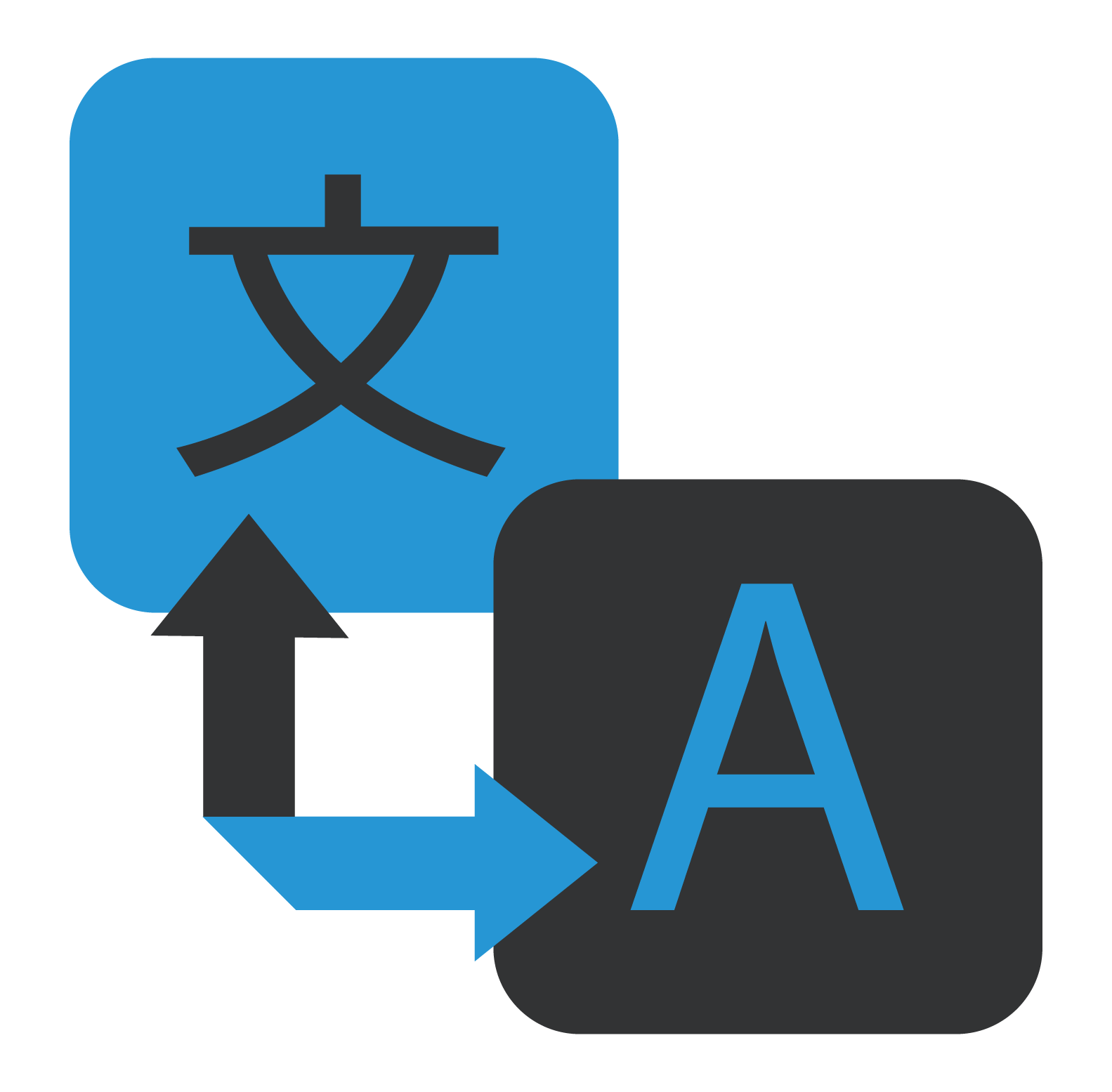
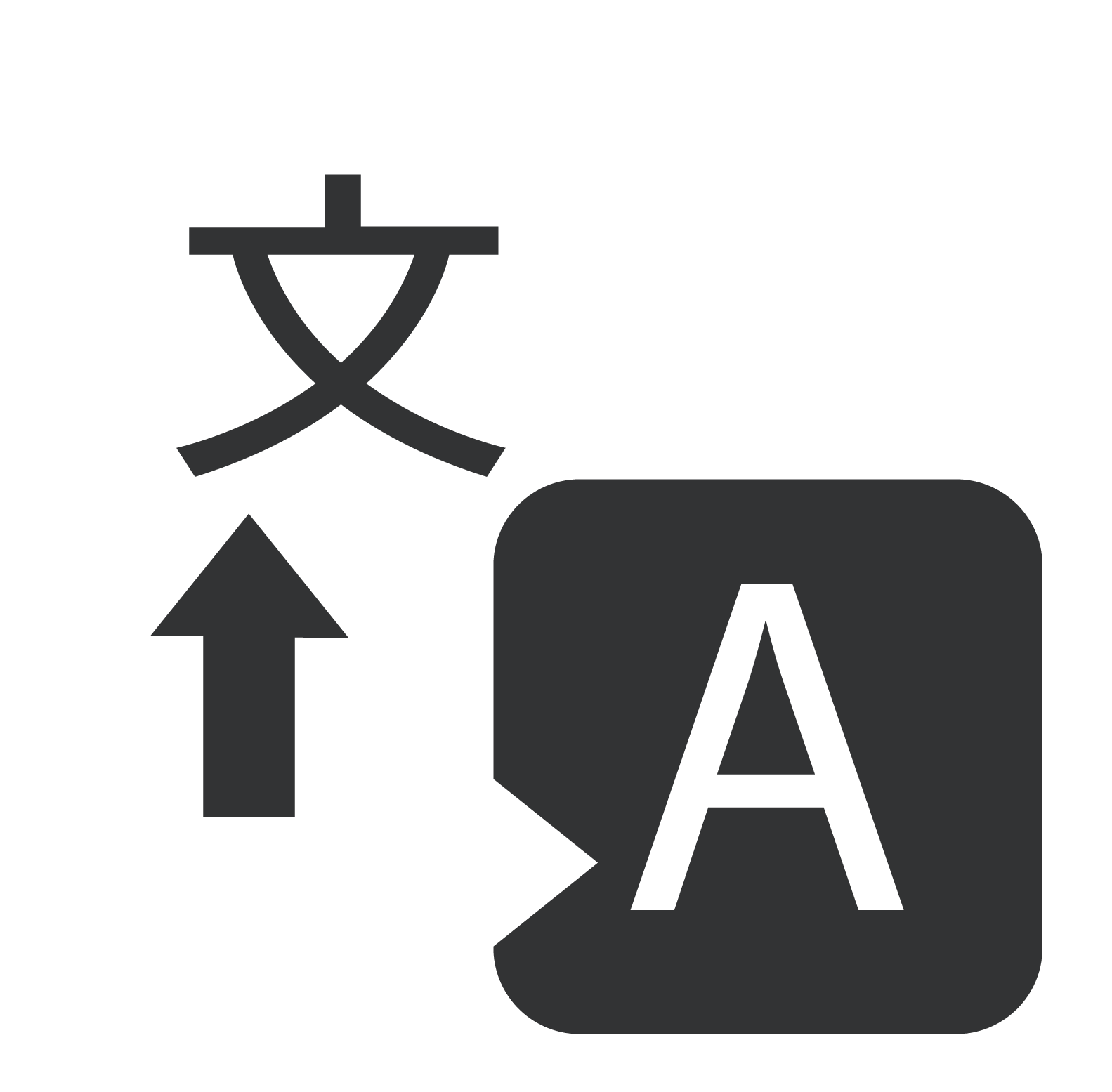 Translate This Website
Translate This WebsiteClick here to translate this website into your native speaking language.

 Privacy Policy
Privacy PolicyTerms and conditions, terms of service, and privacy statement.
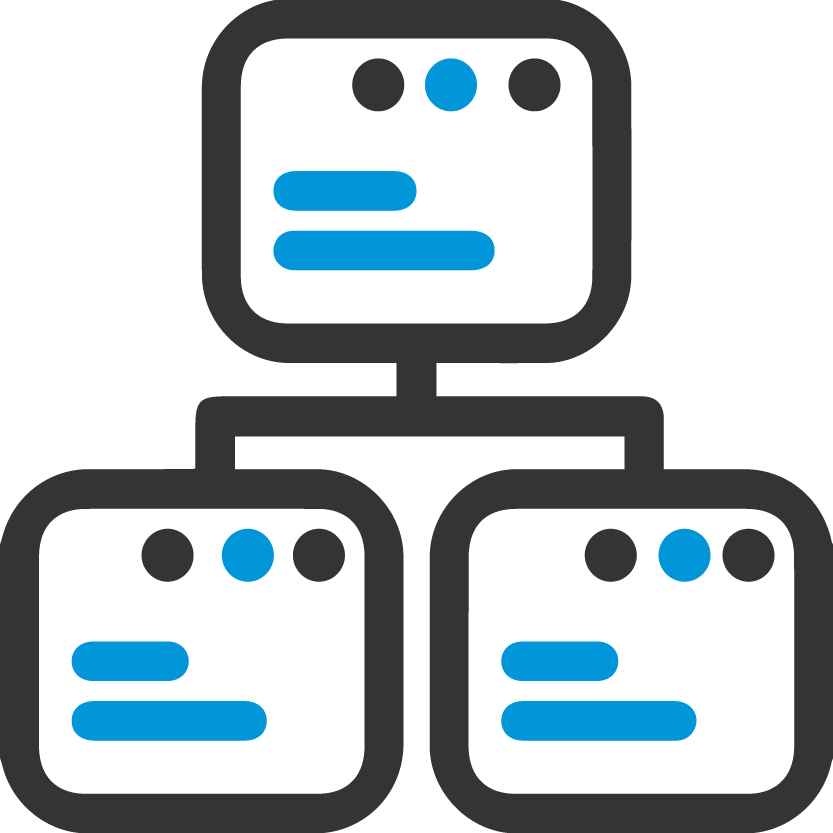
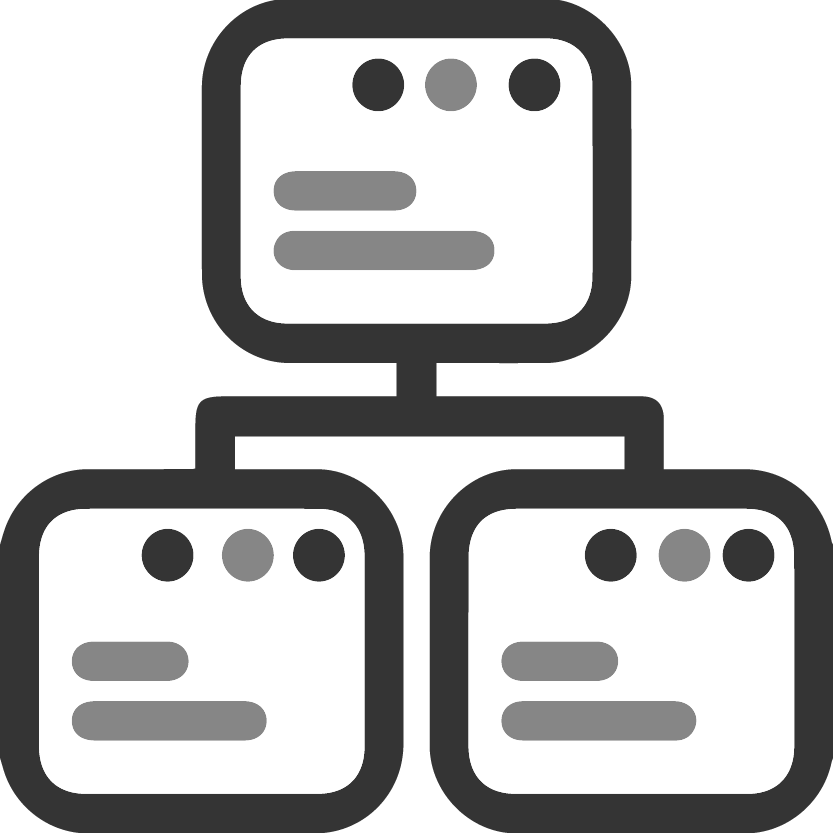 Sitemap
SitemapWebsite navigation via our HTML, XML, video, and image sitemaps.


Apostille Recordable
Documents (no notary needed)
 Apostille Birth Certificates
Apostille Birth Certificates
 Apostille Birth Verification Letters
Apostille Birth Verification Letters
 Apostille Burial Transit Permits
Apostille Burial Transit Permits
 Apostille Certificate of Naturalization*
Apostille Certificate of Naturalization*
 Apostille Court Records Searches
Apostille Court Records Searches
 Apostille Cremation Certificates
Apostille Cremation Certificates
 Apostille Criminal Records Checks
Apostille Criminal Records Checks
 Apostille Certificate To Foreign Government*
Apostille Certificate To Foreign Government*
 Apostille Death Certificates
Apostille Death Certificates
 Apostille Death Verification Letters
Apostille Death Verification Letters
 Apostille Divorce Decrees
Apostille Divorce Decrees
 Apostille Divorce Verification Letters
Apostille Divorce Verification Letters
 Apostille FBI Criminal Background Checks*
Apostille FBI Criminal Background Checks*
 Apostille Marriage Applications
Apostille Marriage Applications
 Apostille Marriage Certificates
Apostille Marriage Certificates
 Apostille Marriage Licenses
Apostille Marriage Licenses
 Apostille Marriage Verification Letters
Apostille Marriage Verification Letters
 Apostille Name Change Petition For
Apostille Name Change Petition For
 Apostille Texas DPS Driving Records
Apostille Texas DPS Driving Records
 Apostille Trademarks and Patents*
Apostille Trademarks and Patents*
*Federal documents can only be apostilled or authenticated at the USDOS in Washington D.C.
Apostille Non-Recordable Documents
(must be notarized by a Texas notary)
Apostille Corporation Documents
(can only order online & no notary needed)
 Apostille Articles of Conversion
Apostille Articles of Conversion
 Apostille Articles of Incorporation
Apostille Articles of Incorporation
 Apostille Articles of Organization
Apostille Articles of Organization
 Apostille Authorization of Agent
Apostille Authorization of Agent
 Apostille Assumed Name Certificate Form 503
Apostille Assumed Name Certificate Form 503
 Apostille Certificate of Amendment
Apostille Certificate of Amendment
 Apostille Certificate of Conversion
Apostille Certificate of Conversion
 Apostille Certificate of Correction Form 403
Apostille Certificate of Correction Form 403
 Apostille Certificate of Existence
Apostille Certificate of Existence
 Apostille Certificate of Fact
Apostille Certificate of Fact
 Apostille Certificate of Formation
Apostille Certificate of Formation
 Apostille Certificate of Good Standing
Apostille Certificate of Good Standing
 Apostille Certificate of Incorporation
Apostille Certificate of Incorporation
 Apostille Certificate of Limited Partnership
Apostille Certificate of Limited Partnership
 Apostille Certificate of Organization
Apostille Certificate of Organization
 Apostille Certification of Origin
Apostille Certification of Origin
 Apostille Franchise Tax Public Information Report
Apostille Franchise Tax Public Information Report
To Contact Us

 Home
HomeHome is where the Texas apostille services heart is.
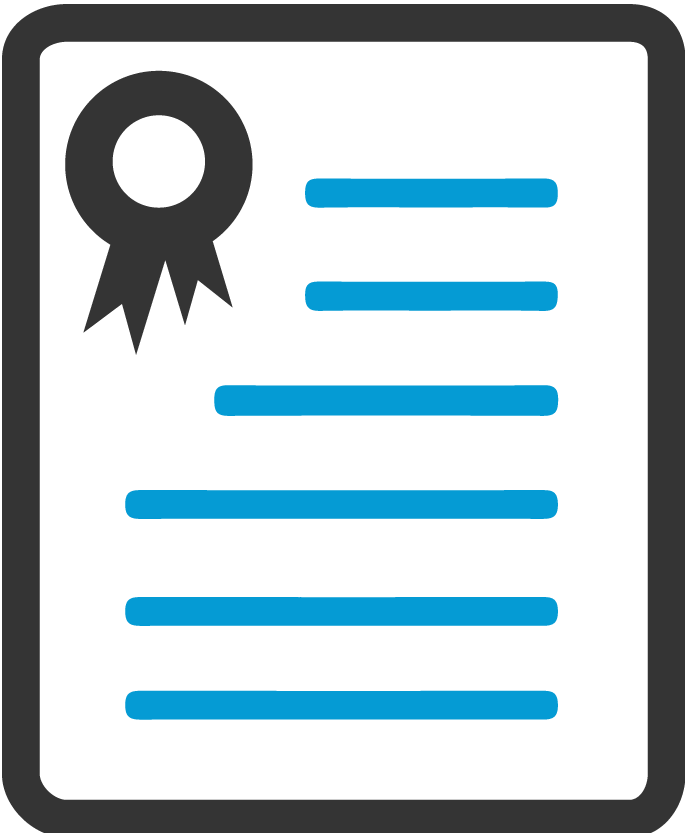
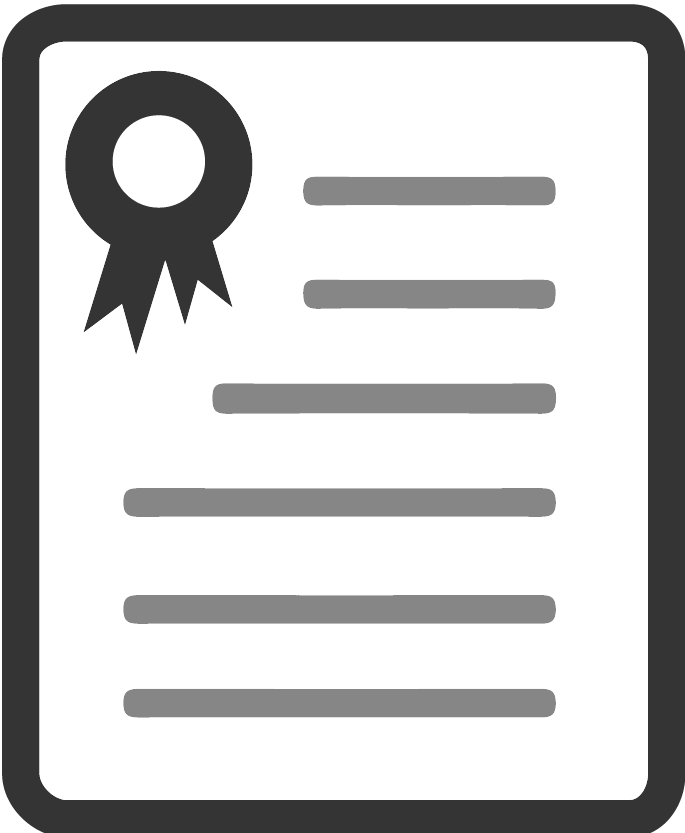 Apostille Documents
Apostille DocumentsA list of 98 documents that we can apostille with pricing and ordering info.
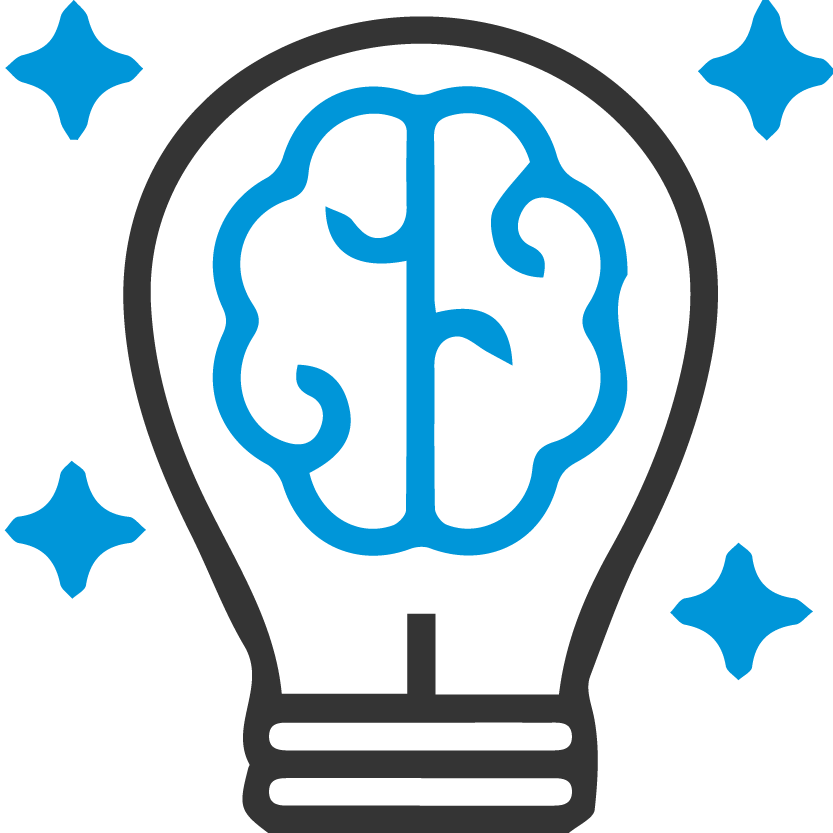
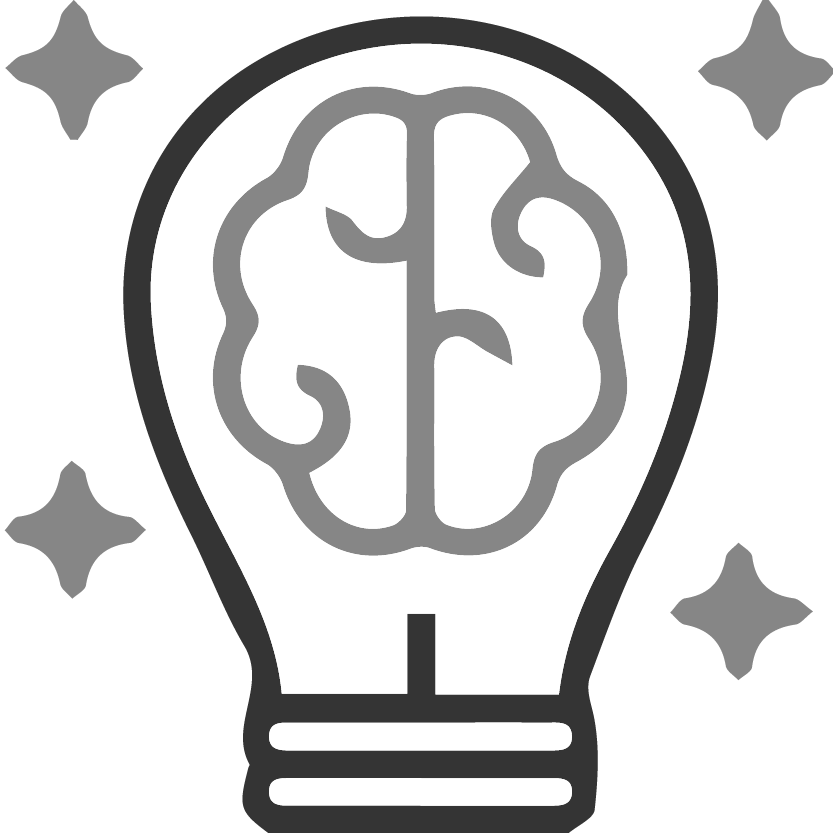 FAQ
FAQ227 video answers to almost any apostille service question you have.
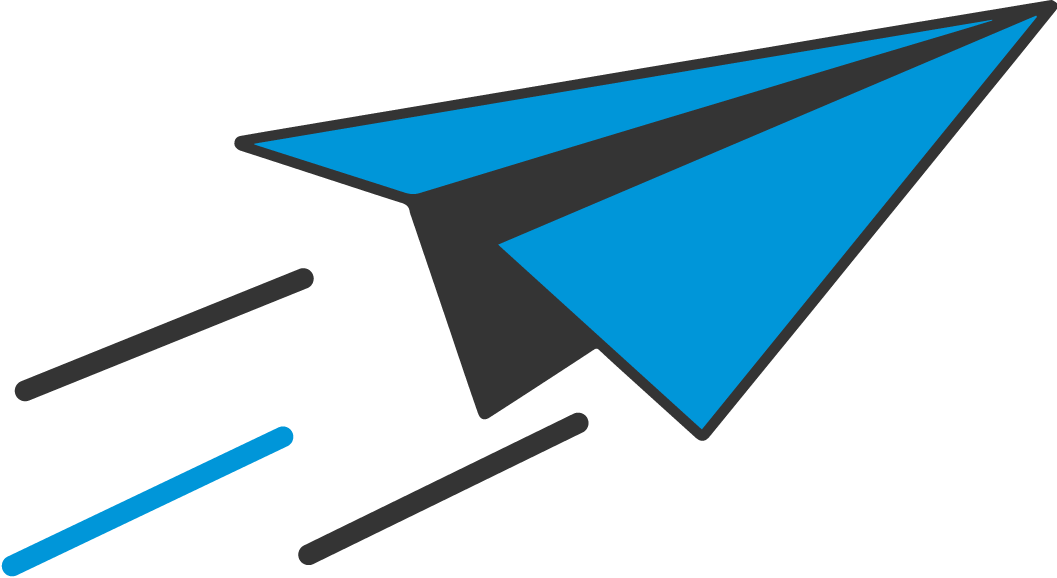
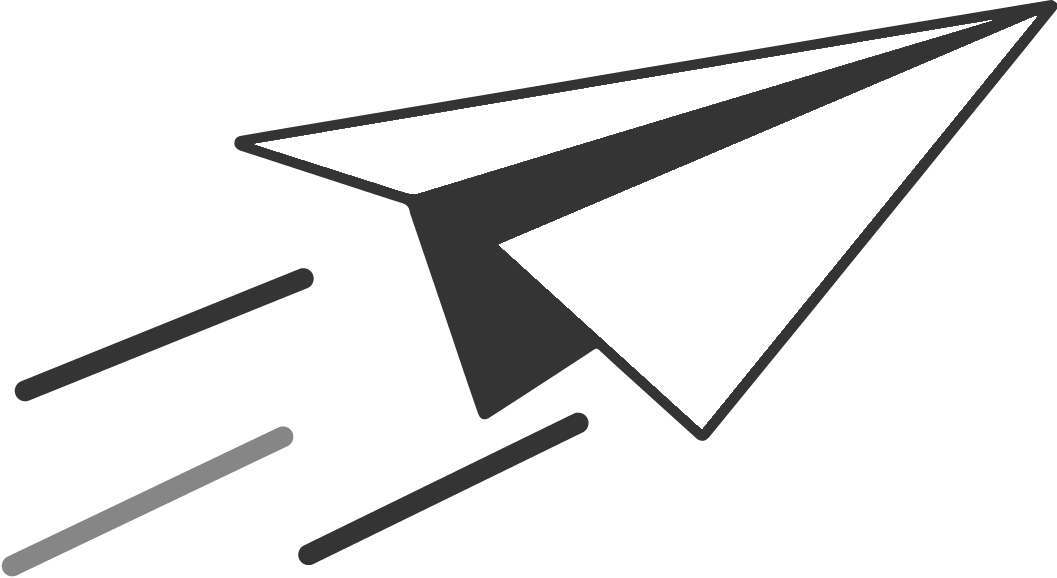 Contact Us
Contact UsDon’t be sloth shy we don’t bite. Contact us today.

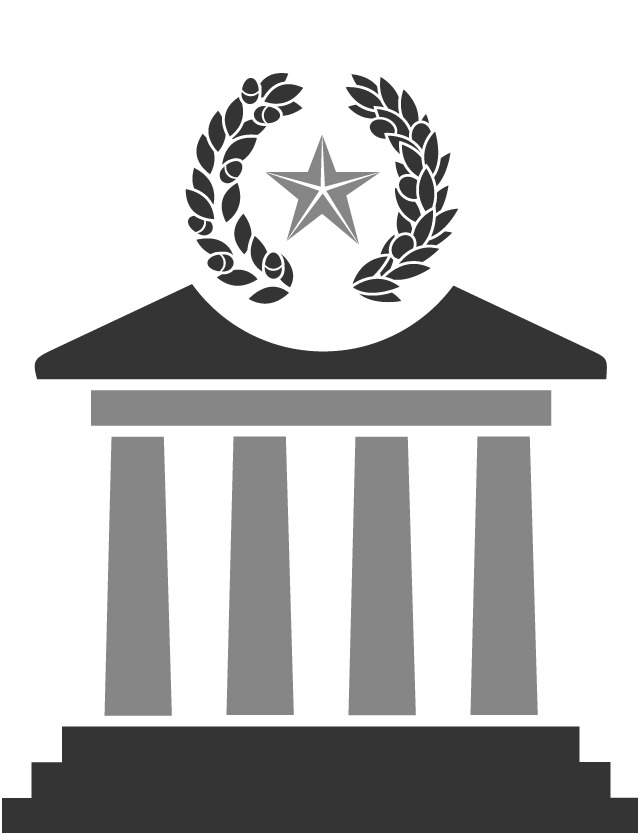 Texas Apostille Services
Texas Apostille ServicesRush Texas apostille and authentication services. See pricing.

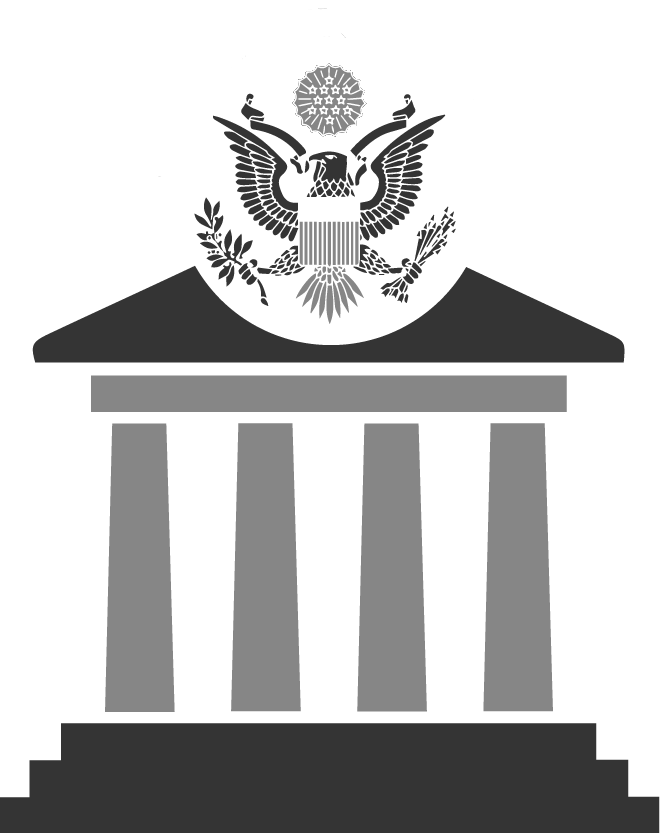 Federal Apostille Services
Federal Apostille ServicesRush Department of State apostille & authentication services. See pricing.

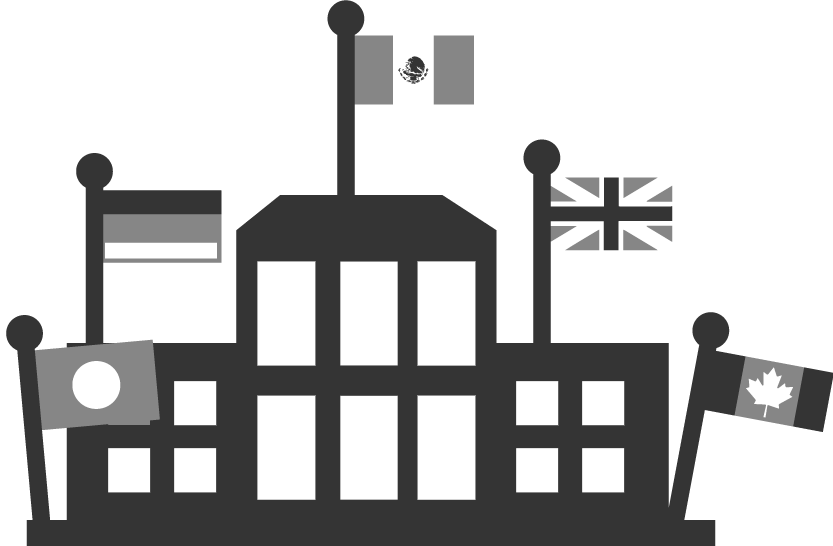 Embassy Legalization
Embassy LegalizationRush embassy document legalization services. See pricing.

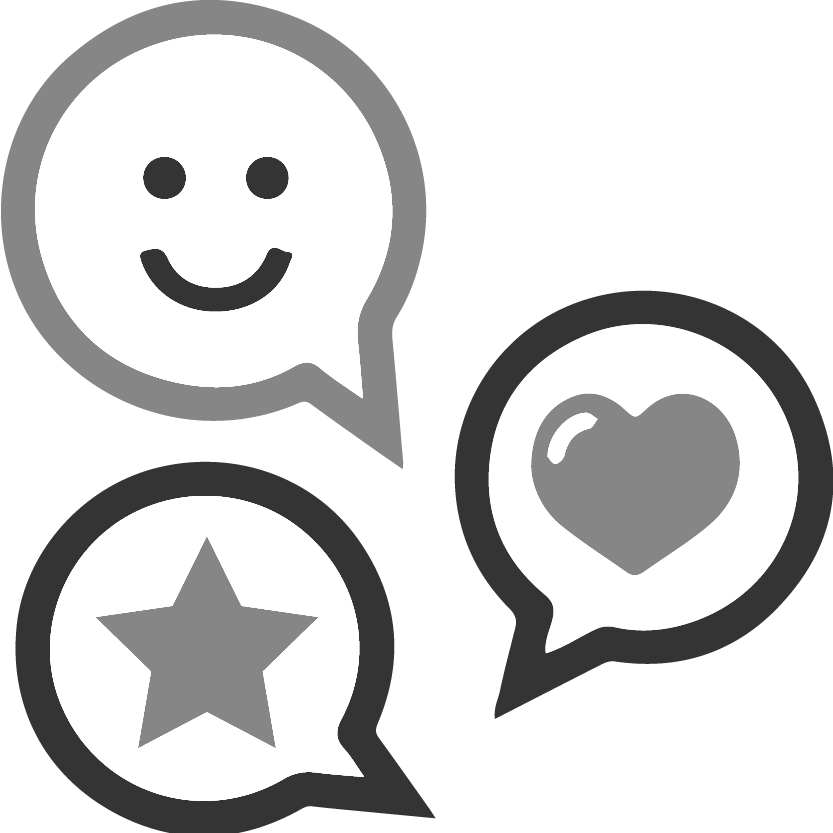 Testimonials
TestimonialsRead apostille testimonials from our happy worldwide customers.

 Apostille Competitors
Apostille CompetitorsCompare other apostille service company’s prices and speed to ours.

 Countries We Serve
Countries We ServeWe provide rush apostille and legalization services for every country.

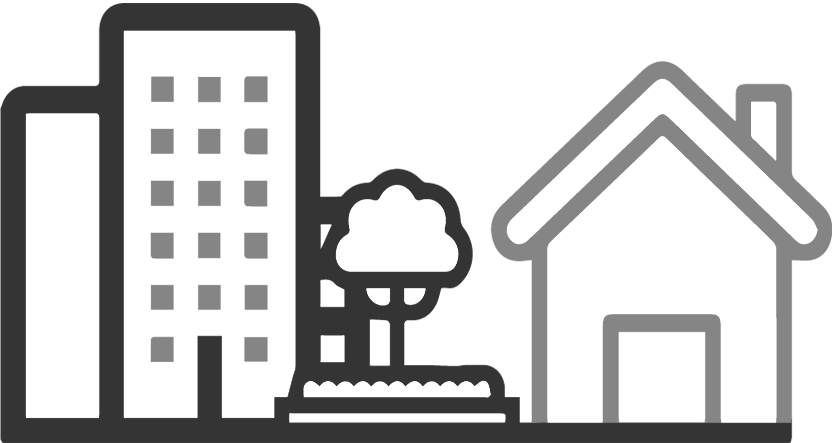 Cities We Serve
Cities We ServeWe provide expedited apostille services for every Texas city.
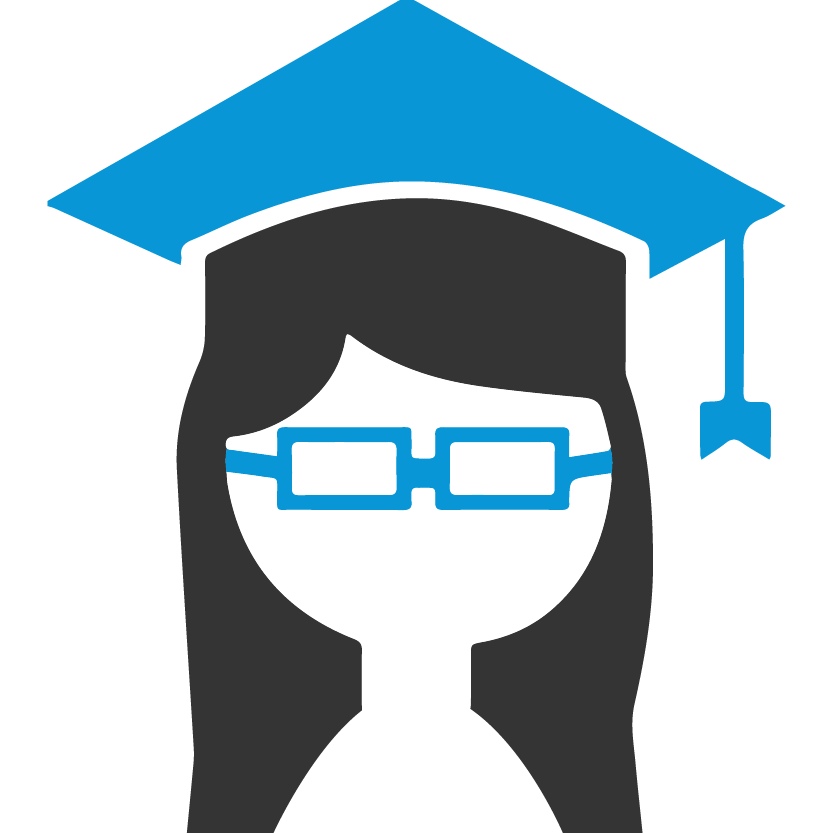
 Colleges We Serve
Colleges We ServeWe provide expedited apostille services for every Texas university.

 About Us
About UsWho the heck are these kickbutt international document filing Texans?

 Blog
BlogTo apostille be, or apostille not to be, that is the apostille question.

 In The News
In The NewsWe’re in the news and getting B-list reality show star famous.
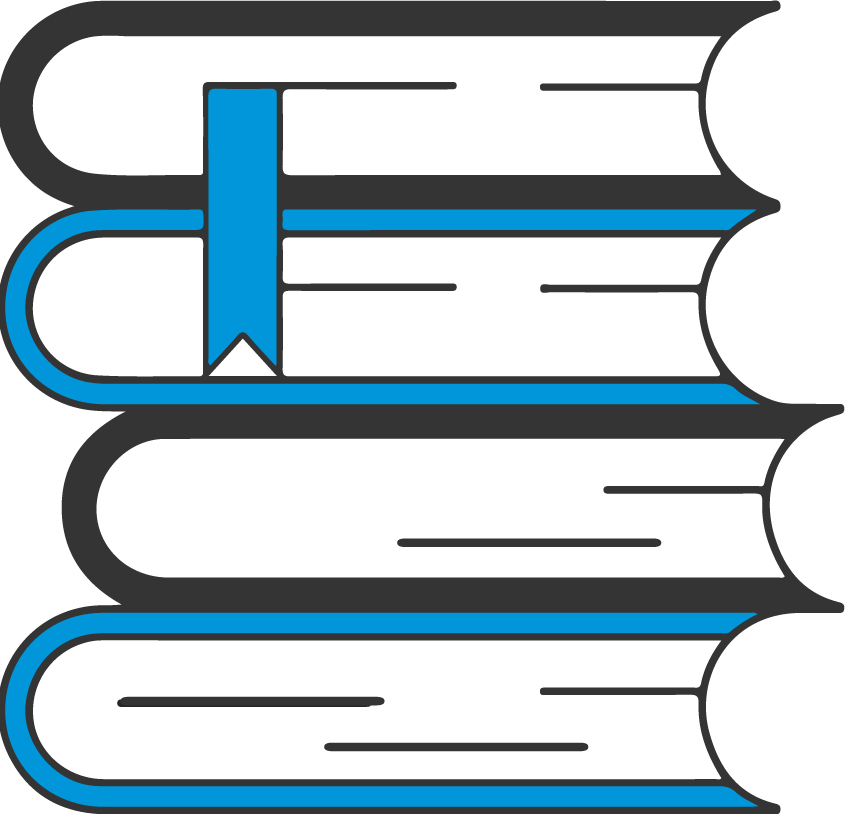
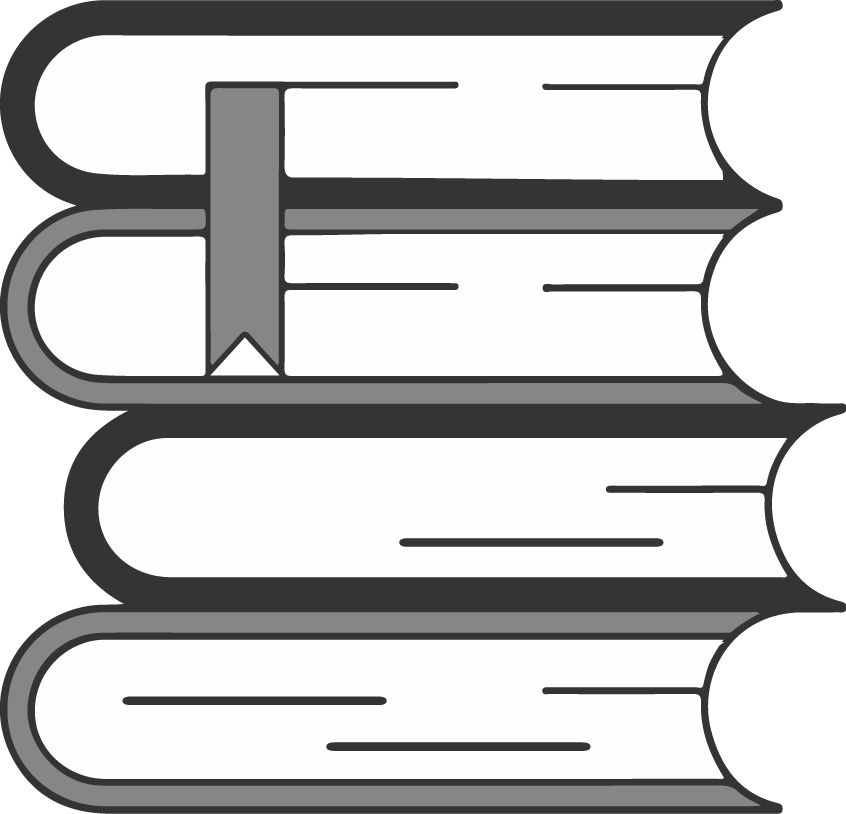 Glossary Terms
Glossary TermsThousands of legal terms and definitions at your fingertips.
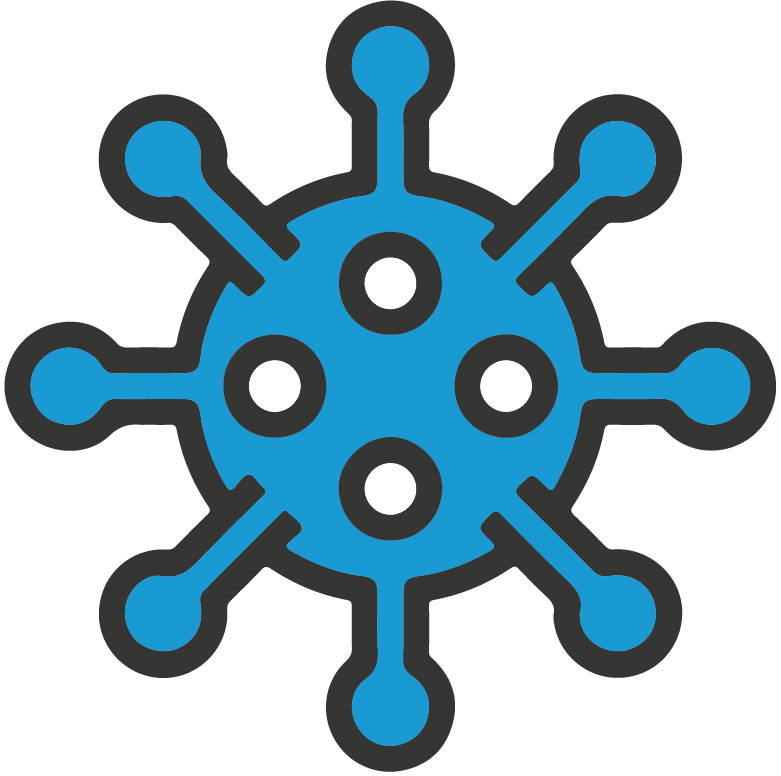
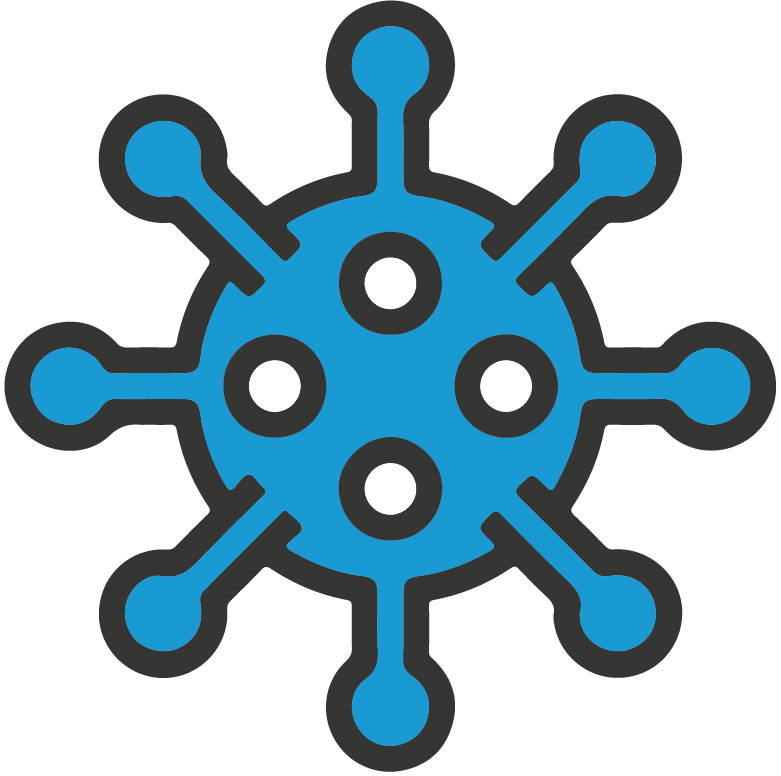 COVID-19
COVID-19Updates on how we’re handling the coronavirus.
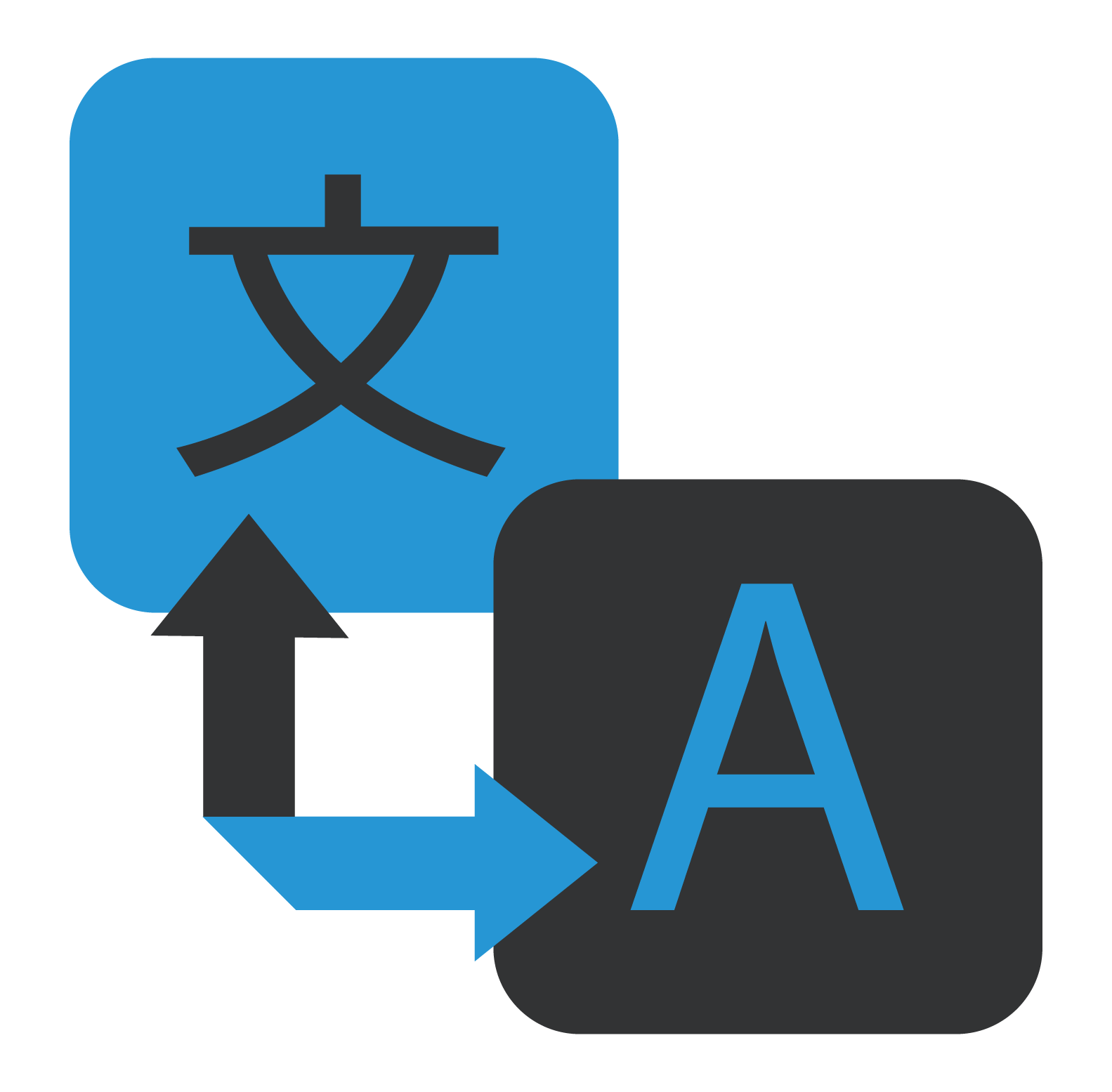
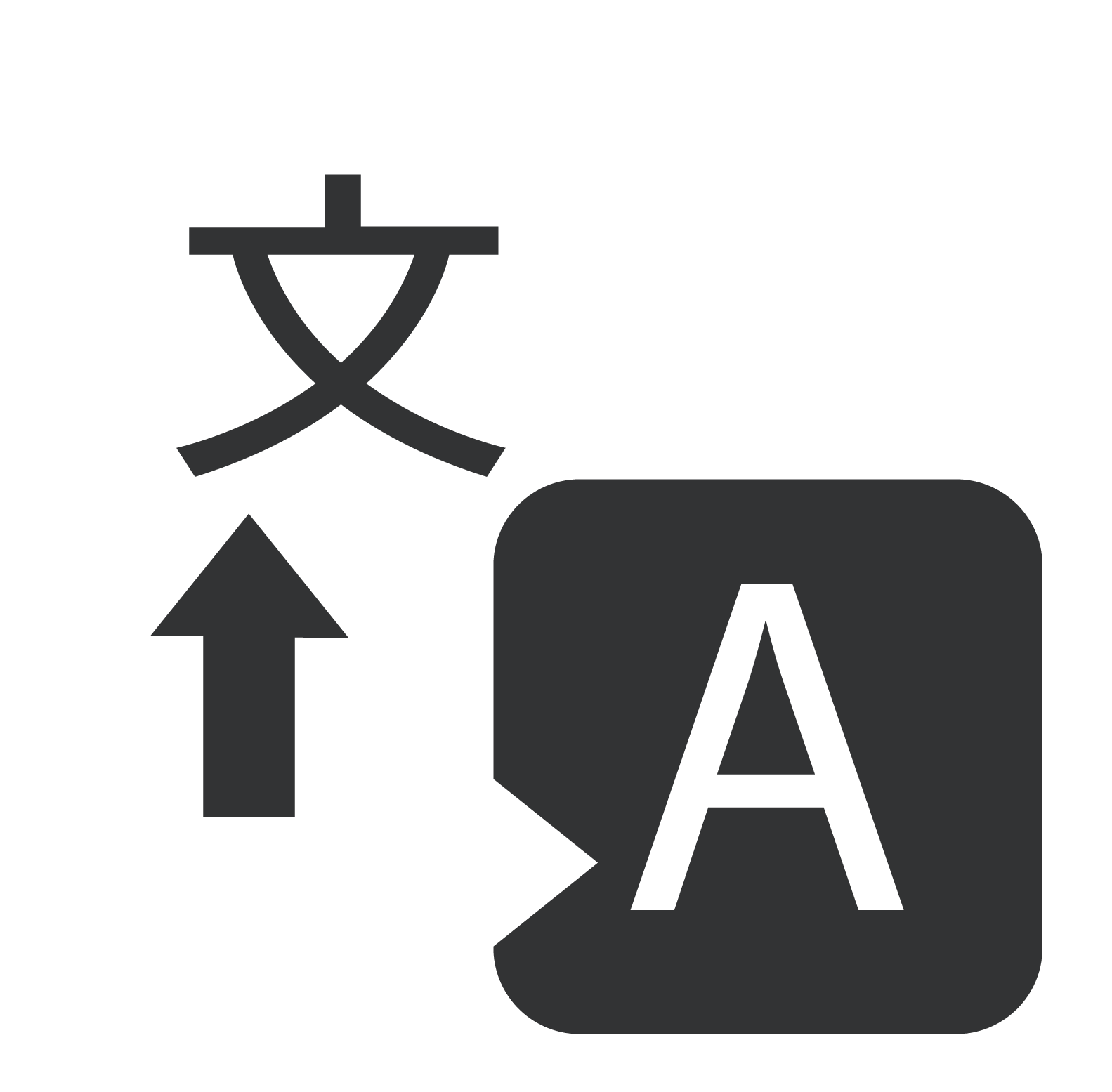 Translate This Website
Translate This WebsiteClick here to translate this website into your native speaking language.

 Privacy Policy
Privacy PolicyTerms and conditions, terms of service, and privacy statement.
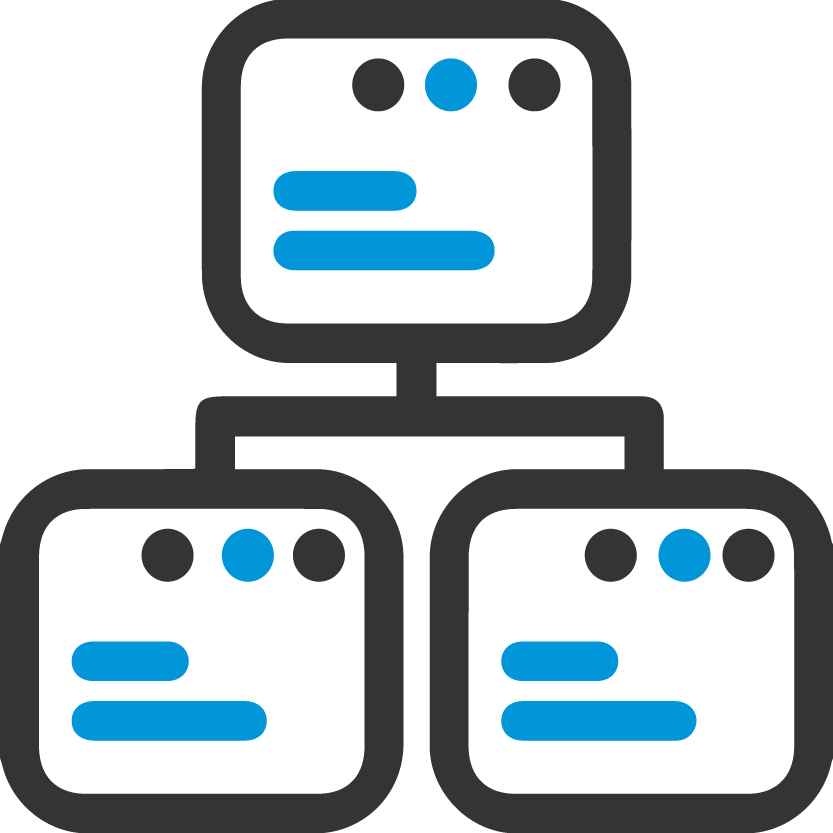
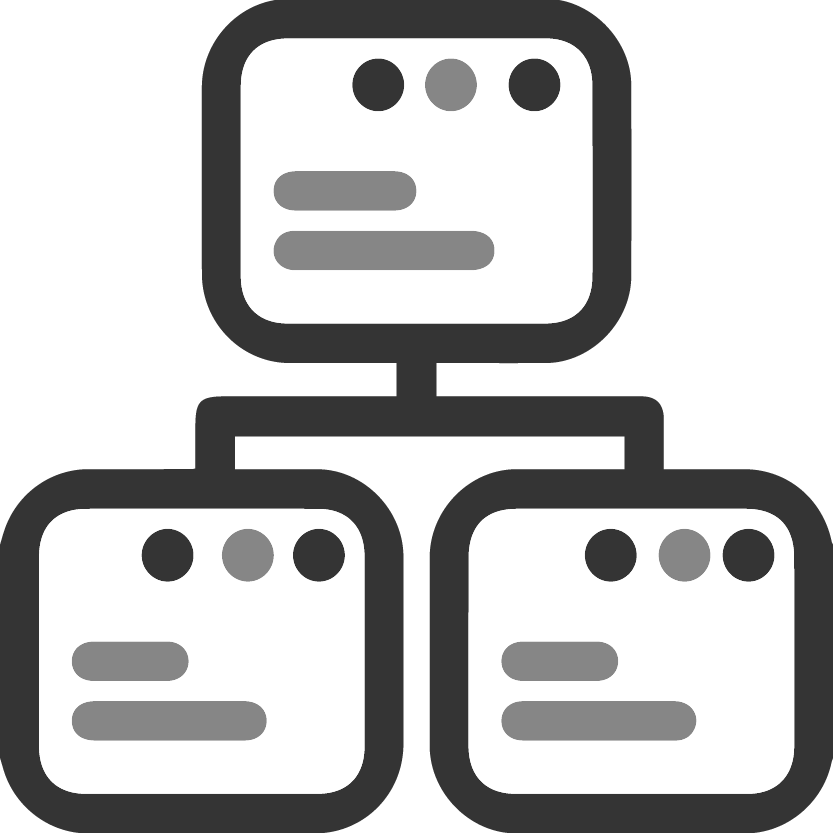 Sitemap
SitemapWebsite navigation via our HTML, XML, video, and image sitemaps.


Click On Any Of The 220 World Countries That We Can Apostille Documents For You
Move bar to scroll down->
-
 Afghanistan Apostille
Afghanistan Apostille -
 Albania Apostille
Albania Apostille -
 Algeria Apostille
Algeria Apostille -
 Andorra Apostille
Andorra Apostille -
 Angola Apostille
Angola Apostille -
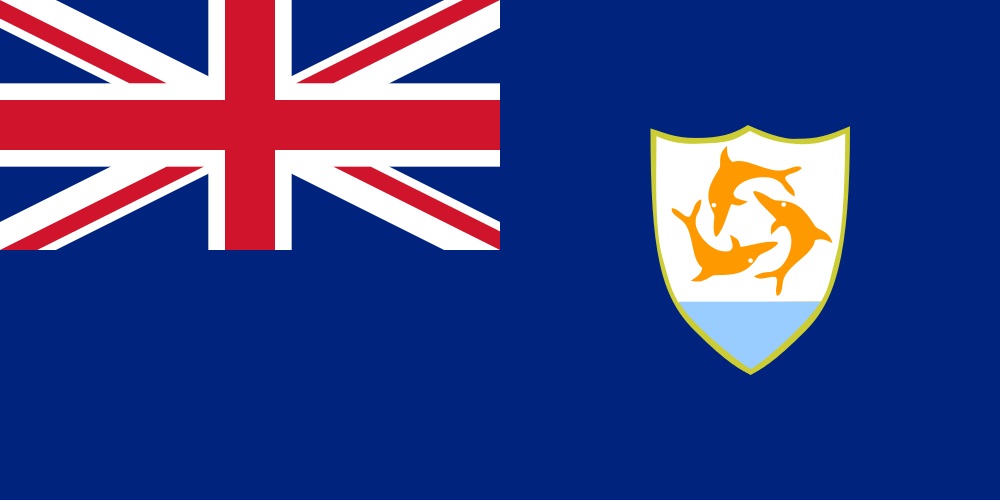 Anguilla Apostille
Anguilla Apostille -
 Antigua Barbuda Apostille
Antigua Barbuda Apostille -
 Argentina Apostille
Argentina Apostille -
 Armenia Apostille
Armenia Apostille -
 Aruba Apostille
Aruba Apostille -
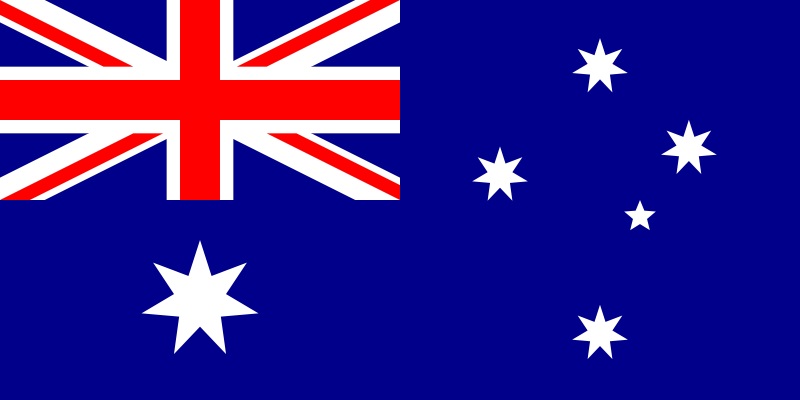 Australia Apostille
Australia Apostille -
 Austria Apostille
Austria Apostille -
 Azerbaijan Apostille
Azerbaijan Apostille -
 Bahrain Apostille
Bahrain Apostille -
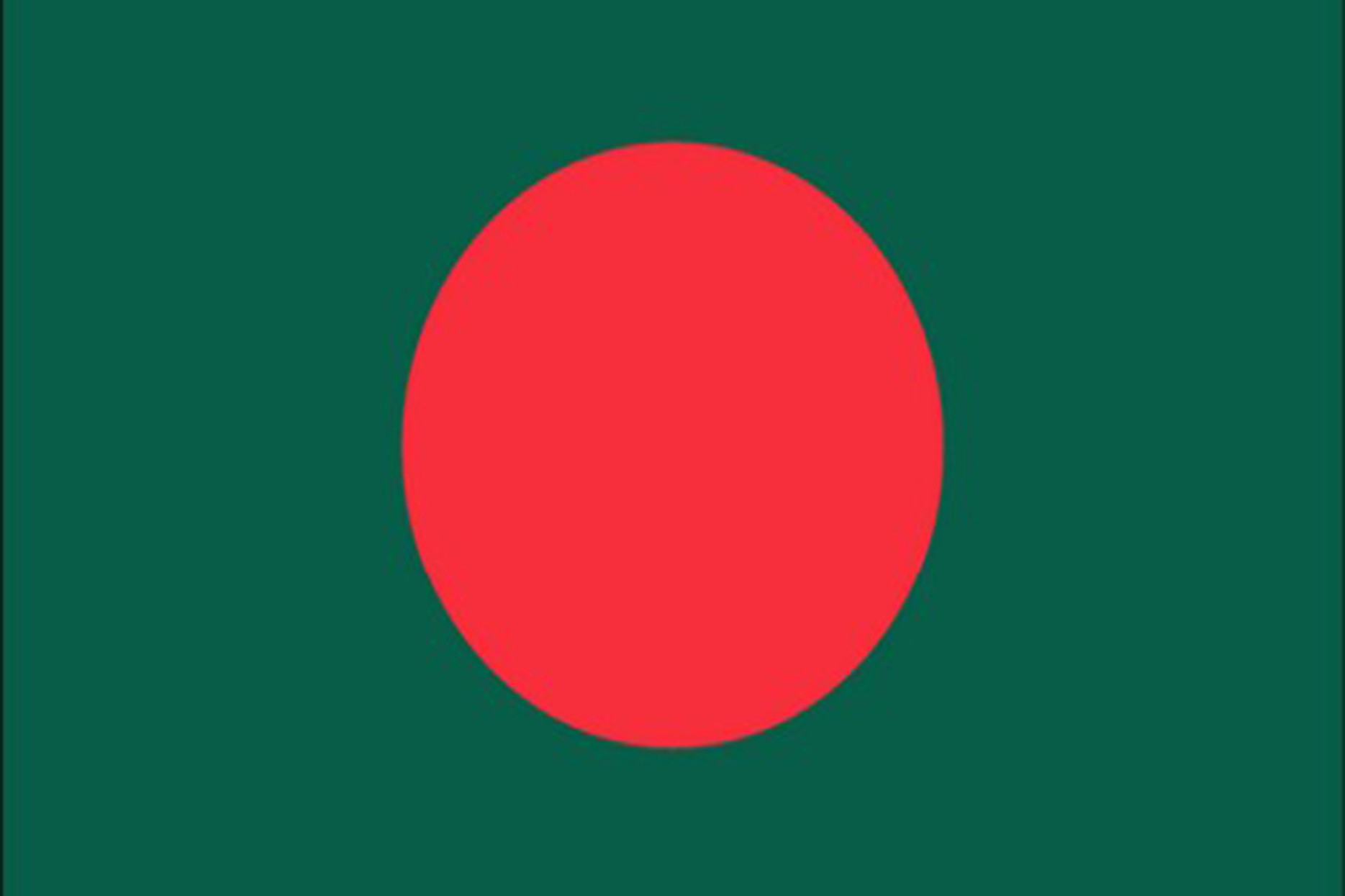 Bangladesh Apostille
Bangladesh Apostille -
 Barbados Apostille
Barbados Apostille -
 Belarus Apostille
Belarus Apostille -
 Belgium Apostille
Belgium Apostille -
 Belize Apostille
Belize Apostille -
 Benin Apostille
Benin Apostille -
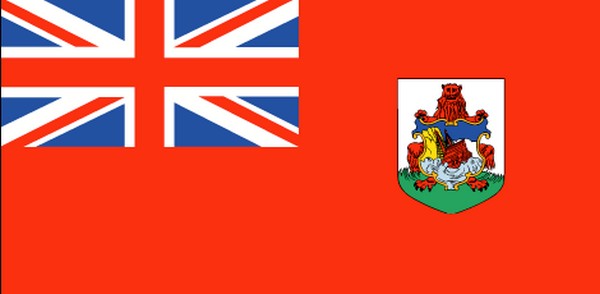 Bermuda Apostille
Bermuda Apostille -
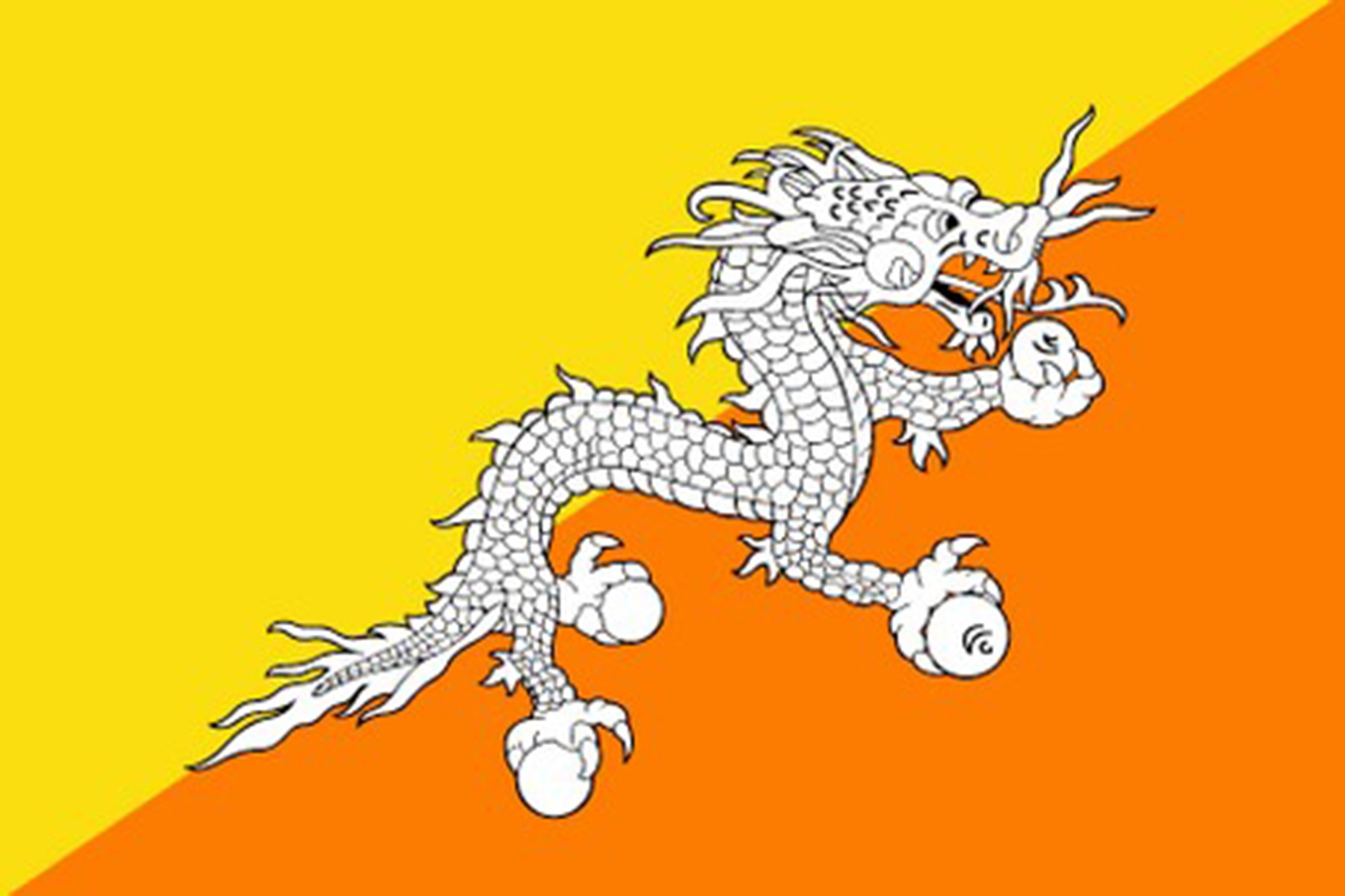 Bhutan Apostille
Bhutan Apostille -
 Bolivia Apostille
Bolivia Apostille -
 Bosnia Apostille
Bosnia Apostille -
 Botswana Apostille
Botswana Apostille -
 Brazil Apostille
Brazil Apostille -
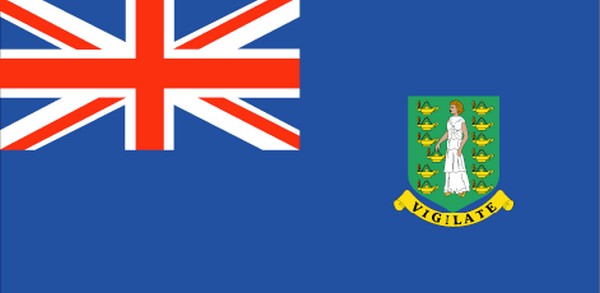 British Virgin Islands Apostille
British Virgin Islands Apostille -
 Brunei Apostille
Brunei Apostille -
 Bulgaria Apostille
Bulgaria Apostille -
 Burkina Faso Apostille
Burkina Faso Apostille -
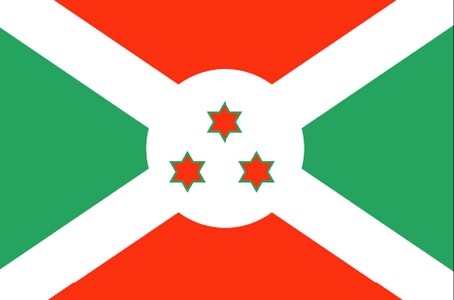 Burundi Apostille
Burundi Apostille -
 Cambodia Apostille
Cambodia Apostille -
 Cameroon Apostille
Cameroon Apostille -
 Canada Apostille
Canada Apostille -
 Cape Verde Apostille
Cape Verde Apostille -
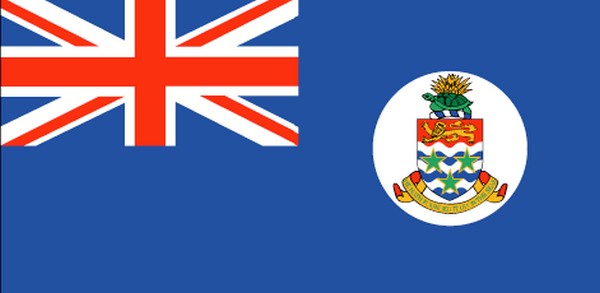 Cayman Islands Apostille
Cayman Islands Apostille -
 Central African Republic Apostille
Central African Republic Apostille -
 Chad Apostille
Chad Apostille -
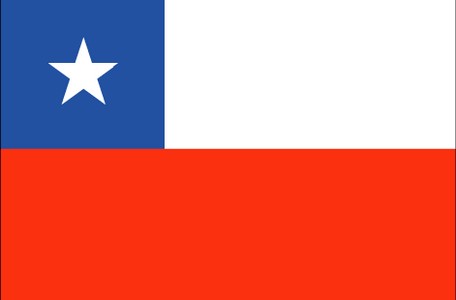 Chile Apostille
Chile Apostille -
 China Apostille
China Apostille -
 Christmas Island Apostille
Christmas Island Apostille -
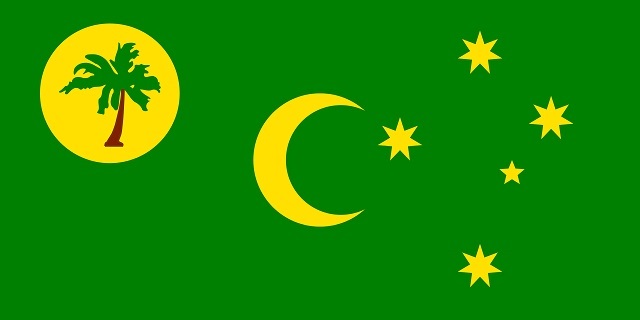 Cocos Islands Apostille
Cocos Islands Apostille -
 Colombia Apostille
Colombia Apostille -
 Comoros Islands Apostille
Comoros Islands Apostille -
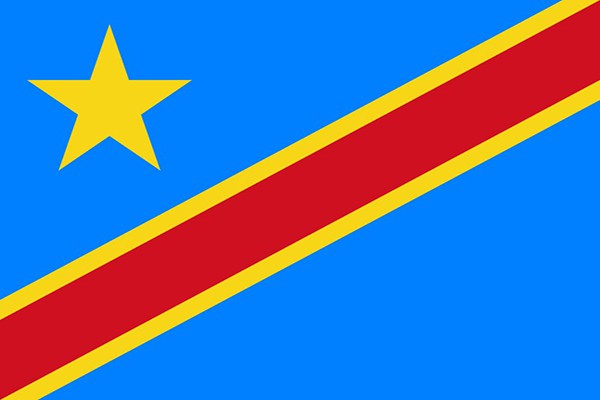 Congo Democratic Republic Apostille
Congo Democratic Republic Apostille -
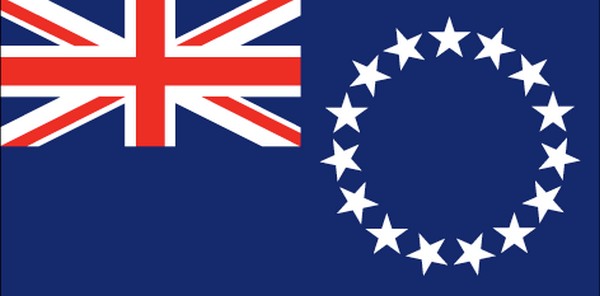 Cook Islands Apostille
Cook Islands Apostille -
 Costa Rica Apostille
Costa Rica Apostille -
 Croatia Apostille
Croatia Apostille -
 Cuba Apostille
Cuba Apostille -
 Cyprus Apostille
Cyprus Apostille -
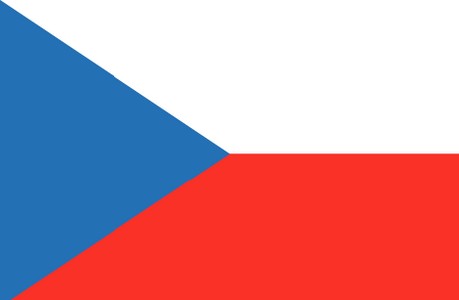 Czech Republic Apostille
Czech Republic Apostille -
 Denmark Apostille
Denmark Apostille -
 Djibouti Apostille
Djibouti Apostille -
 Dominica Apostille
Dominica Apostille -
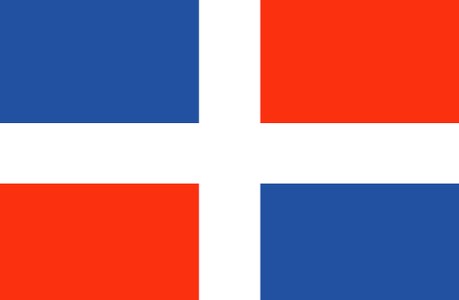 Dominican Republic Apostille
Dominican Republic Apostille -
 Ecuador Apostille
Ecuador Apostille -
 Egypt Apostille
Egypt Apostille -
 El Salvador Apostille
El Salvador Apostille -
 Equatorial Guinea Apostille
Equatorial Guinea Apostille -
 Eritrea Apostille
Eritrea Apostille -
 Estonia Apostille
Estonia Apostille -
 Ethiopia Apostille
Ethiopia Apostille -
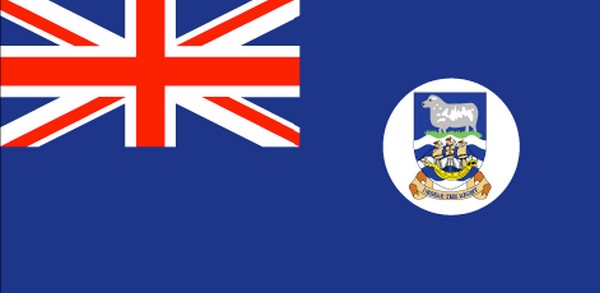 Falkland Islands Apostille
Falkland Islands Apostille -
 Faroe Islands Apostille
Faroe Islands Apostille -
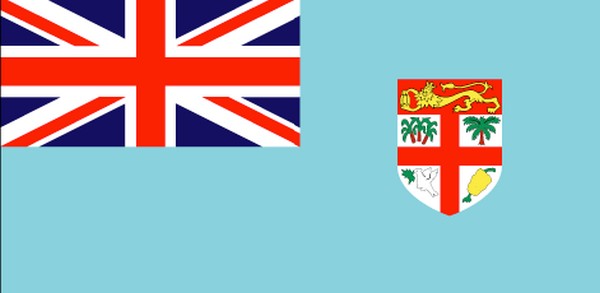 Fiji Apostille
Fiji Apostille -
 Finland Apostille
Finland Apostille -
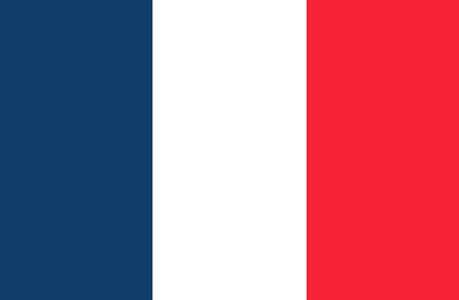 France Apostille
France Apostille -
 French Polynesia Apostille
French Polynesia Apostille -
 Gabon Apostille
Gabon Apostille -
 Gambia Apostille
Gambia Apostille -
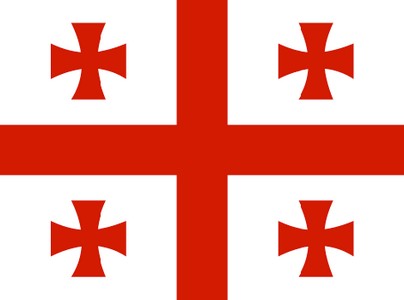 Georgia Apostille
Georgia Apostille -
 Germany Apostille
Germany Apostille -
 Ghana Apostille
Ghana Apostille -
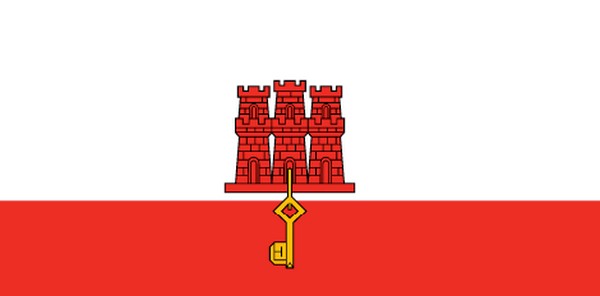 Gibraltar Apostille
Gibraltar Apostille -
 Greece Apostille
Greece Apostille -
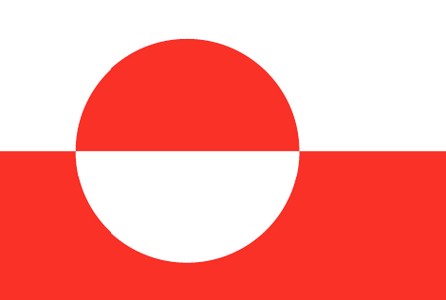 Greenland Apostille
Greenland Apostille -
 Grenada Apostille
Grenada Apostille -
 Guatemala Apostille
Guatemala Apostille -
 Guinea Apostille
Guinea Apostille -
 Guinea Bissau Apostille
Guinea Bissau Apostille -
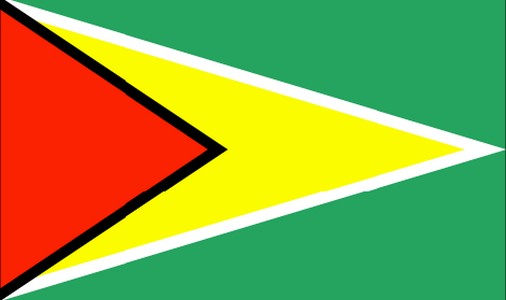 Guyana Apostille
Guyana Apostille -
 Haiti Apostille
Haiti Apostille -
 Honduras Apostille
Honduras Apostille -
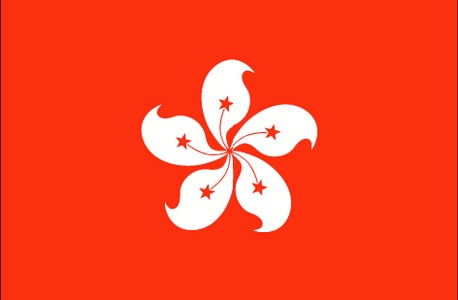 Hong Kong Apostille
Hong Kong Apostille -
 Hungary Apostille
Hungary Apostille -
 Iceland Apostille
Iceland Apostille -
 India Apostille
India Apostille -
 Indonesia Apostille
Indonesia Apostille -
 Iran Apostille
Iran Apostille -
 Iraq Apostille
Iraq Apostille -
 Ireland Apostille
Ireland Apostille -
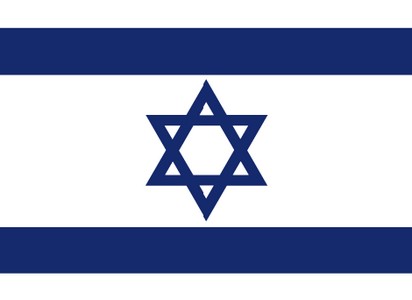 Israel Apostille
Israel Apostille -
 Italy Apostille
Italy Apostille -
 Ivory Coast Apostille
Ivory Coast Apostille -
 Jamaica Apostille
Jamaica Apostille -
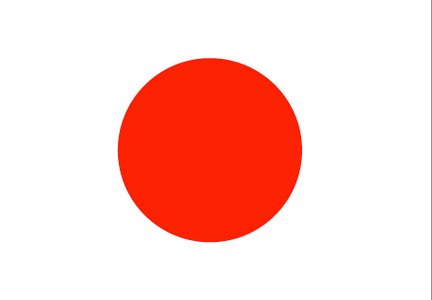 Japan Apostille
Japan Apostille -
 Jordan Apostille
Jordan Apostille -
 Kazakhstan Apostille
Kazakhstan Apostille -
 Kenya Apostille
Kenya Apostille -
 Kiribati Apostille
Kiribati Apostille -
 Kosovo Apostille
Kosovo Apostille -
 Kuwait Apostille
Kuwait Apostille -
 Kyrgyzstan Apostille
Kyrgyzstan Apostille -
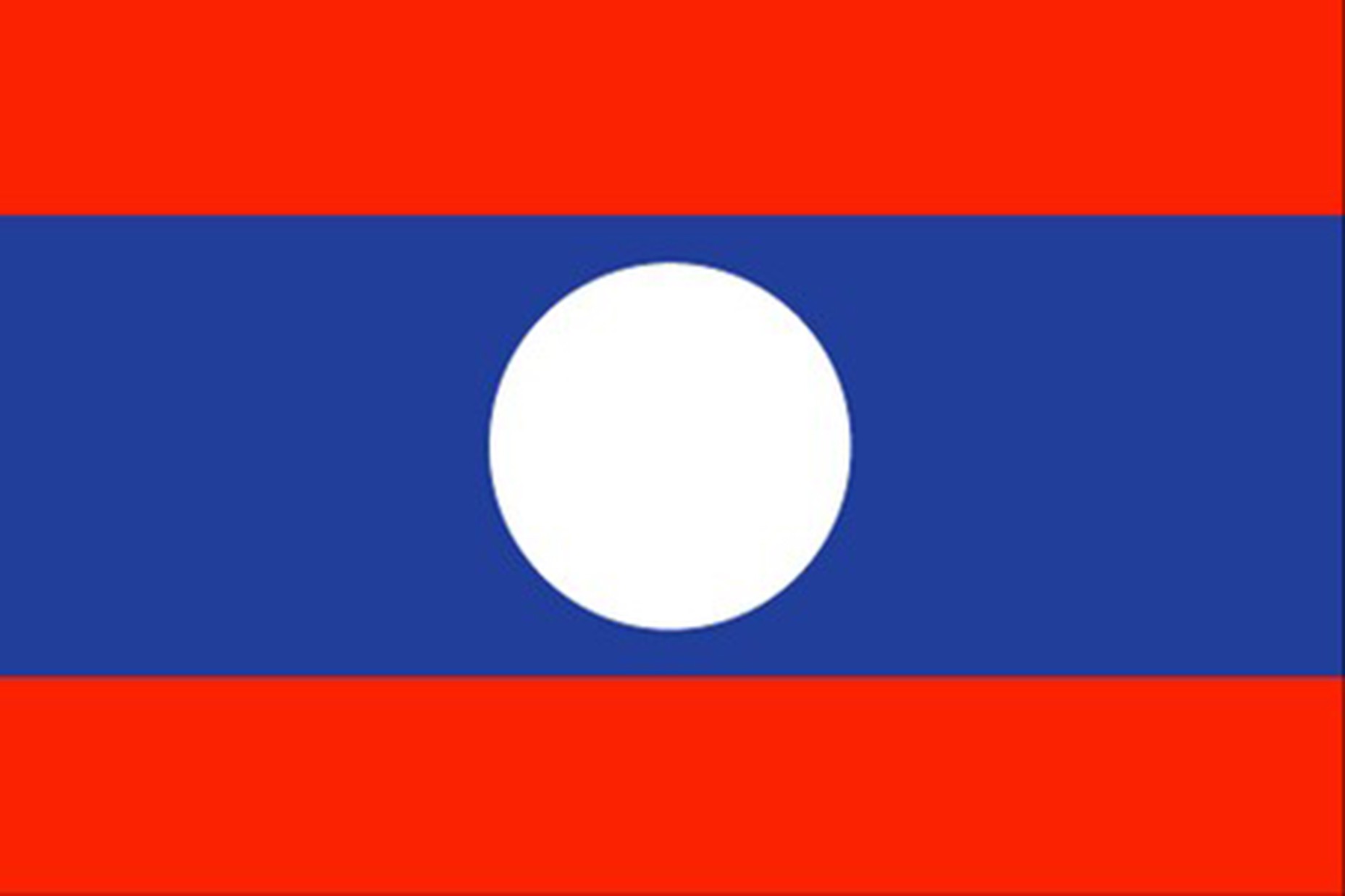 Laos Apostille
Laos Apostille -
 Latvia Apostille
Latvia Apostille -
 Lebanon Apostille
Lebanon Apostille -
 Lesotho Apostille
Lesotho Apostille -
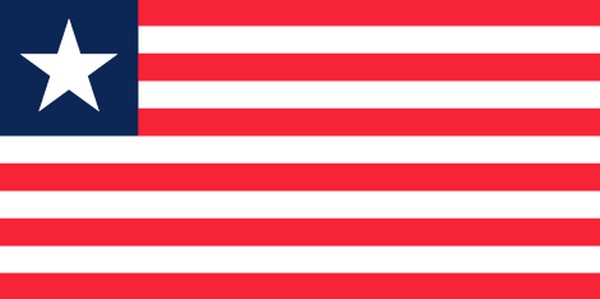 Liberia Apostille
Liberia Apostille -
 Libya Apostille
Libya Apostille -
 Liechtenstein Apostille
Liechtenstein Apostille -
 Lithuania Apostille
Lithuania Apostille -
 Luxembourg Apostille
Luxembourg Apostille -
 Macau Apostille
Macau Apostille -
 Macedonia Apostille
Macedonia Apostille -
 Madagascar Apostille
Madagascar Apostille -
 Malawi Apostille
Malawi Apostille -
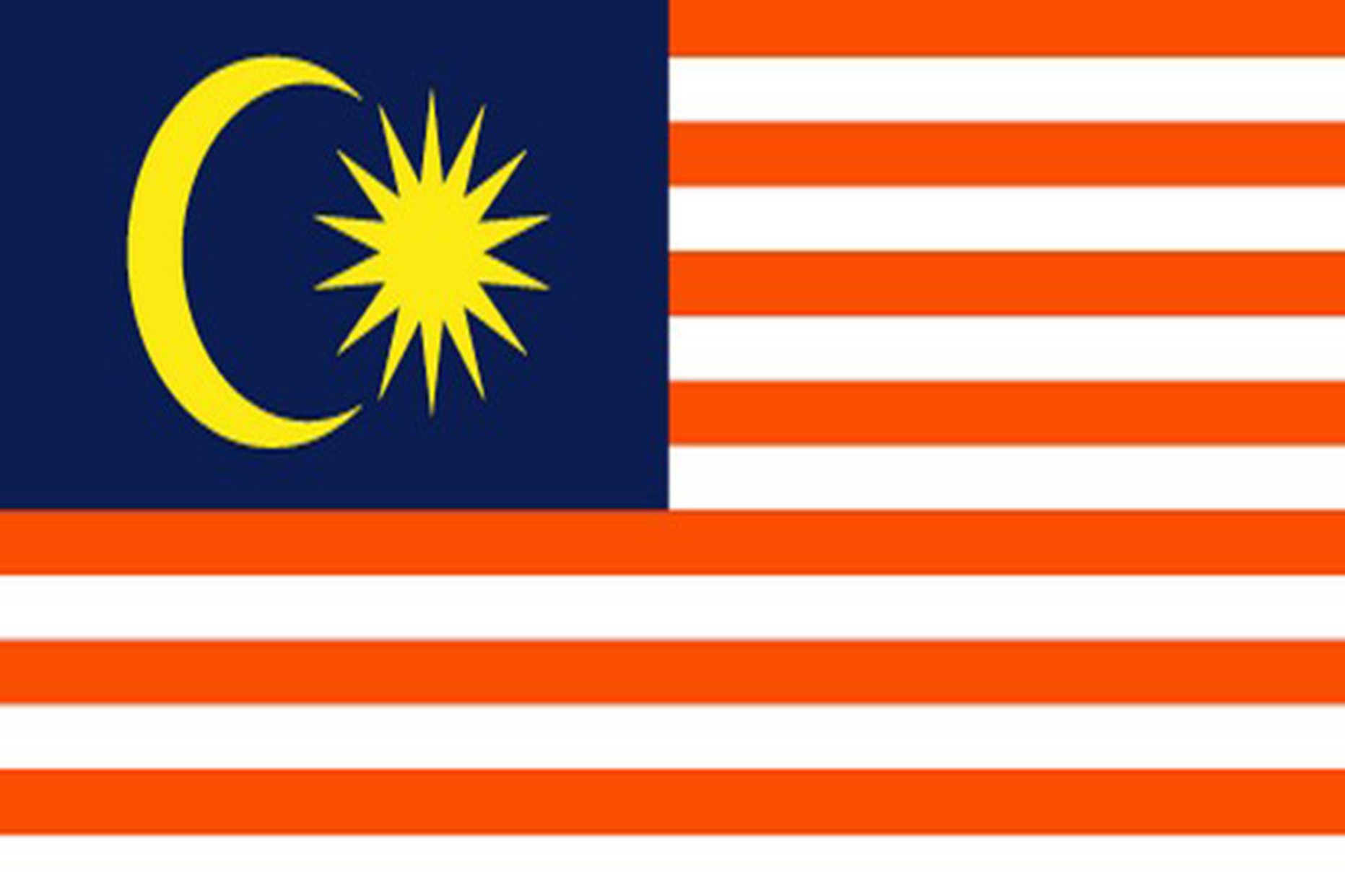 Malaysia Apostille
Malaysia Apostille -
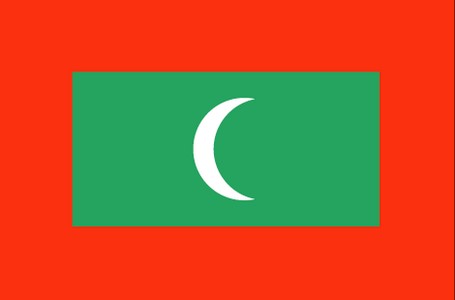 Maldives Apostille
Maldives Apostille -
 Mali Apostille
Mali Apostille -
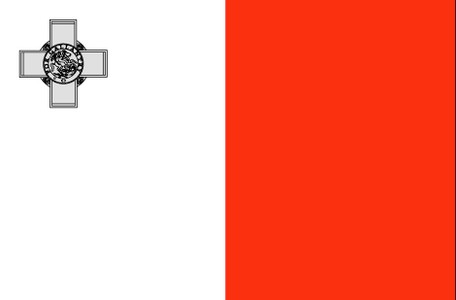 Malta Apostille
Malta Apostille -
 Marshall Islands Apostille
Marshall Islands Apostille -
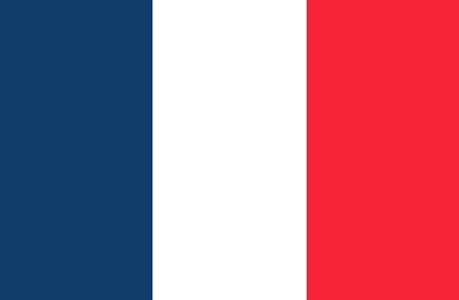 Martinique Apostille
Martinique Apostille -
 Mauritania Apostille
Mauritania Apostille -
 Mauritius Apostille
Mauritius Apostille -
 Mexico Apostille
Mexico Apostille -
 Micronesia Apostille
Micronesia Apostille -
 Moldova Apostille
Moldova Apostille -
 Monaco Apostille
Monaco Apostille -
 Mongolia Apostille
Mongolia Apostille -
 Montenegro Apostille
Montenegro Apostille -
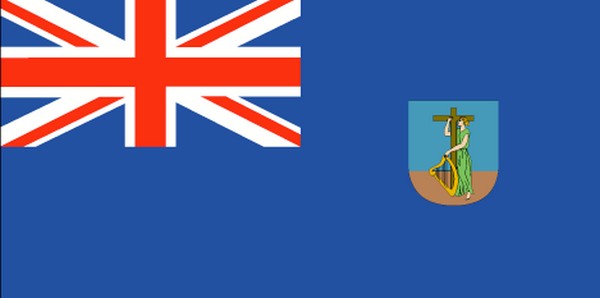 Montserrat Apostille
Montserrat Apostille -
 Morocco Apostille
Morocco Apostille -
 Mozambique Apostille
Mozambique Apostille -
 Myanmar Apostille
Myanmar Apostille -
 Namibia Apostille
Namibia Apostille -
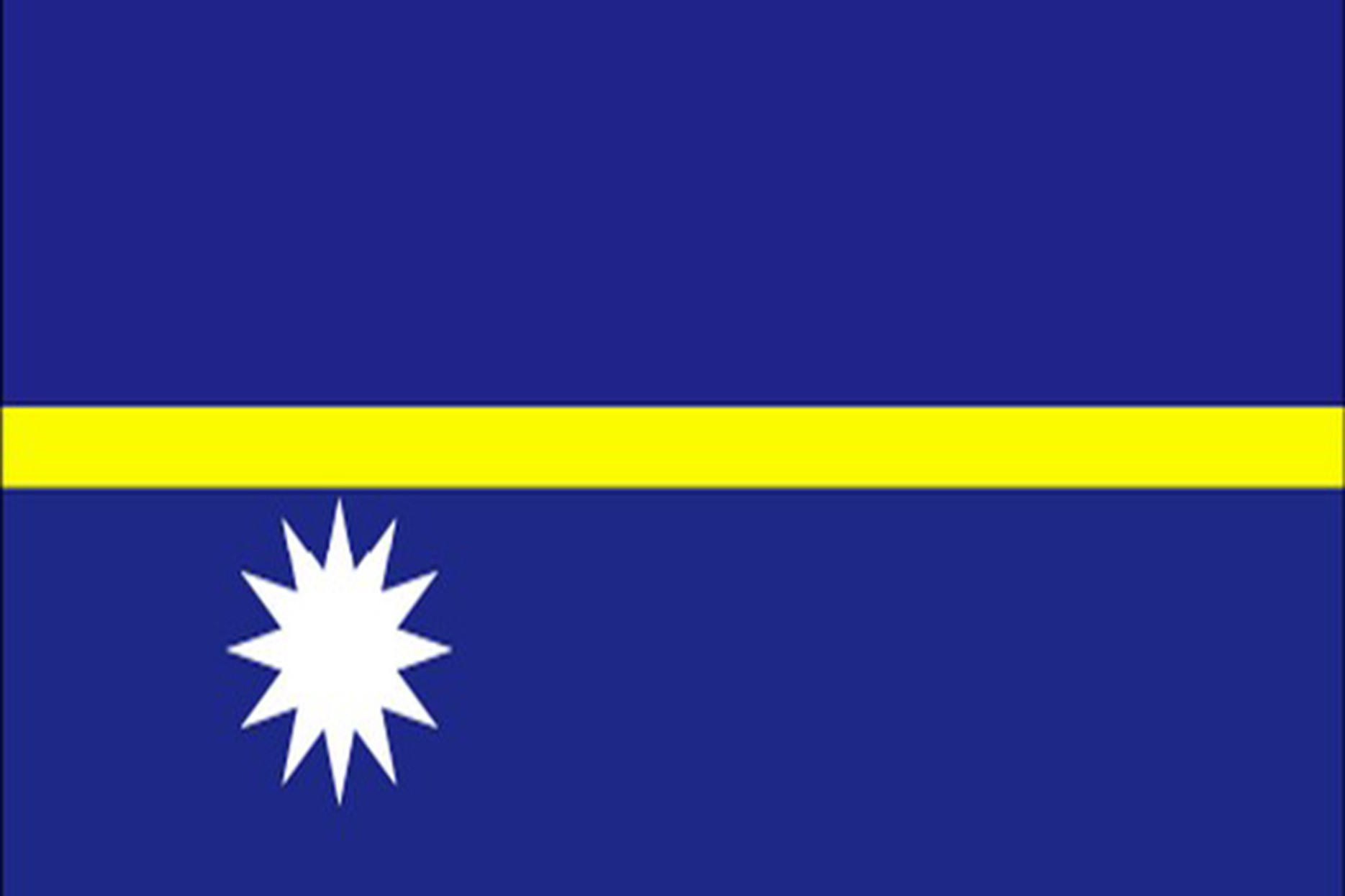 Nauru Apostille
Nauru Apostille -
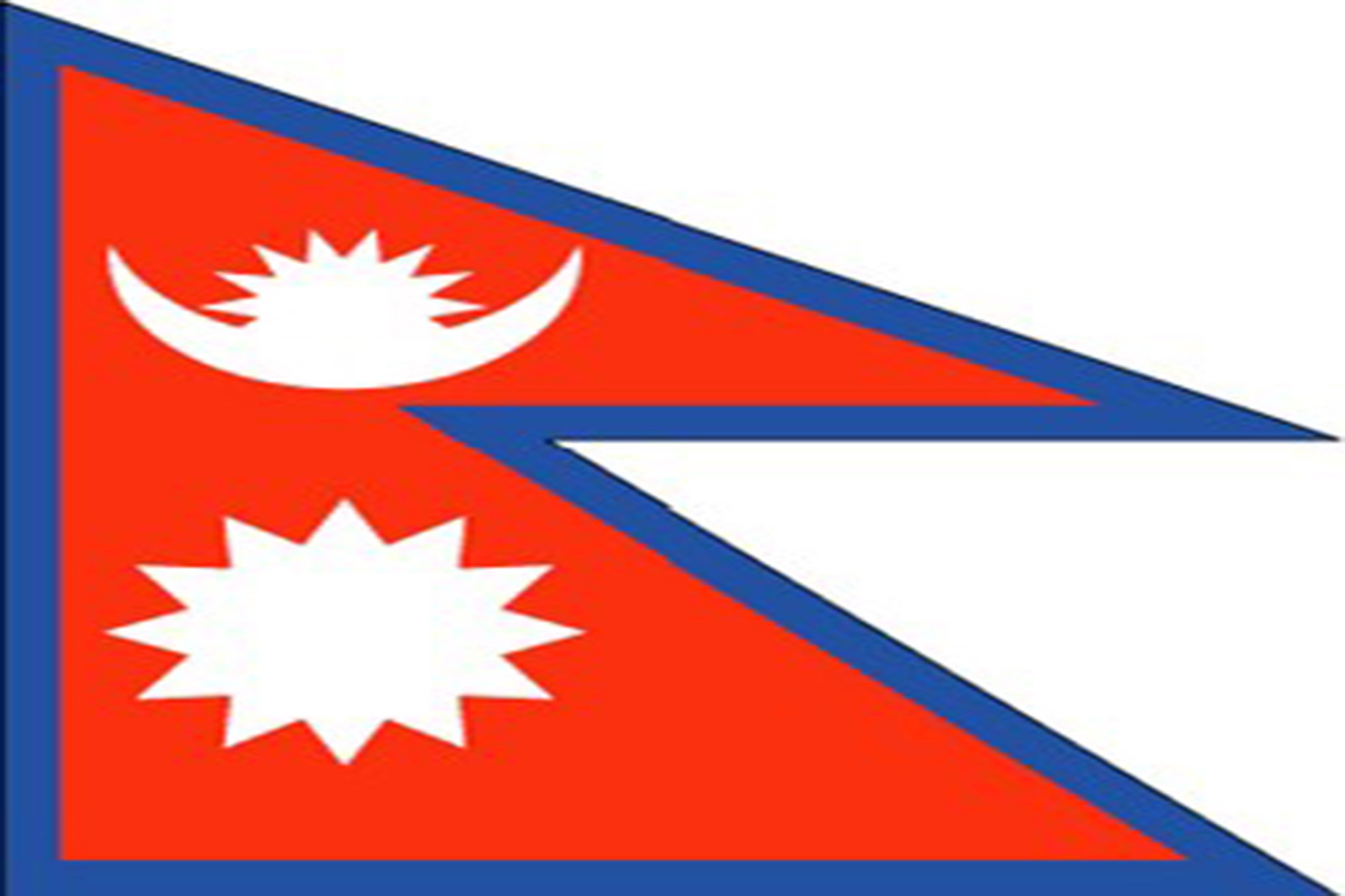 Nepal Apostille
Nepal Apostille -
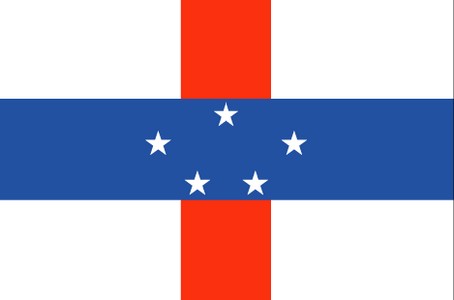 Netherlands Antilles Apostille
Netherlands Antilles Apostille -
 Netherlands Apostille
Netherlands Apostille -
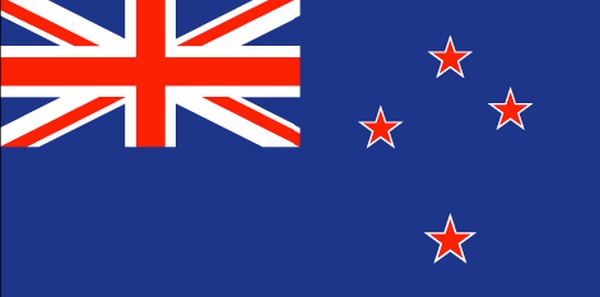 New Zealand Apostille
New Zealand Apostille -
 Nicaragua Apostille
Nicaragua Apostille -
 Niger Apostille
Niger Apostille -
 Nigeria Apostille
Nigeria Apostille -
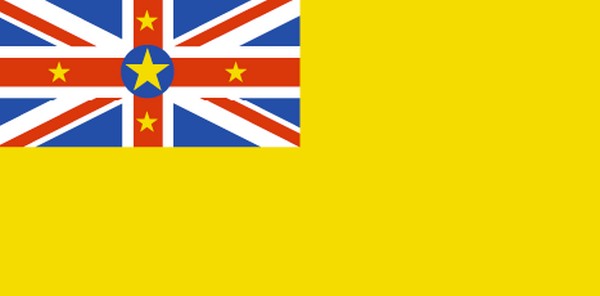 Niue Apostille
Niue Apostille -
 Norfolk Islands Apostille
Norfolk Islands Apostille -
 North Korea Apostille
North Korea Apostille -
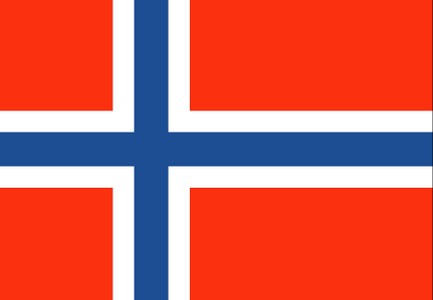 Norway Apostille
Norway Apostille -
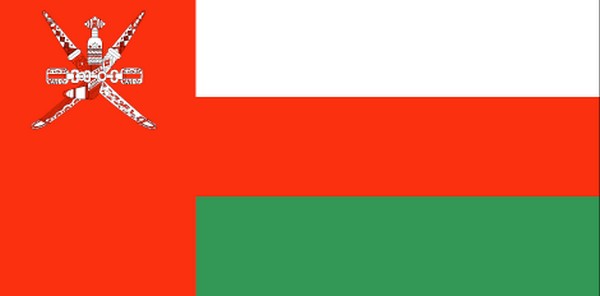 Oman Apostille
Oman Apostille -
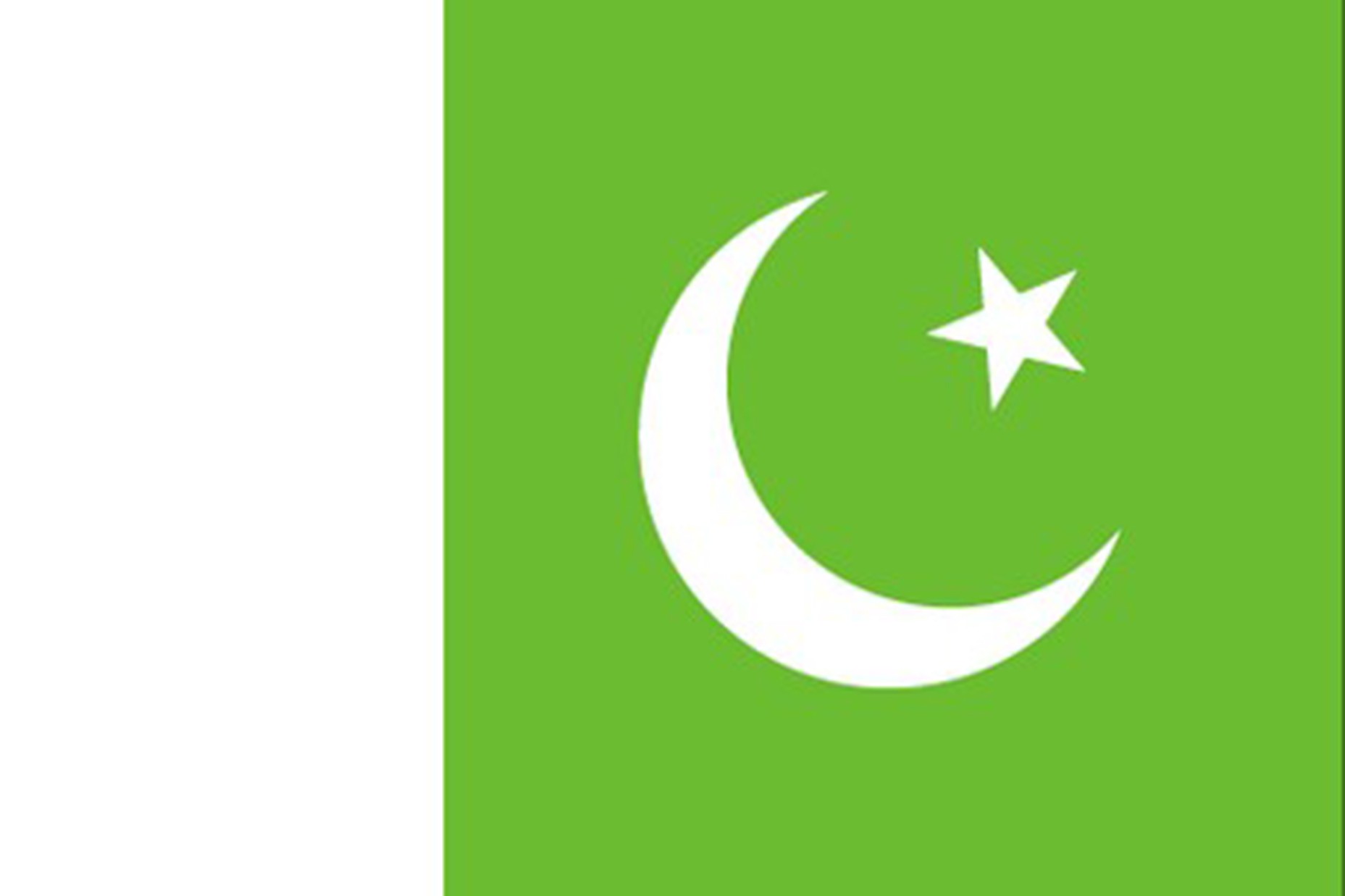 Pakistan Apostille
Pakistan Apostille -
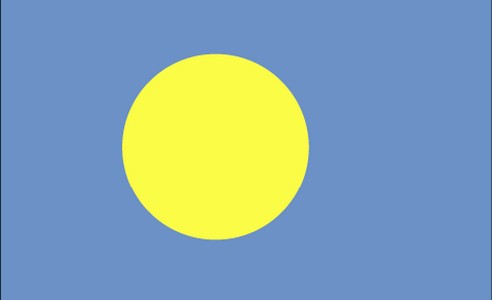 Palau Apostille
Palau Apostille -
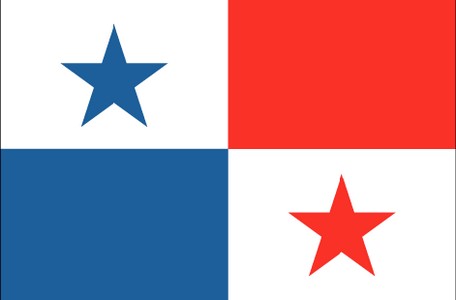 Panama Apostille
Panama Apostille -
 Papua New Guinea Apostille
Papua New Guinea Apostille -
 Paraguay Apostille
Paraguay Apostille -
 Peru Apostille
Peru Apostille -
 Philippines Apostille
Philippines Apostille -
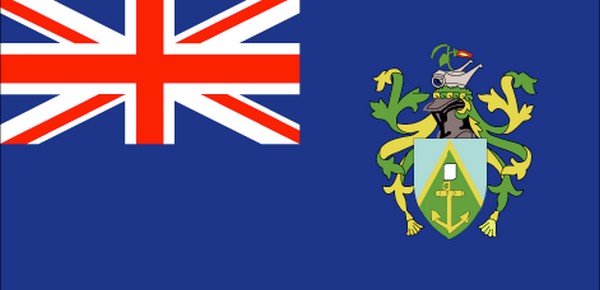 Pitcairn Islands Apostille
Pitcairn Islands Apostille -
 Poland Apostille
Poland Apostille -
 Portugal Apostille
Portugal Apostille -
 Puerto Rico Apostille
Puerto Rico Apostille -
 Qatar Apostille
Qatar Apostille -
 Republic of Congo Apostille
Republic of Congo Apostille -
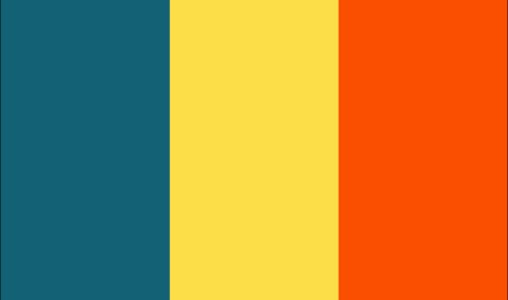 Romania Apostille
Romania Apostille -
 Russia Apostille
Russia Apostille -
 Rwanda Apostille
Rwanda Apostille -
 Saint Kitts & Nevis Apostille
Saint Kitts & Nevis Apostille -
 Saint Lucia Apostille
Saint Lucia Apostille -
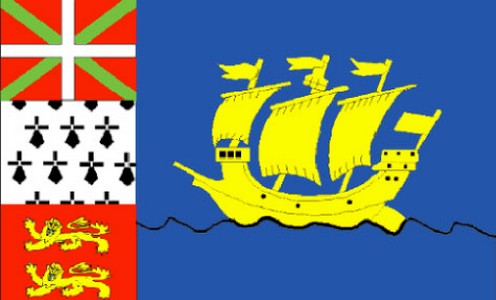 Saint Pierre Apostille
Saint Pierre Apostille -
 Saint Vincent & The Grenadines Apostille
Saint Vincent & The Grenadines Apostille -
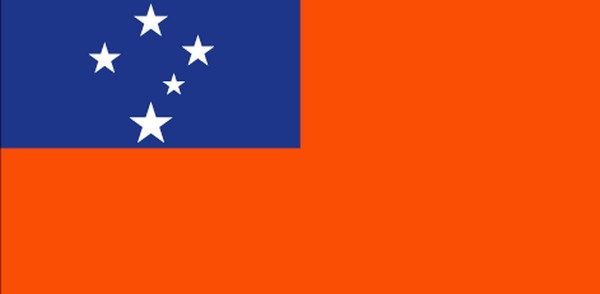 Samoa Apostille
Samoa Apostille -
 San Marino Apostille
San Marino Apostille -
 Sao Tomé & Príncipe Apostille
Sao Tomé & Príncipe Apostille -
 Saudi Arabia Apostille
Saudi Arabia Apostille -
 Senegal Apostille
Senegal Apostille -
 Serbia Apostille
Serbia Apostille -
 Seychelles Apostille
Seychelles Apostille -
 Sierra Leone Apostille
Sierra Leone Apostille -
 Singapore Apostille
Singapore Apostille -
 Slovakia Apostille
Slovakia Apostille -
 Slovenia Apostille
Slovenia Apostille -
 Solomon Islands Apostille
Solomon Islands Apostille -
 Somalia Apostille
Somalia Apostille -
 South Africa Apostille
South Africa Apostille -
 South Korea Apostille
South Korea Apostille -
 South Sudan Apostille
South Sudan Apostille -
 Spain Apostille
Spain Apostille -
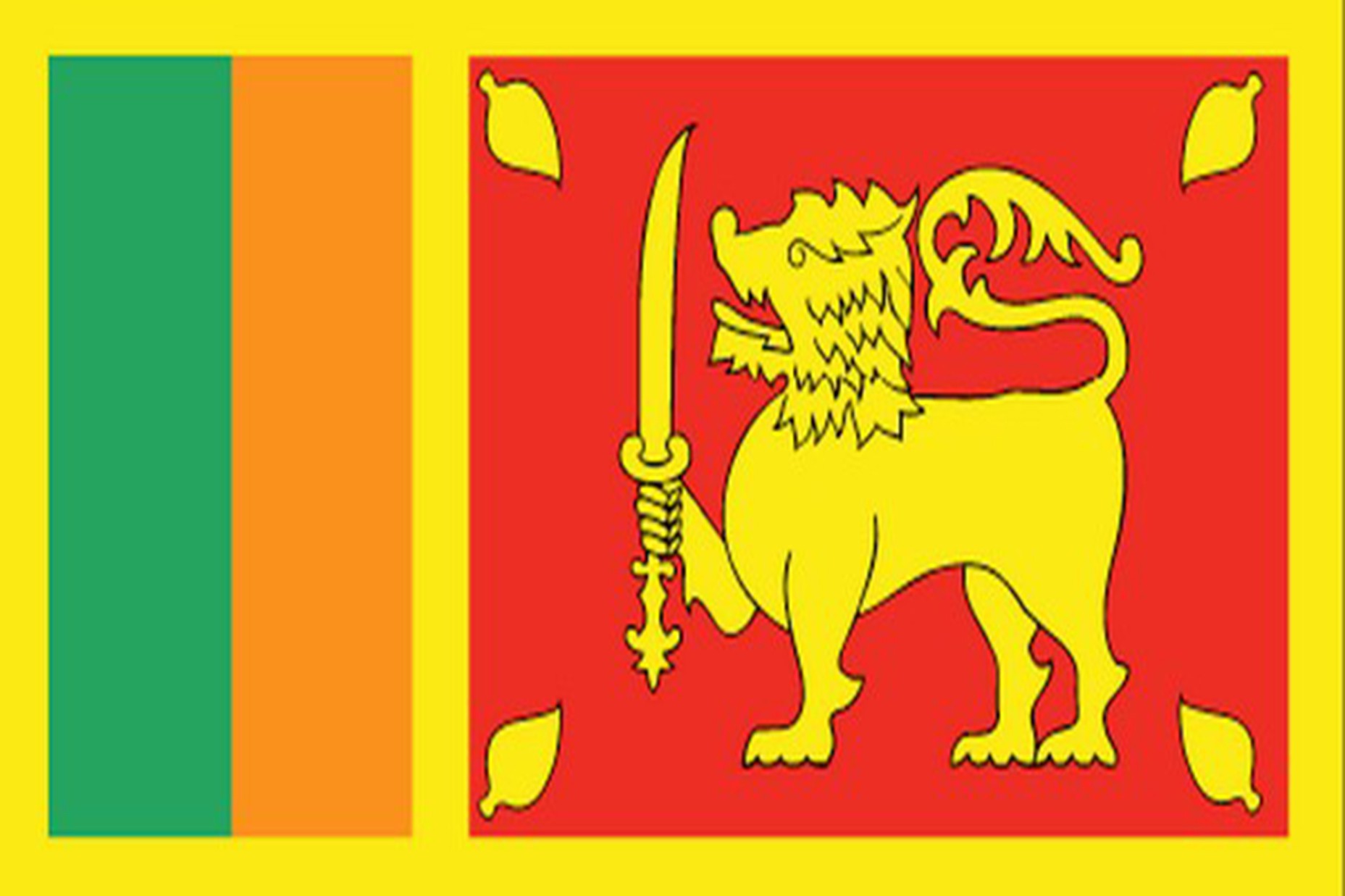 Sri Lanka Apostille
Sri Lanka Apostille -
 Sudan Apostille
Sudan Apostille -
 Suriname Apostille
Suriname Apostille -
 Swaziland Apostille
Swaziland Apostille -
 Sweden Apostille
Sweden Apostille -
 Switzerland Apostille
Switzerland Apostille -
 Syria Apostille
Syria Apostille -
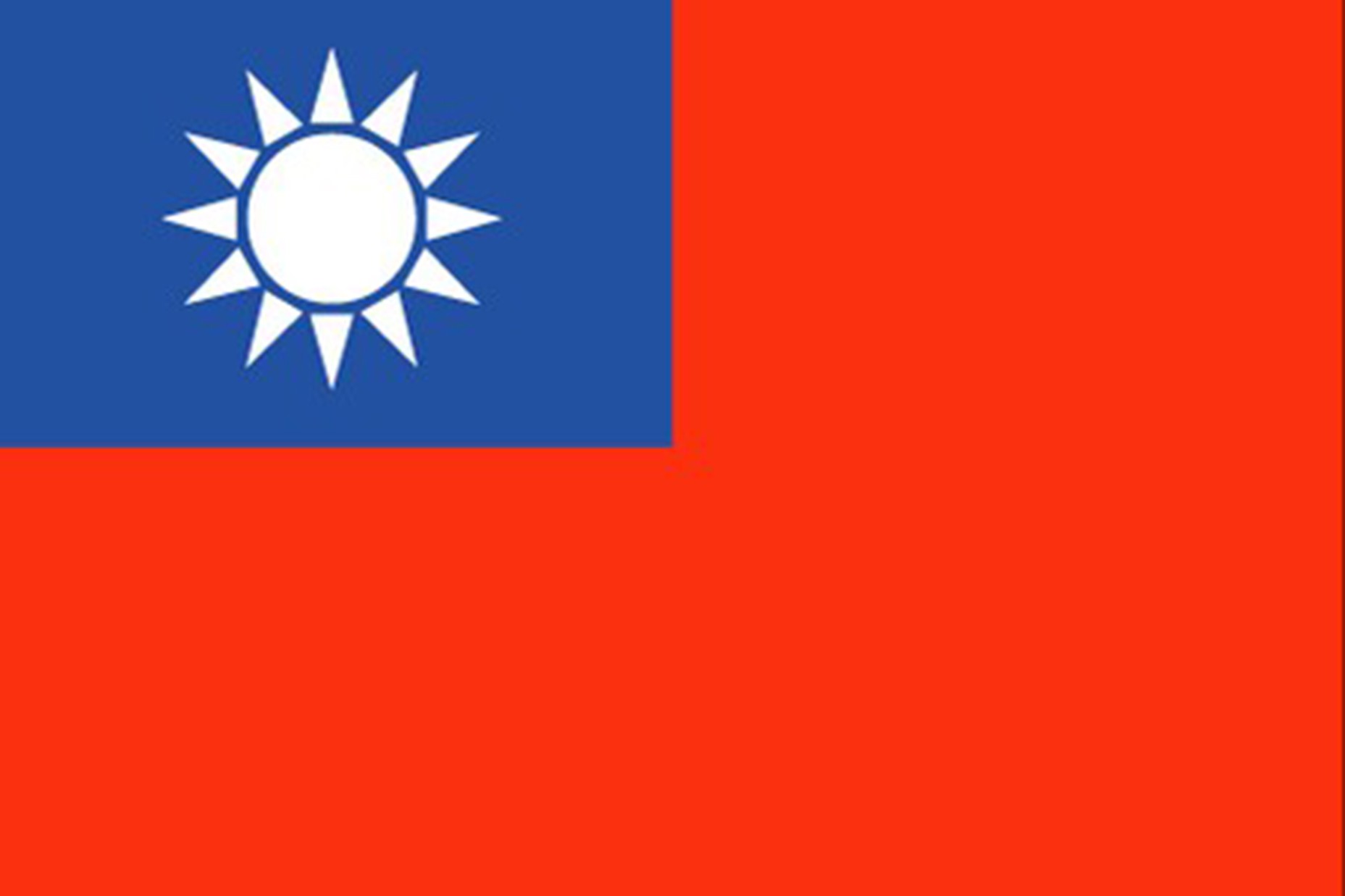 Taiwan Apostille
Taiwan Apostille -
 Tajikistan Apostille
Tajikistan Apostille -
 Tanzania Apostille
Tanzania Apostille -
 Thailand Apostille
Thailand Apostille -
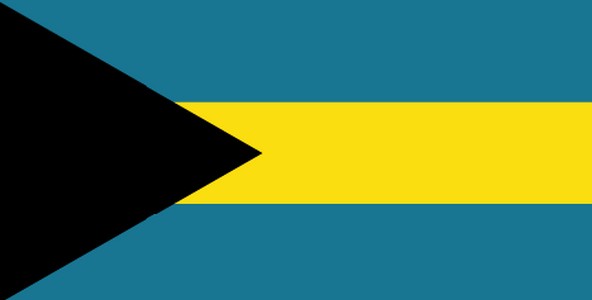 The Bahamas Apostille
The Bahamas Apostille -
 Timor Leste Apostille
Timor Leste Apostille -
 Togo Apostille
Togo Apostille -
 Tonga Apostille
Tonga Apostille -
 Trinidad & Tobago Apostille
Trinidad & Tobago Apostille -
 Tunisia Apostille
Tunisia Apostille -
 Turkey Apostille
Turkey Apostille -
 Turkmenistan Apostille
Turkmenistan Apostille -
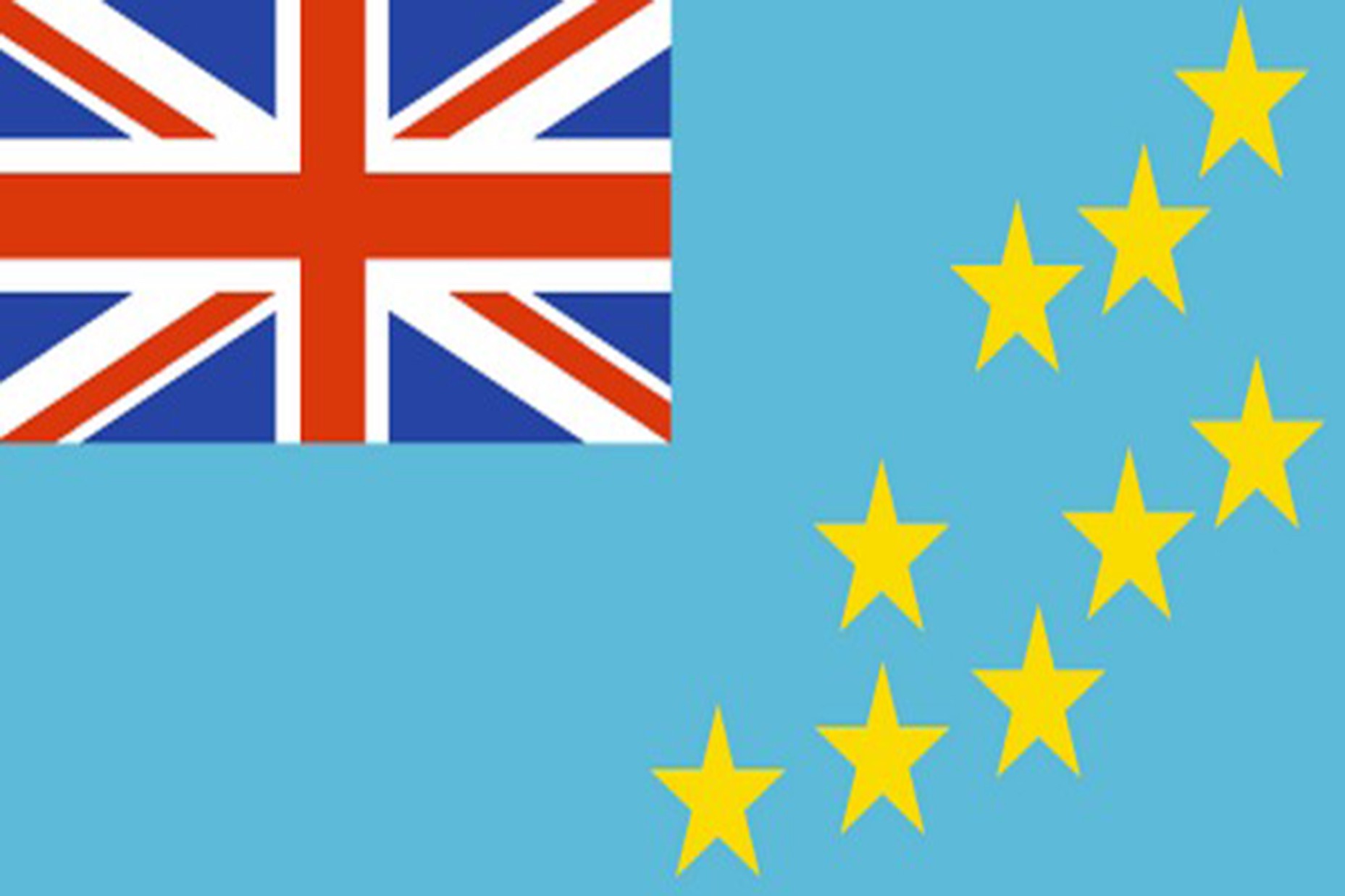 Tuvalu Apostille
Tuvalu Apostille -
 Uganda Apostille
Uganda Apostille -
 Ukraine Apostille
Ukraine Apostille -
 United Arab Emirates Apostille
United Arab Emirates Apostille -
 United Kingdom Apostille
United Kingdom Apostille -
 United States Apostille
United States Apostille -
 Uruguay Apostille
Uruguay Apostille -
 Uzbekistan Apostille
Uzbekistan Apostille -
 Vanuatu Apostille
Vanuatu Apostille -
 Vatican City Apostille
Vatican City Apostille -
 Venezuela Apostille
Venezuela Apostille -
 Vietnam Apostille
Vietnam Apostille -
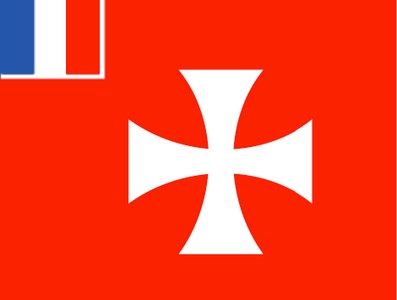 Wallis & Futuna Apostille
Wallis & Futuna Apostille -
 Yemen Apostille
Yemen Apostille -
 Zambia Apostille
Zambia Apostille -
 Zimbabwe Apostille
Zimbabwe Apostille
Call Awesome Texans Today (512) 967-4900
<= Mouse Over Icons To See Drop-Down Menus